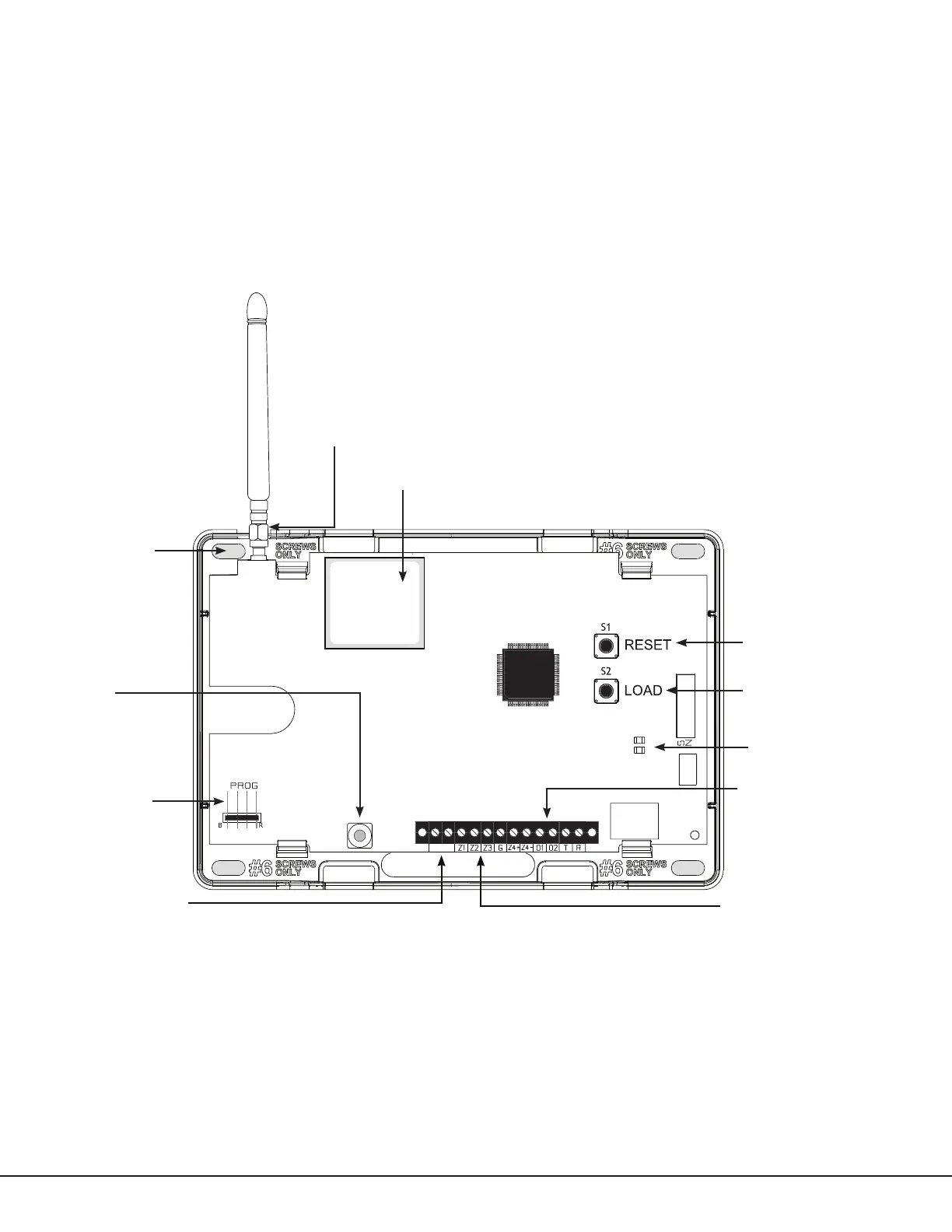Digital Monitoring Products
CellCom‑LTE‑V
Programming and Installation Guide
4
INSTALLATION
Select a Location
Install the communicator away from metal objects. Do not mount the communicator inside or on a control panel metal
enclosure. Mounting the communicator on or near metal surfaces impairs cellular performance.
Mount the Communicator
The communicator should be mounted to a wall using the included #6 screws in the mounting holes. See Figure1.
Mount the communicator in a secure, dry place to protect the communicator from damage due to tampering or the
elements. It is not necessary to remove the PCB when installing the communicator.
+DC-
Figure 1: System Components
Power Connection
Terminals
Zones 1-4
Open-Collector
Outputs
Tamper
Reset Button
Load Button
Backlit Logo,
Power/Armed
LEDs
4 Mounting
Holes in gray
SMA
Connector
Antenna
Cell Modem
