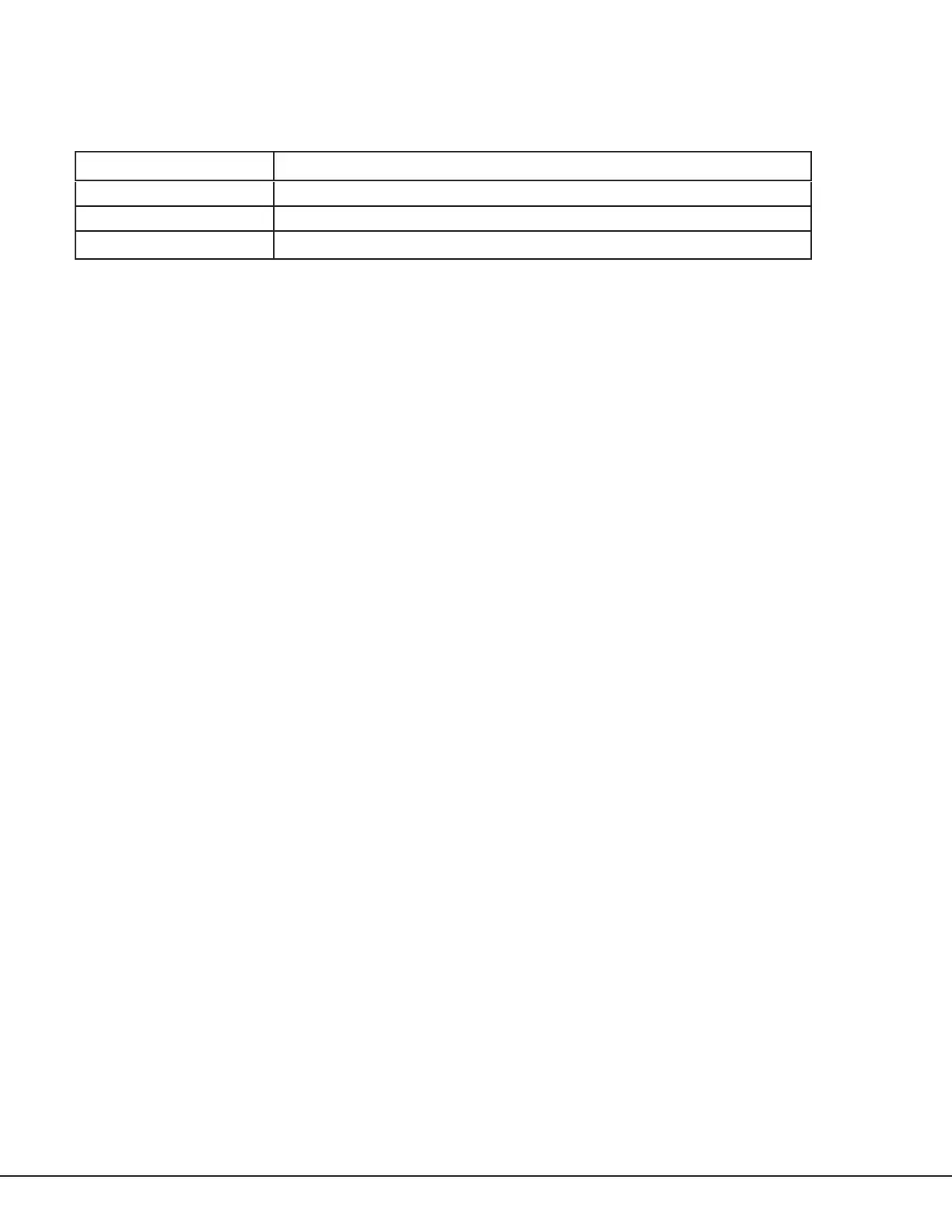CellCom‑LTE‑V
Programming and Installation Guide Digital Monitoring Products
3
Backlit Logo
The backlit logo indicates the power and armed status of the communicator. Depending on the operation, the LED
displays in red or green as listed in the Table1. The LED indicates the armed state and status of the system primary
power.
Color and Activity Operation
Green Steady Communicator Disarmed, Primary Power OK
No Light No Power
Red Steady Communicator Armed, Primary Power OK
Table 1: LED Status