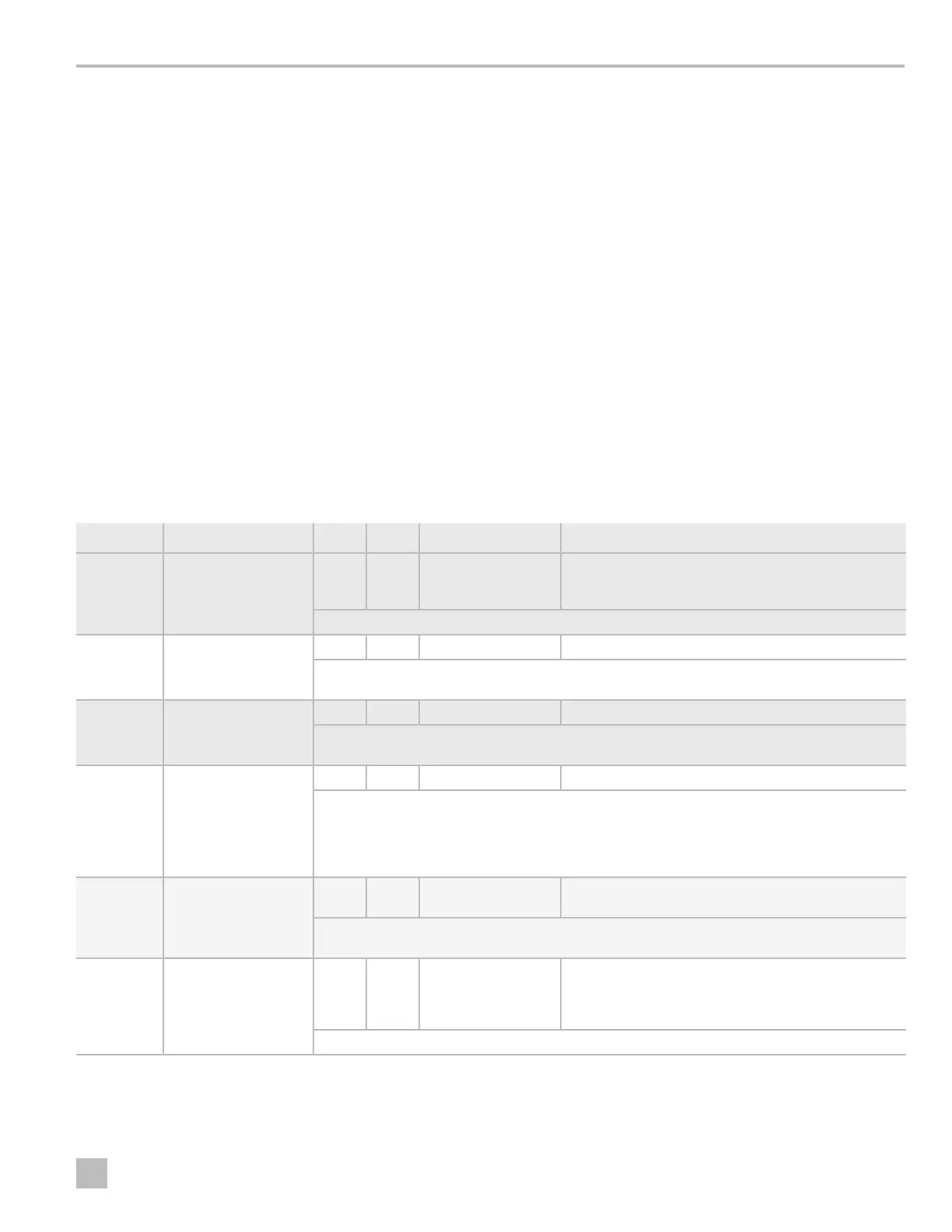17
EN
Passport I/O Digital Controls Operation
7.3.3 Restoring Default Parameter Values
To restore the last memorized default parameter values:
1. Enter Programming mode. See “Entering
Programming Mode” on page16.
2. Set the parameter value for parameter P-17 to “rSt.”
The system restores the memorized default settings and
the Passport control returns to OFF mode.
To restore the factory default settings, reset the
parameters manually using the factory defaults listed
under “Selecting a Parameter” on page17.
7.3.4 Exiting Programming Mode
To exit the programming menu manually, press
the Power button once. Alternatively, the display
automatically exits the programming menu aer 50
seconds of inactivity.
The Passport control’s soware version (such as “A24”)
appears in the display for one second prior to the
manual or automatic exit from programming mode. The
Passport control enters OFF mode aer exit.
I
When contacting Dometic regarding the system
or about programming the Passport control, note
the soware version and air conditioning unit serial
number. The serial number may be found on the
dataplate label of the unit.
7.3.5 Selecting a Parameter
The following table lists the factory default parameter
settings for the Passport controls.
Parameter Name DX CW Factory Default Parameter Range
P-1 Operating Mode
x x 0
0=AUTOMATIC
1=COOL
2=HEAT
Select an operating mode for the system
P-2 High Fan Limit
x x 95 65–95
Select a higher number to increase the fan speed, a lower number to decrease the fan
speed.
P-3 Low Fan Limit
x x 55 30–75
Select a higher number to increase the fan speed, a lower number to decrease the fan
speed.
P-4
Compressor Staging
Time Delay
x 15 5–135 seconds
Use for installations where more than one system operates from the same power source.
Different staging delays allow compressors to start at different times when the power
is interrupted. Stage the compressors at least five seconds apart. See “Reversing-Valve
Operation
(DX Systems Only)” on page11.
P-5
Inside Air
Temperature Sensor
Calibration
x x
Ambient
Temperature
Ambient Temperature ±10°F (6°C)
Calibrates the ambient sensor to display the correct room temperature reading. The setting
increments are in °F even when the Passport control is set to display °C.
P-6 Failsafe Level
x 3
0 = Minimal Protection
1 = Continuous No Display
2 = Continuous With Display
3 = Four Failures, Reset Required
See “Identifying Programming Fault Codes” on page20.
