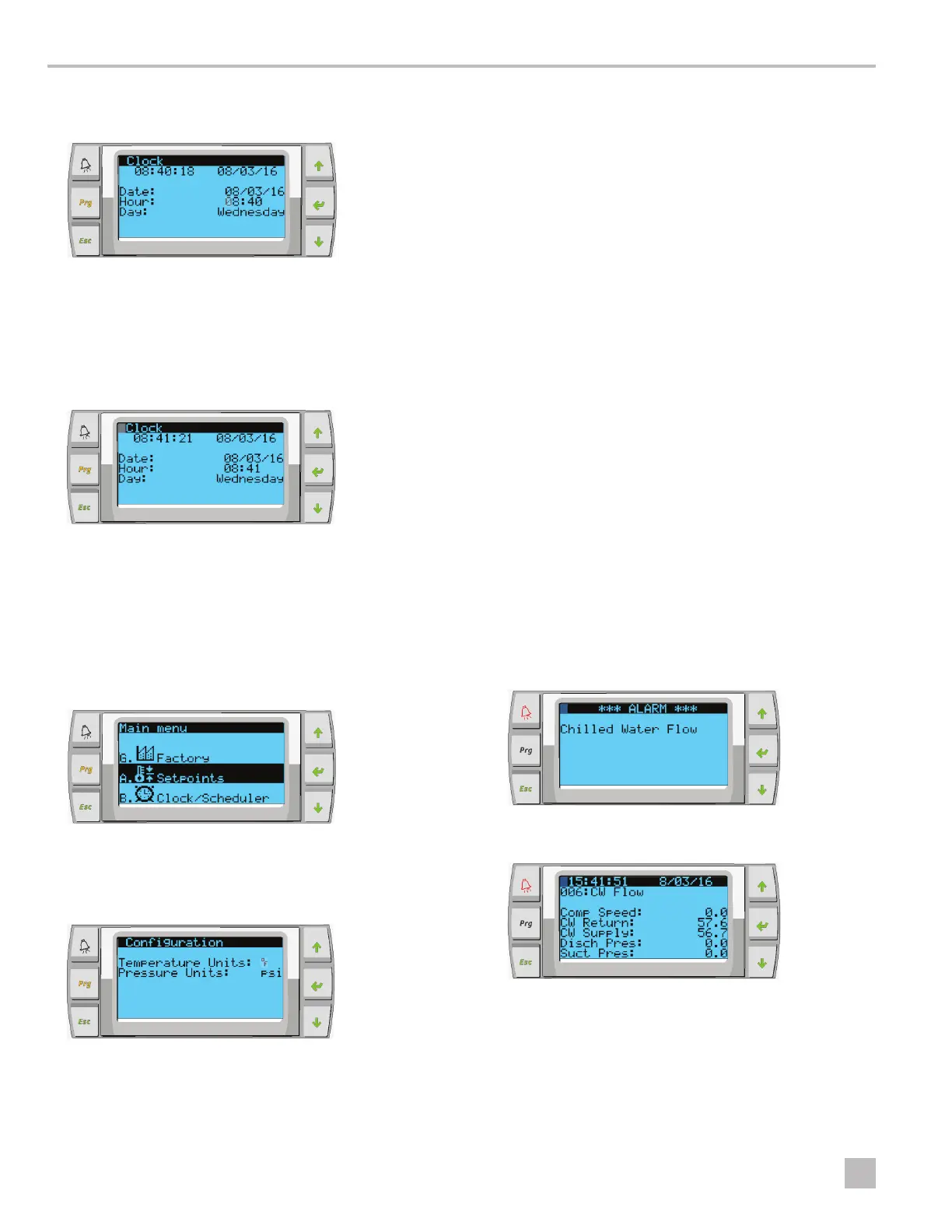28
EN
Operation VARC Chiller Controls
7. Use the Scroll Up and Scroll Down buttons to select
the correct hour, then select the minute.
a. The cursor goes back to the Clock title. Settings
have been saved and you can exit to Main screen.
b. Daylight Savings Time is enabled by default. If
you wish to disable, scroll down from the Clock
screen.
6.4.5 Changing Temperature Display
Units
1. Press the Program button. See “LCD Buttons” on
page 5.
2. Go to Setpoints, then enter the password (3156).
3. Scroll down to the Temperature Units screen. Press
Enter to select. Use the Scroll Up and Scroll Down
buttons to toggle between options.
4. Aer selecting the desired option, press Enter to
return the cursor to the top of the screen.
5. Make this change to all stages so that it correctly
reflects temperature readings on the remote display.
6.4.6 Viewing Alarms for Each Stage
The Main screen indicates alarms by flashing the word
Alarm in the lower-right corner.
I
The PLDPRO display sounds a tone as well as
displaying the word Alarm in the lower-right corner.
The Alarm screen captures a snapshot of the system
parameters at the time of the fault.
The alarm history captures and displays the following
parameters:
a. Compressor speed
b. Chilled water return
c. Chilled water supply
d. Discharge pressure
e. Suction pressure
1. To view the alarm information for more than one
stage, you need to switch boards via the display or
look at the PLDPRO display for that stage.
2. Use the alarm logger to view the alarm history.
3. To clear an alarm when a fault has been corrected,
press and hold the Alarm button for five seconds to
clear the active alarm.
