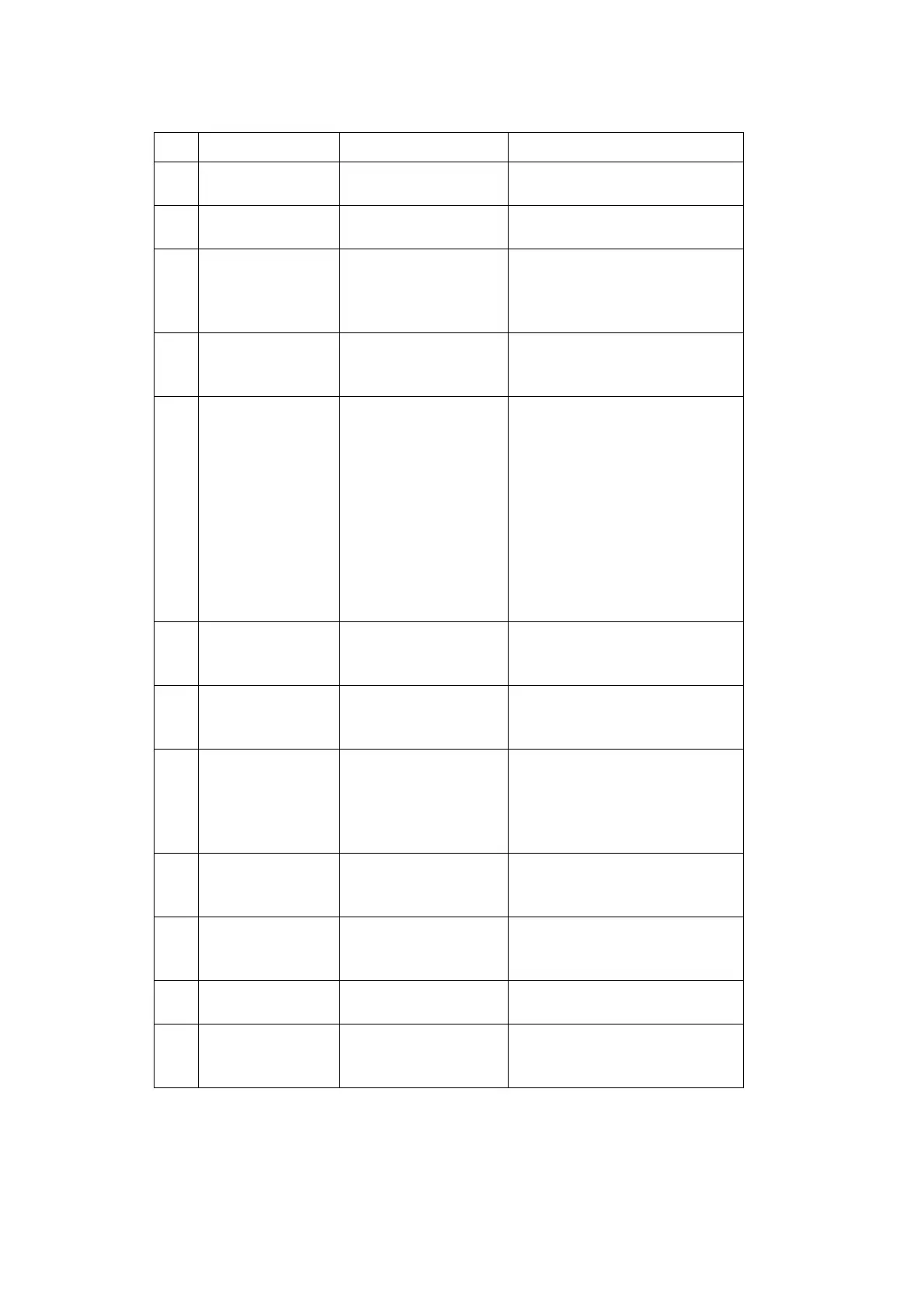MAINTENANCE AND FAULT FINDING
5-8 L025317 Issue 5 July 2014
558 Chiller not ok There is a problem
with the chiller.
Check the operation of the
chiller.
559 Chiller water level
low
The chiller needs
more water.
Fill the chiller.
560 Laser defective
or over-
temperature
The laser tube is hot,
or has a bad DC
supply, or does not
fire.
Check the laser cooling and
check the connections to the
head.
561 Laser power not
disabled
The mains to the
safety relay could not
be switched off.
Contact Domino.
562 Laser DC power
missing
Laser DC supply
feedback from the
laser head
Check the output from the
laser PSU, check if at least
one LED at the print head is
on when marking is enabled.
Check the analog laser
voltage in the user interface
diagnostics screen. Check the
connection to the print head.
Change the print head. Check
if the installation setup has
been changed.
563 Short AC failure
(brown out)
The mains power
dropped out for a
few cycles.
Check the mains supply and
connections to the mains.
564 TRIAC shorted The safety circuit
triac or the by-pass
relay is short circuit
Contact Domino.
565 TRIAC not
working
The safety circuit
triac is open circuit
so mains power
cannot be applied to
the safety relay.
Contact Domino.
The unit is working in a
fail-safe mode now.
566 Bypass relay not
working
There is no AC mains
after the By-Pass
relay.
Contact Domino
567 Laser Cooling
Fault
Wrong frequency
from fans/water
turbines to DSP.
Check all fans or water
turbines are connected and
working.
573 External 12/24V
missing
The 12/24V interface
power is missing.
Check PSU and connections,
disconnect external devices.
574 Extension 24V
Supply missing
The 24V supply is
missing in the
controller.
Look for a short circuit or
other problem in the
extension power supply.
Status Message Cause Suggested Action