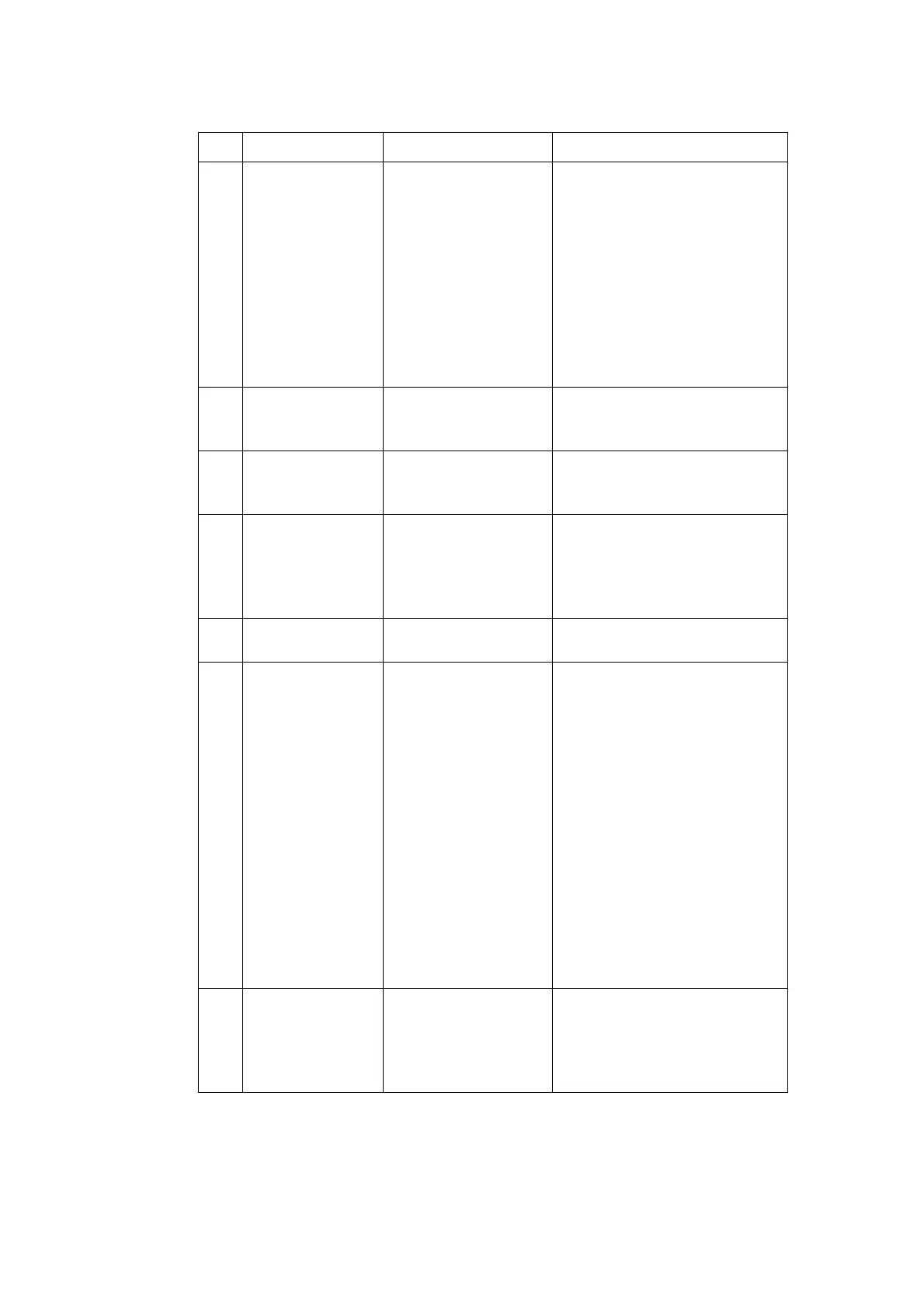MAINTENANCE AND FAULT FINDING
L025317 Issue 5 July 2014 5-9
575 Safety Relay
Fault
The safety relay did
not close when reset.
Furthermore if ONLY
one of two interlocks
was opened and
closed again and
then a laser start
command was set,
this status is shown
as the safety relay
MUST fail.
Open BOTH circuits to reset
this state.The malfunction
may be caused not only by a
broken safety relay but also
by malfunction of the D550+
power extension box i.e. its
safety-power contactors, or
missing the control
interconnection cable.
576 Positive scanner
power missing
The +15V scanner
supply is missing in
the cabinet.
Check the power supply rails
on test points and on the user
interface diagnostics.
577 Negative scanner
power missing
The -15V scanner
supply is missing in
the cabinet.
Check the power supply rails
on test points and on the user
interface diagnostics.
578 System Standby The keyswitch is at
position 1 but not yet
set by turning the
keyswitch or remote
start.
Turn the keyswitch to start
position, or give a remote
start input, or press the
“Start” button on the user
interface.
579 Printer enabling.. The laser is switched
on but warming up.
Wait for the printer to be
ready.
580 Inconsistent
Laser On State
The laser start input
level is being
overridden by a user
interface laser on
selection or by a fault
message.
In “Install Options” the option
“Laser On level sensitive
(hardware)” has been
selected. This means that if
the external laser start input is
set to high the printer enables
or is enabled, if the input is
set to low the printer is not
enabled. However due to fault
conditions or manual user
interaction the input status
can differ from the mark
enable status - in that case
this warning is displayed and
the 'external laser start' signal
should be set to low.
581 Next controller
not ready
The next controller in
a “chain” in a
Multihead
configuration is not
ready.
Check readiness of the next
controller down the “chain”.
Status Message Cause Suggested Action