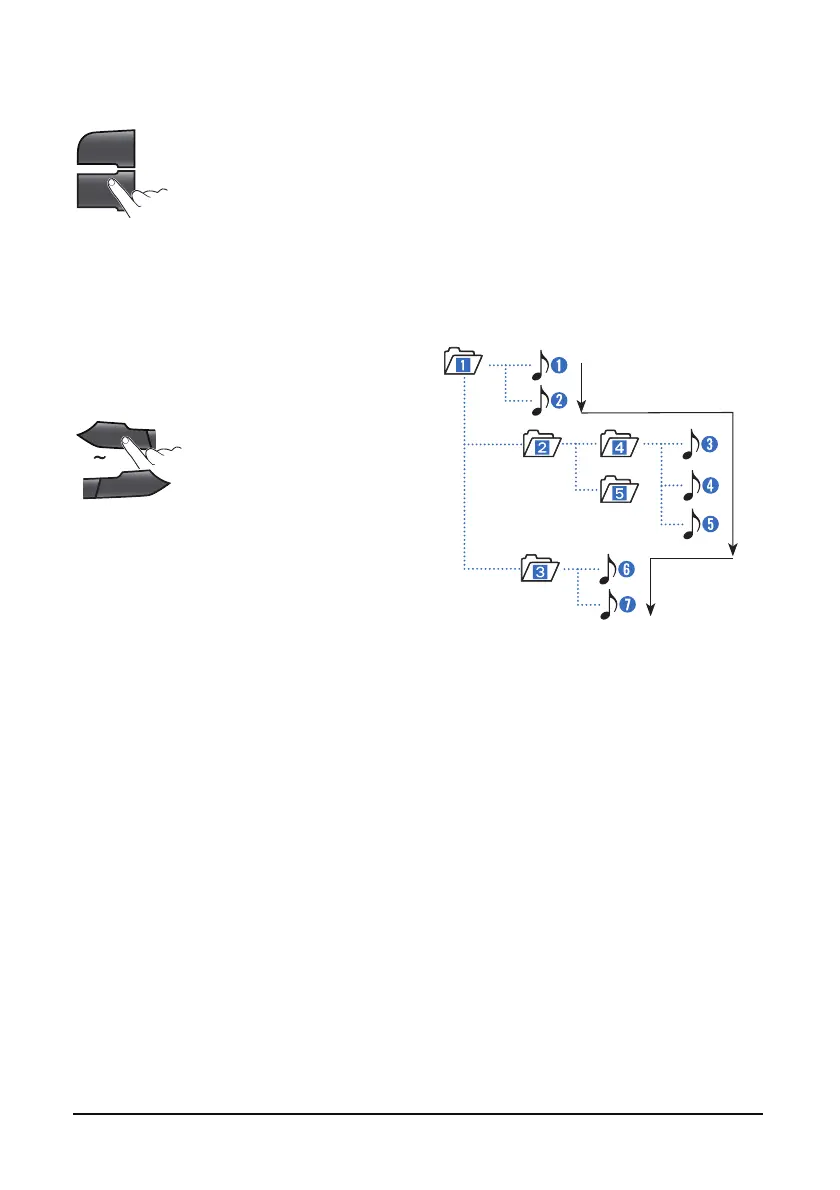Operation Section
-76-
Listening to a preset station
AM
FM
1. Press AM or FM button repeatedly to select the
band.
You can select the FM 1. FM2. AM 1 or AM2
radio band.
While the Auto Store stations are stored, you
can select the AMA or FMA band by additional.
The previously chosen broadcasting station will
be received.
1
II
6
D+
2. Press Preset [1∥] - [6 D+] button
From the 6 presets, select the frequency you
want to listen to.
USB player
Before MP3 [WMA] USB playback
This unit cannot play the following files;
• MP3 files encoded with MP3i and MP3 PRO
format.
- MP3 files encoded in an inappropriate
format.
- MP3 files encoded with Layer 1/2.
Folder selection order/File playback order;
