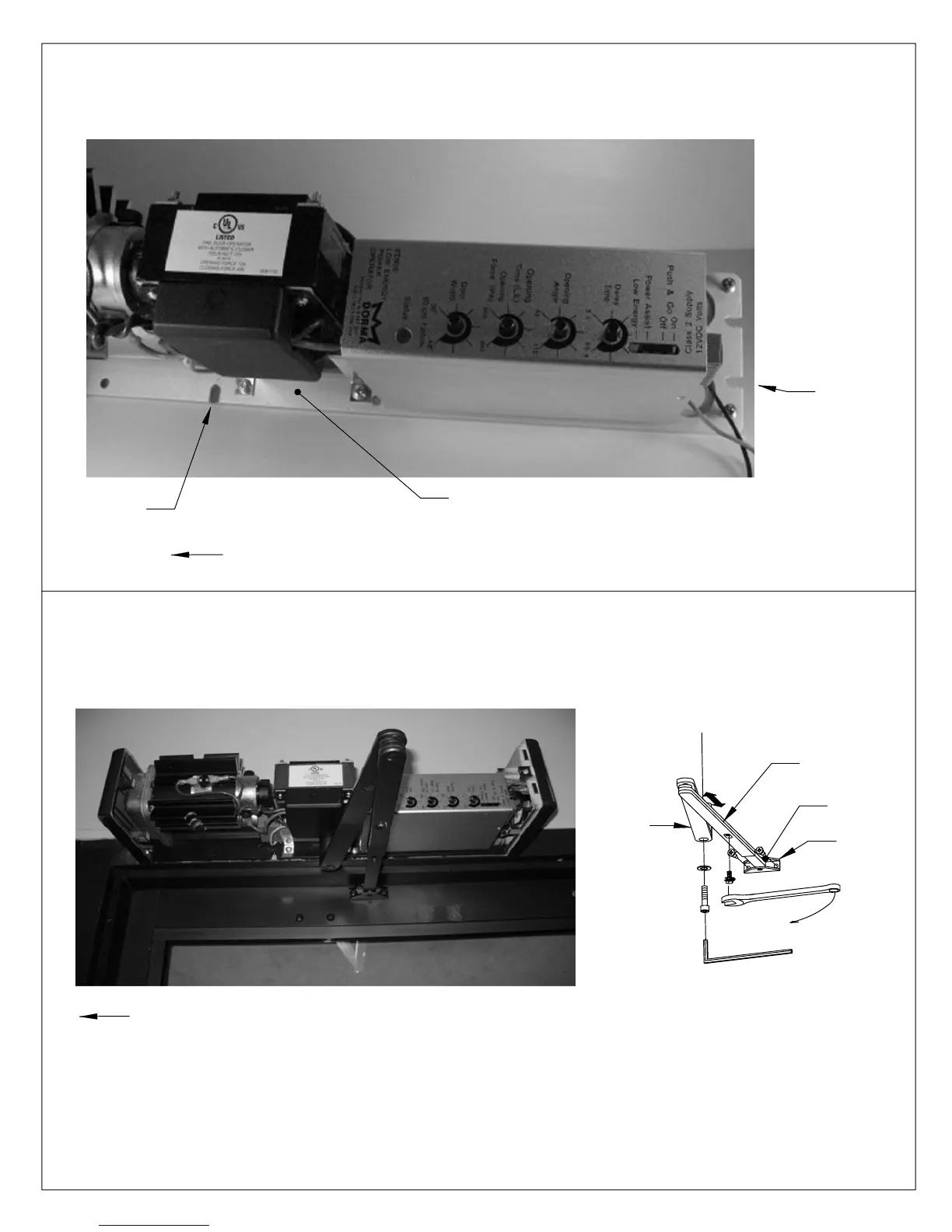MAIN
ARM
6 mm HEX KEY
LOCK WASHER
PINION SCREW
ARM SHOE
CONNECTING
ROD
ARM
Orient arm as shown. Attach arm shoe to door. Place wrench on top pinion shaft and rotate pinion
slightly toward latch edge of door. Slide main arm over bottom pinion shaft. Fasten securely with
pinion screw and lock washer provided. Loosen screw in connecting arm so arm slides freely.
Adjust connecting arm length so rod and connecting arm are 90° to door. Re-tighten screw.
08102710 05/07ED800-7
Initially install screws for slots "A" as pictured, allowing 5/16" between the screw head and the frame.
Align the slots in the mounting plate with the screws. Slide the mounting plate over the screw and hold
the unit in place until the balance of the screws are installed. Tighten all screws securely.
MOUNTING
PLATE
SLOT "A"
SLOT "A"
HINGE SIDE OF DOOR
HINGE SIDE OF DOOR