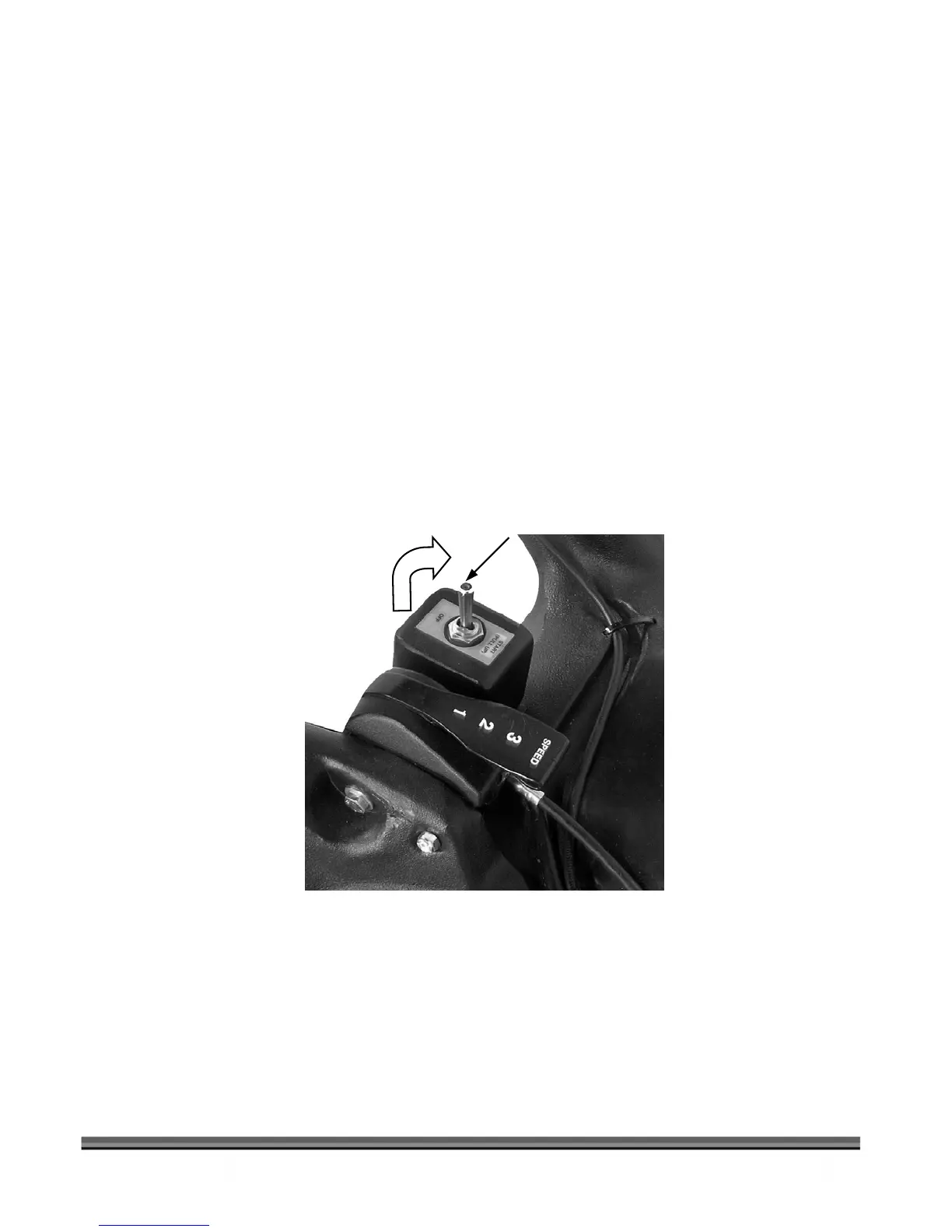CALL TOLL FREE 1-800-DR-OWNER 25
Electric-Starting
NOTE: Use the following steps with the Electric-Starting model only.
1. Push the Throttle Control Lever (Figure 11 on page 23)
all the way forward to the fast (Rabbit) position.
2. If your model has an Engine Primer, push the Primer Bulb IN (see Figure 10
on page 21) and
completely release it, lifting your finger and letting it pop back to its original position. Repeat three to
four times.
NOTE: Priming is usually not necessary when restarting a warm engine. In cool weather, you may need to repeat
the priming procedure.
3. Pull UP on the Electric-Start Toggle Switch Lever and PUSH forward (Figure 12) to the START
position until the engine starts, then release. The Switch Toggle Lever will snap back to the center
position and the engine will continue to run.
4. Move the Throttle back to the desired operating speed; however, we recommend that you operate
the engine in the fast (Rabbit) position for optimum performance of the DR WALK-BEHIND LEAF &
LAWN VACUUM.
Stopping the Engine
Move the Throttle (Figure 11 on page 23)
all the way back to the STOP position.
NOTE:
For the Electric-Starting models, you can shut off the engine by either moving the Throttle all the way
back to the STOP position or moving the Throttle slowly to a slow engine speed and moving the
Electric-Start Toggle Switch Lever to OFF. We recommend however, that you move the Throttle
slowly to the STOP position to allow the motor to slow down before shutting it off.
Figure 12
Electric-Start Toggle
Switch Lever
Pull UP and
PUSH forward.
