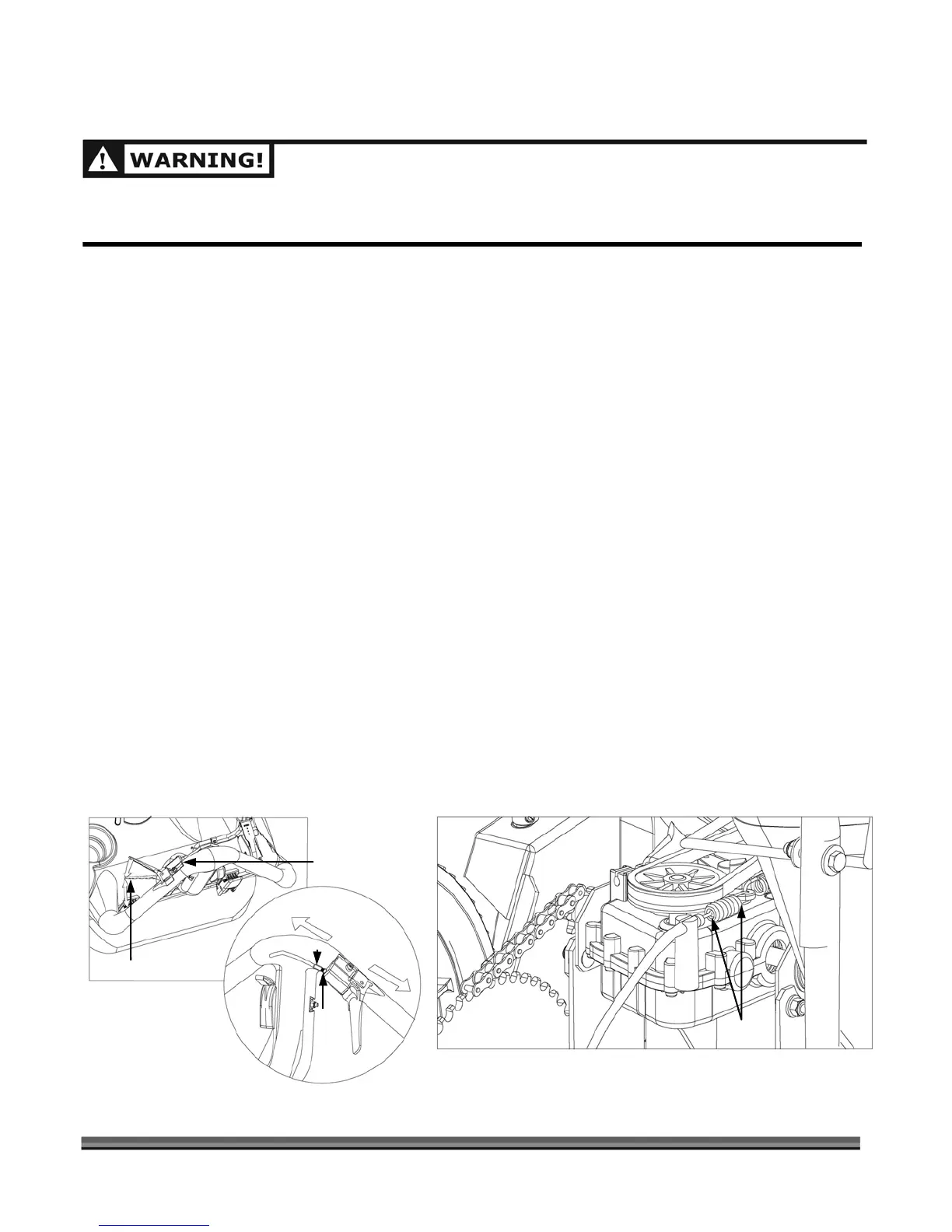CALL TOLL FREE 1-800-DR-OWNER 39
Drive Clutch Cable Adjustment
WHEN PERFORMING ANY MAINTENANCE, YOU MUST FIRST SHUT OFF THE ENGINE, WAIT FIVE (5)
MINUTES TO ALLOW PARTS TO COOL AND DISCONNECT THE SPARK PLUG WIRE, KEEPING IT AWAY
FROM THE SPARK PLUG.
Tools Needed:
• 7/16" Socket with 6" Extension
• (2) 1/2" Wrench
• Tape Measure
1. Remove the Belt Cover using a 7/16" Socket with a 6" Extension to remove the four (4) 1/4" Cover Bolts
(Figure 21 on page 37).
2. Pull the machine backward and squeeze the Drive Clutch Lever until it stops freewheeling. At this point,
the Drive Clutch Lever should be about 4" from the tip of the Lever to the Handlebar (Figure 23a).
3. Measure the amount of Clutch Spring stretch (Figure 23b). The Clutch Spring should measure 1-1/8"
when engaged.
Tip: Either tie the Drive Clutch Lever to the Handlebar or have someone hold it for you during the
measurement.
4. Using two (2) 1/2" Wrenches, loosen the Lock Nut and then tighten or loosen the Cable Adjuster Nut in
front of the Drive Clutch Lever (Figure 23a) until you obtain the 4" distance as noted in step 2.
5. Holding the Adjuster Nut in place with one Wrench, tighten the Cable Lock Nut firmly with the other
(Figure 23a).
6. Release the Drive Clutch Lever and then move it to the Handlebar again and hold it. Check the Clutch
Spring length to assure it stayed in adjustment.
7. Readjust as required.
8. Reinstall the Belt Cover and reconnect the Spark Plug Wire.
9. Test run the DR WALK-BEHIND LEAF & LAWN VACUUM to insure proper operation after this or any
other maintenance procedure.
Figure 23a
Figure 23b
4" from Handle
Loosen
Tighten
Cable
djustment
1-1/8"
djuster Nut
Lock
Nut
