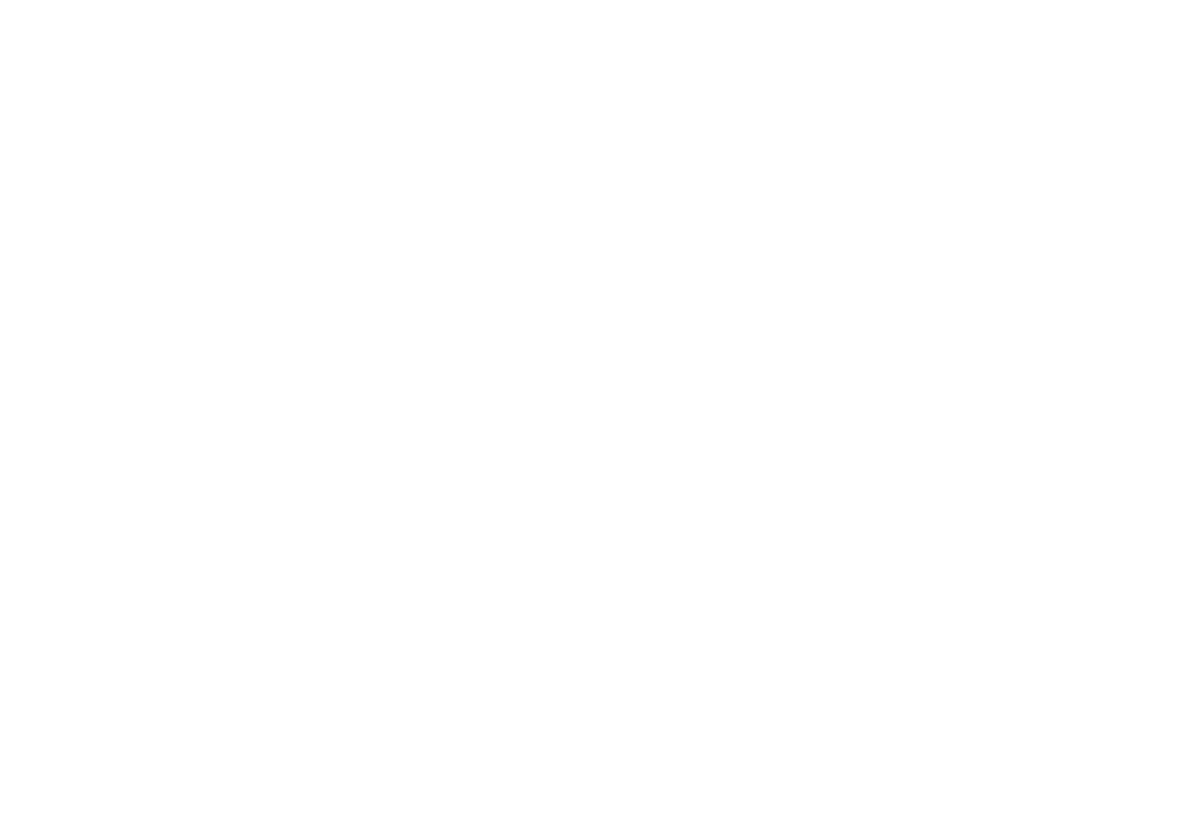16
Option "Start-Freig. PIN":
Bietet die Möglichkeit, den Freigabe-PIN zu ändern.
● Option » Start-Freig. PIN: « mit den Tasten "l" und "q" auswäh-
len und mit Taste "OK" bestätigen.
● Die Anzeige zeigt » Aktueller PIN: 0000 «.
● Erste Ziffer des aktuellen PIN mit den Tasten "l" und "q" einstel-
len.
● Mit der Taste "OK" bestätigen.
● Danach die nächste Ziffernstelle einstellen.
● Ablauf für alle Ziffernstellen wiederholen.
● Vollständige PIN-Zahl mit Taste "OK" nochmals bestätigen oder
mit der Taste "q" zur Eingabe zurückgehen.
● Die Anzeige zeigt » Neuer PIN: 0000 «.
● Neue PIN-Zahl wie oben beschrieben eingeben.
Option "Datum, Uhrzeit":
Zeigt aktuellen Wochentag, Datum und Uhrzeit des Dräger
Interlock
®
XT an.
— Nach der Anzeige: Bestätigung mit Taste "OK".
Option "Freigabezeiten":
Zeigt die eingestellten Perioden der Freigabe an.
— Nach der Anzeige: Bestätigung mit Taste "OK".
Option "Free start PIN":
Offers the possibility to change the free start PIN.
● Select option » Free start PIN: « with the buttons "l" and "q" and
acknowledge with button "OK".
● The display shows » Enter curr. PIN: 0000 «.
● Select the first figure of the current PIN with the buttons "l" and
"q".
● Acknowledge with button "OK".
● Afterwards set the next figure.
● Repeat the procedure for all figures.
● Acknowledge complete PIN number again with button "OK" or re-
turn to the enter state with the button "q".
● The display shows » Enter new PIN: 0000 «.
● Enter new PIN number as described above.
Option "Date and time":
Shows actual day of the week, date and time of the Dräger
Interlock
®
XT.
— After display: acknowledge with button "OK".
Option "Non locked times":
Shows the set non locked time periods.
— After display: acknowledge with button "OK".
