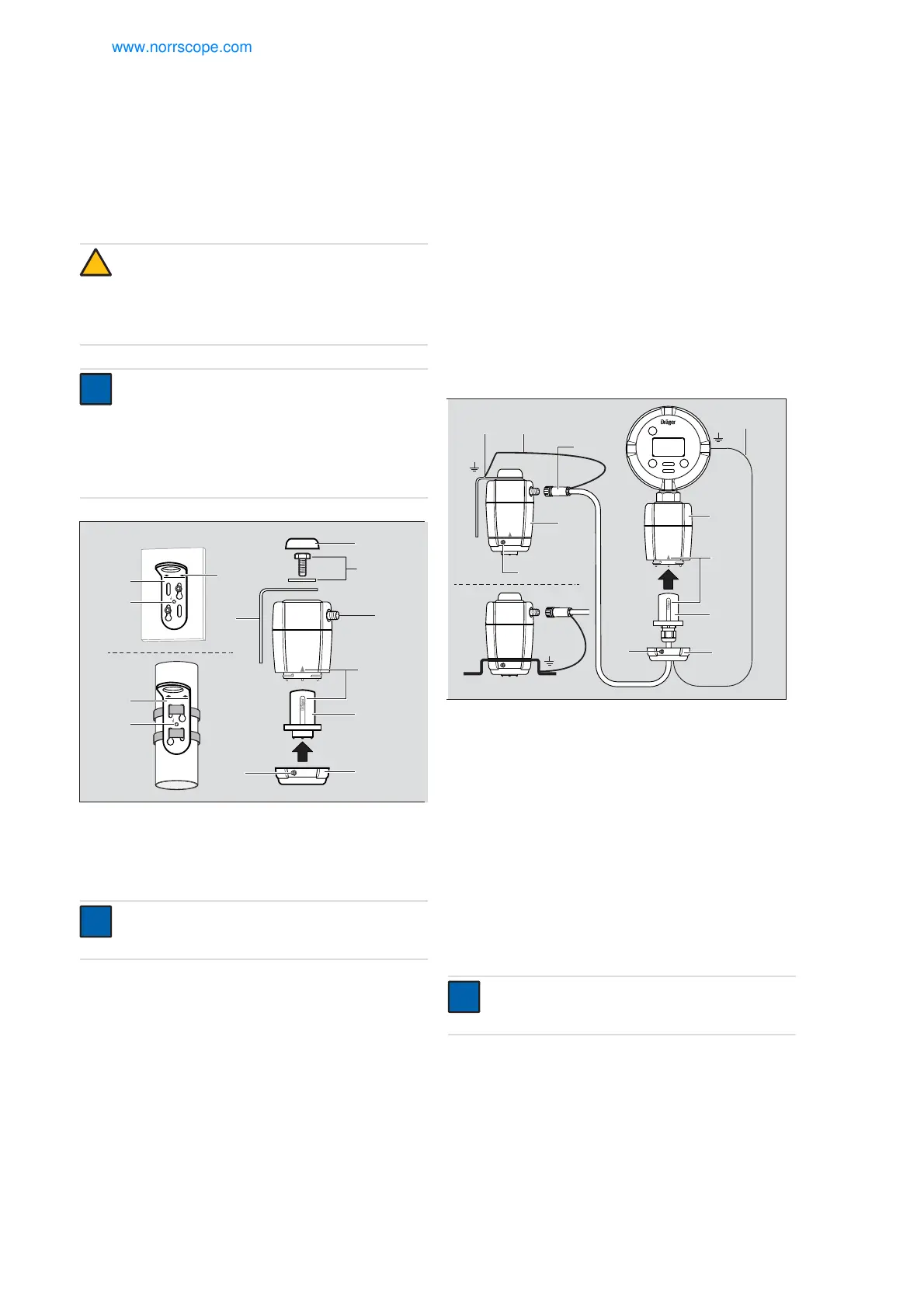12 Dräger Polytron 5100
Installation
3.7 Installation of EC sensing head remote
3.7.1 Wall or pipe mounting kit
!
CAUTION
Observe the general installation information, see
Section 3 on Page 9.
Multiple EC sensing heads remote must not be daisy-
chained.
i
i
NOTICE
The EC sensor wall or pipe mount kit (part number,
4544213) is required to mount the EC sensor on a wall
or pipe.
The sensing head should be mounted at a low-
vibration location at even temperature near a potential
leakage point (avoid direct sunlight).
00233298.eps
8
9
8
9
8
3
4
5
6
7
2
14
9
z
Install wall or pipe mount kit (8) as specified in the
assembly instructions.
z
Screw the EC sensing head to the wall or pipe mount
bracket (8) using screw and washer (6).
i
i
NOTICE
Pay attention to the orientation of the cable
connector (9)!
z
Select the appropriate protection cap (7) and place it on the
screw.
3.7.2 Installing sensor
z
Loosen set-screw (2), 2mm Allen screw.
z
Unscrew bayonet ring (3) and remove blank.
z
Remove sensor from packaging.
z
Insert sensor (4) into the opening. The Dräger logo on the
sensor must point to the mark on the sensing head
housing (5).
z
Lock sensor with bayonet ring.
z
Tighten set-screw (2). Mandatory for Zone 22 installations.
3.8 Connecting the EC sensing head remote
to Polytron 5100
00333298.eps
2
2
3
5
11
14 13
12
4
10
15
4544911k
z
Connect remote cable plug (11), see Section 10.3 on
Page 29, to the EC sensing head remote (12) and lock.
z
Attach the shield wire (13) to the grounding point (14) of the
bracket (M5 thread).
z
Loosen set-screw (2), 2 mm Allen screw.
z
Unscrew bayonet ring (3) and remove blank. Either
bayonet ring can be used: black or silver.
z
Insert the remote adapter (4) in the opening. The Dräger
logo on the sensor adapter must point to the mark on the
sensing head housing (5).
z
Lock sensor adapter with bayonet ring.
z
Attach the shield wire (15) to the ground lug of the
enclosure.
z
Tighten set-screw (2). Mandatory for Zone 22 installations.
i
i
NOTICE
The EC sensing head remote is automatically
recognized by the instrument.
