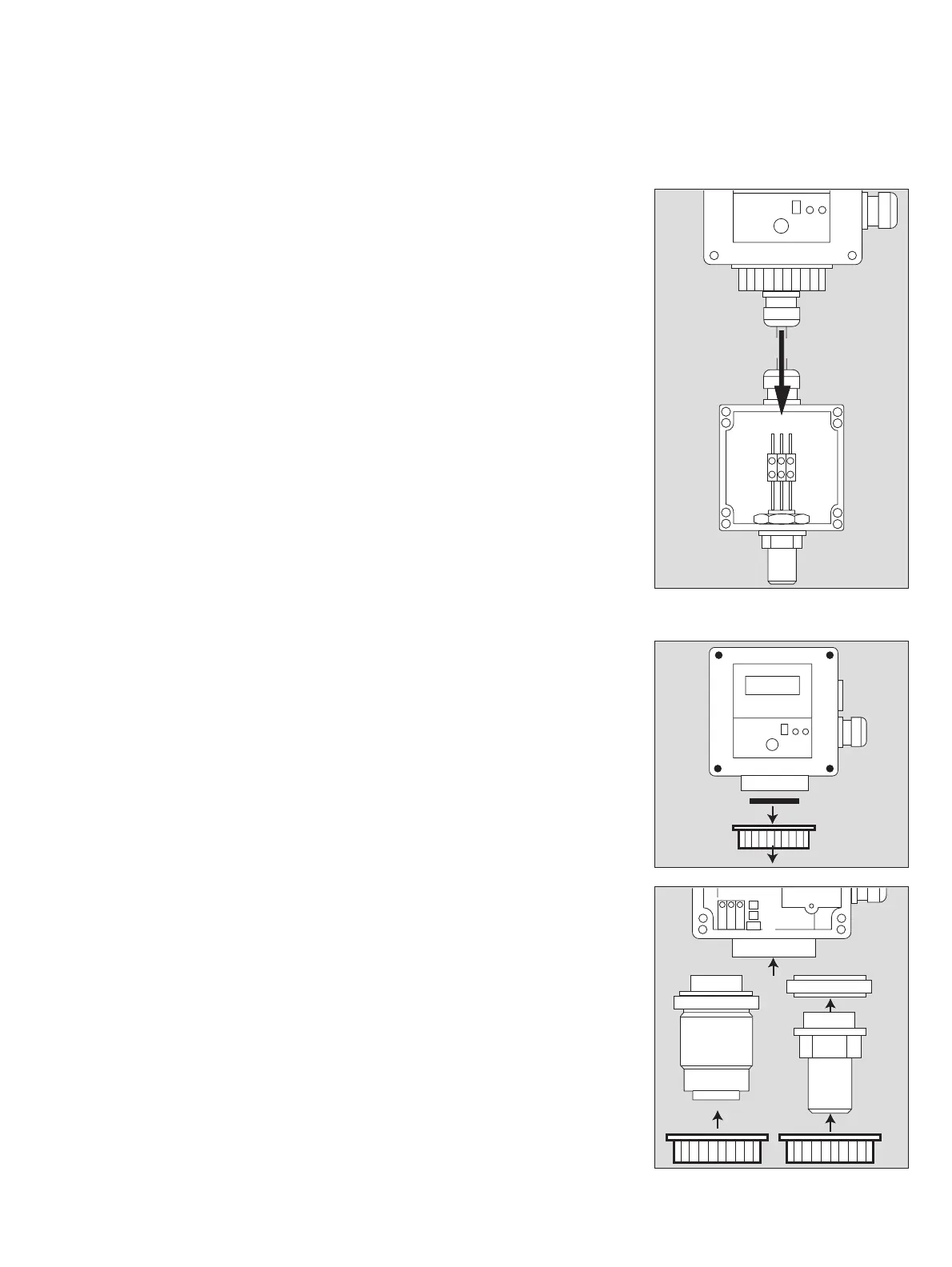9023744 - 3rd edition - October 2005
Page 13 of 40
Installing Electrical Connections
Connection between Transmitter Polytron Ex R and Sensing Head SE Ex
● Make sure to use such Ex-sensors only which are listed in the Order List, page 31.
● Shorten the cable if required, and attach it in line with the illustration:
For reasons of ex-protection, the pre-mounted cable must neither be extended
nor replaced by another cable.
Non-observance will affect the ex-approval!
Installing Ex-sensor in the Transmitter
1 Loosen hexagon socket-head bolts on upper side and remove upper section.
2 Unscrew bayonet ring, remove cover plate.
3 Remove Ex-sensor from packaging, screw it into the adapter plate delivered with
the transmitter, observe gasket and lock with bayonet ring.
● Make sure to use such Ex-sensors only that are specified in the Order List,
page 31.
● Adjust constant current or constant voltage of transmitter according to the speci-
fications in the technical data of the Ex-sensor used:
brown – terminal 1
white – terminal 2
green – terminal 3
01123744_1.eps
1 2 3
01223744_1.eps
1
2
01323744_1.eps
33
