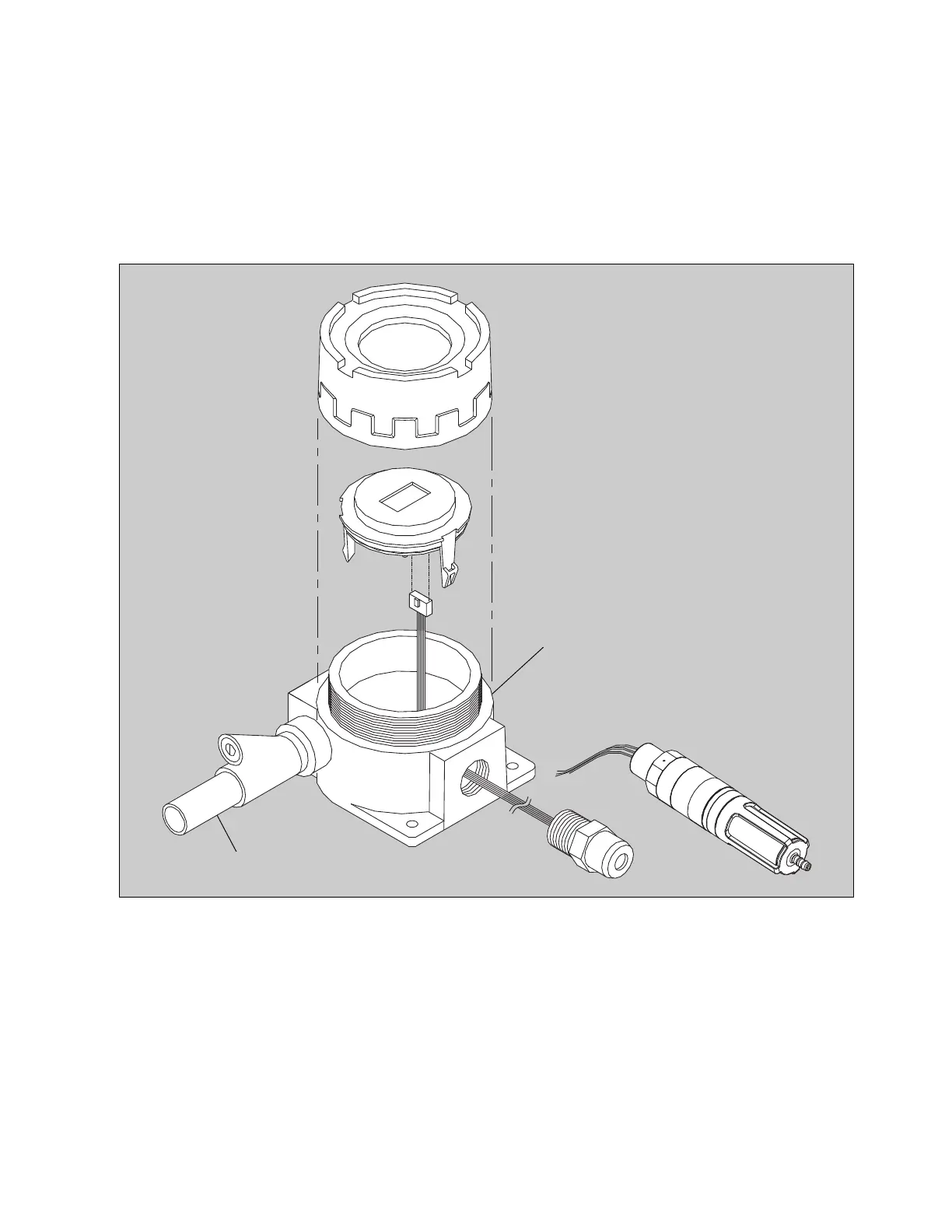7
Wiring to and from controllers/power supplies must be run through sealed
conduit to maintain the explosion-proof status. If only one of the threaded inlet
ports is used for external wiring, the other must be sealed with the blanking
plug included with the unit (Figure 4).
2.2 Replacing the Sensor
To replace the sensor, see Figure 5 for details:
• Declassify the area according to local procedures.
• Turn off power to the unit.
• Remove the housing cover.
• Remove the main PCB, which is attached to the bezel, by grasping the
notches on either side of the display with your fingers and pulling up
(Figure 2).
• Unplug the sensor cable.
• Unscrew the Dräger Sensor.
Installing the Sensor
Figure 4: Wiring through sealed conduit
Blanking
Plug
Conduit