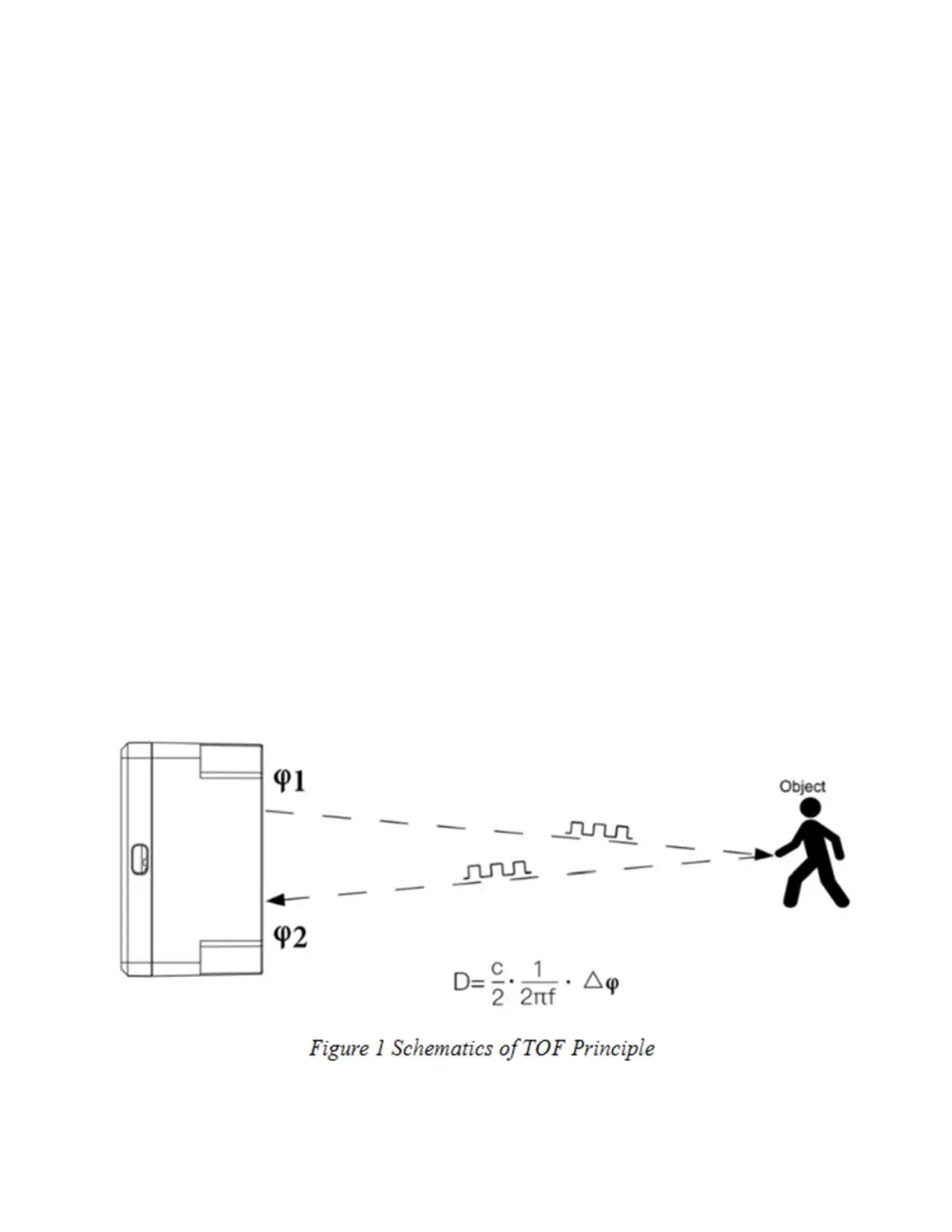The LLDS40 has an internal LED which is to show the status of different state.!
The sensor is detected when the device is turned on, and it will flash 4 times quickly when it is
Blink once when device transmits a packet.
Firmware download link:!!
https://www.dropbox.com/sh/zjrobt4eb6tju89/AADPX7jC7mLN2dlvV-
https://www.dropbox.com/sh/zjrobt4eb6tju89/AADPX7jC7mLN2dlvV-Miz3nFa?dl=0
Firmware Upgrade Method:!
Firmware Upgrade Instruction
/Main/Firmware%20Upgrade%20Instruction%20for%20STM32%20base%20products/
3.! LiDAR ToF Measurement
3.1 !Principle of Distance Measurement
The LiDAR probe is based on TOF, namely, Time of Flight principle. To be specific, the product emits
modulation wave of near infrared ray on a periodic basis, which will be reflected after contacting object.
The product obtains the time of flight by measuring round-trip phase difference and then calculates relative
range between the product and the detection object, as shown below.
3.2 !Distance Measurement Characteristics
