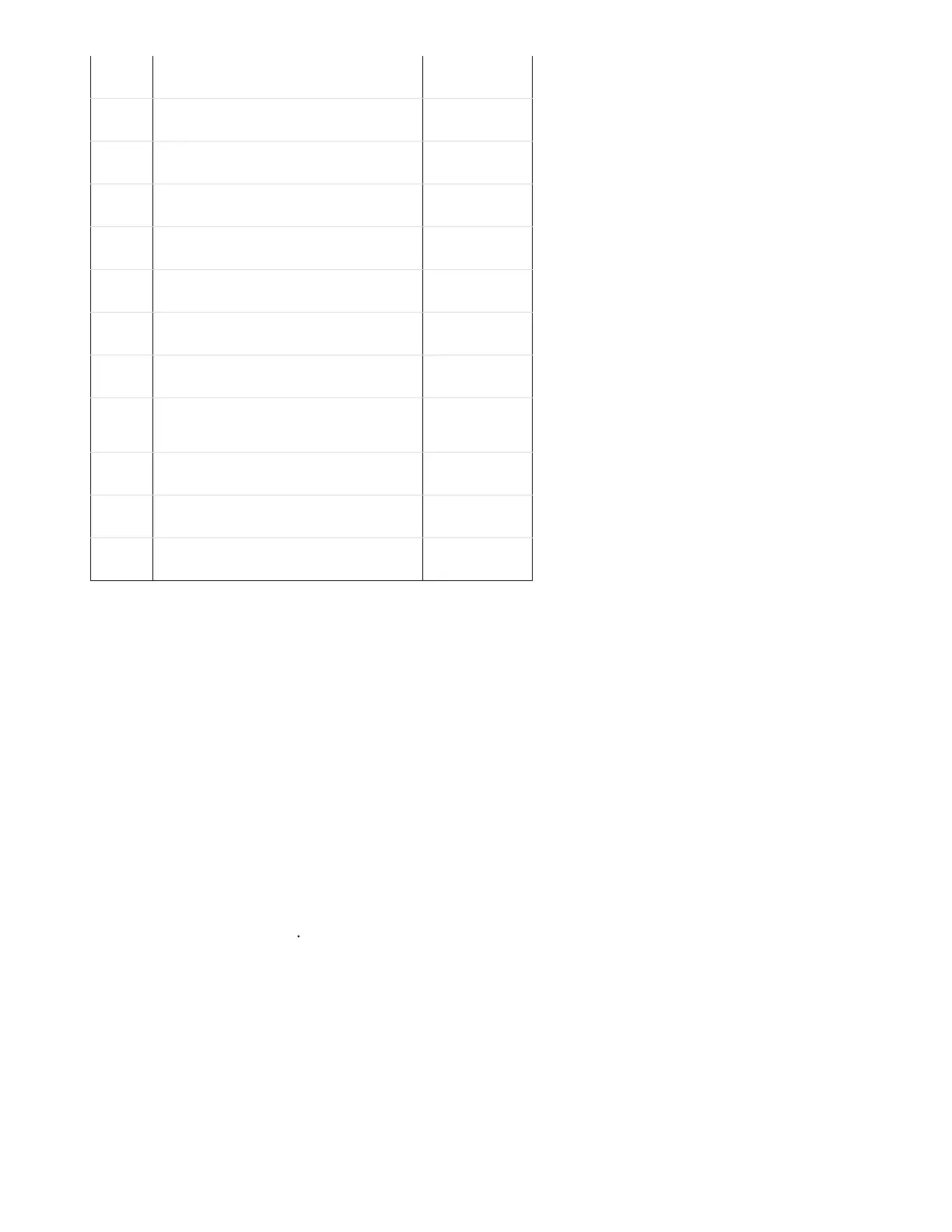Translucent plastic bottle
Kodak Standard Whiteboard
Unpolished white metal surface
Glossy light metal surface
Reflector plate, reflective tape
4.! Configure LLDS40 via AT Command or
Use can configure LLDS40 via AT Command or LoRaWAN Downlink.
AT Command Connection: See
LoRaWAN Downlink instruction for different platforms:!
There are two kinds of commands to configure LLDS40, they are:
These commands are to configure:
General system settings like: uplink interval.
LoRaWAN protocol & radio related command.
They are same for all Dragino Device which support DLWS-005 LoRaWAN Stack. These commands can
End Device AT Commands and Downlink Command
/Main/End%20Device%20AT%20Commands%20and%20Downlink%20Command/
