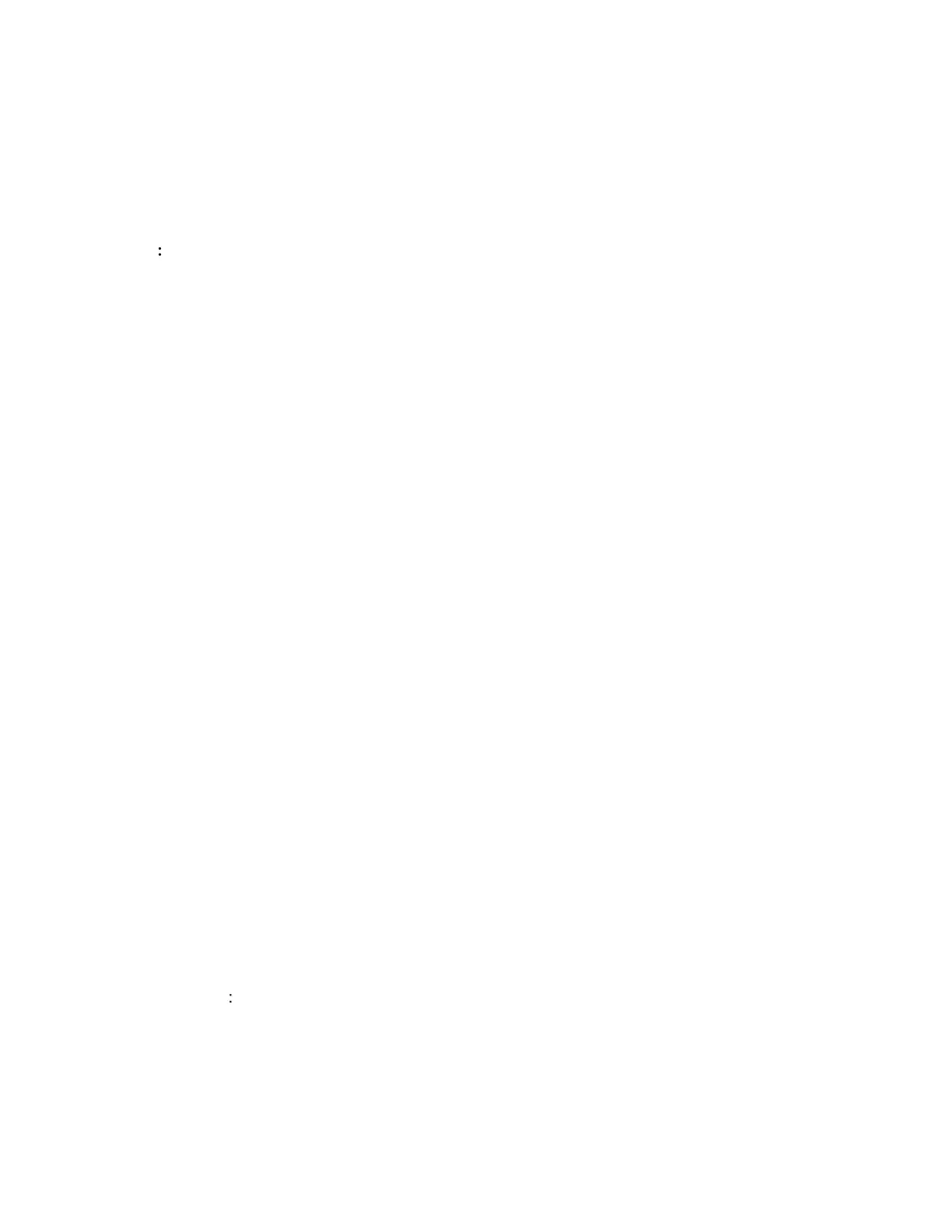press the send key, user need to add ENTER in their string.!
8.2! Significant error between the output distance value
of LiDAR and the actual distance
Due to the physical principles of The LiDAR probe, the above phenomenon is likely to occur if
the detection object is the material with high reflectivity (such as mirror, smooth floor tile, etc.) or
transparent substance (such as glass and water, etc.)
Troubleshooting: Please avoid use of this product under such circumstance in practice.
The IR-pass filters are blocked.
Troubleshooting: please use dry dust-free cloth to gently remove the foreign matter.
: The default frequency band
LLDS40 LoRaWAN LiDAR Distance Sensor x 1
