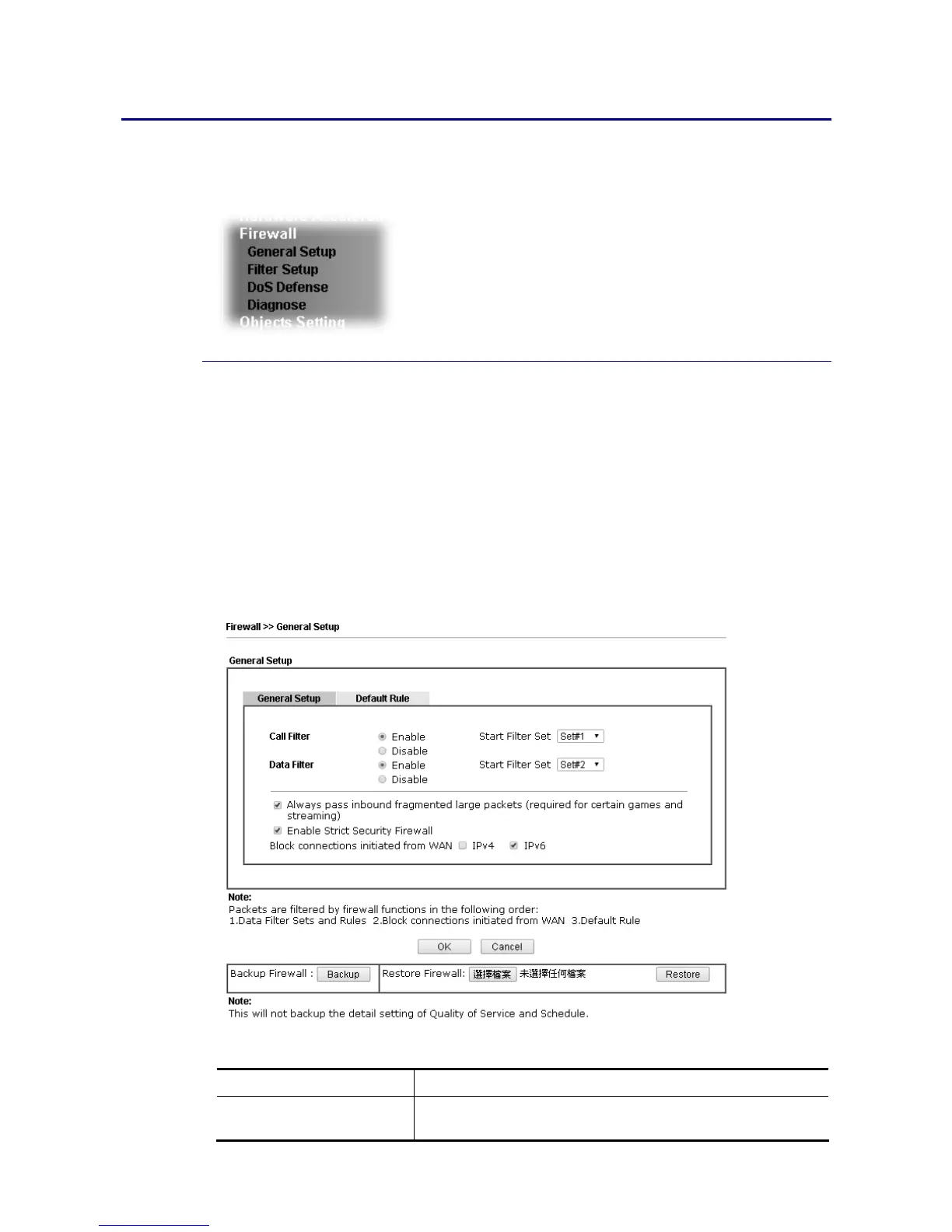W
W
e
e
b
b
U
U
s
s
e
e
r
r
I
I
n
n
t
t
e
e
r
r
f
f
a
a
c
c
e
e
Below shows the menu items for Firewall.
V
V
-
-
1
1
-
-
1
1
G
G
e
e
n
n
e
e
r
r
a
a
l
l
S
S
e
e
t
t
u
u
p
p
General Setup allows you to adjust settings of IP Filter and common options. Here you can
enable or disable the Call Filter or Data Filter. Under some circumstance, your filter set can
be linked to work in a serial manner. So here you assign the Start Filter Set only. Also you can
configure the Log Flag settings, Apply IP filter to VPN incoming packets, and Accept
incoming fragmented UDP packets.
Click Firewall and click General Setup to open the general setup page.
G
G
e
e
n
n
e
e
r
r
a
a
l
l
S
S
e
e
t
t
u
u
p
p
P
P
a
a
g
g
e
e
Such page allows you to enable / disable Call Filter and Data Filter, determine general rule
for filtering the incoming and outgoing data.
Available settings are explained as follows:
Item Description
Call Filter Check Enable to activate the Call Filter function. Assign a
start filter set for the Call Filter.