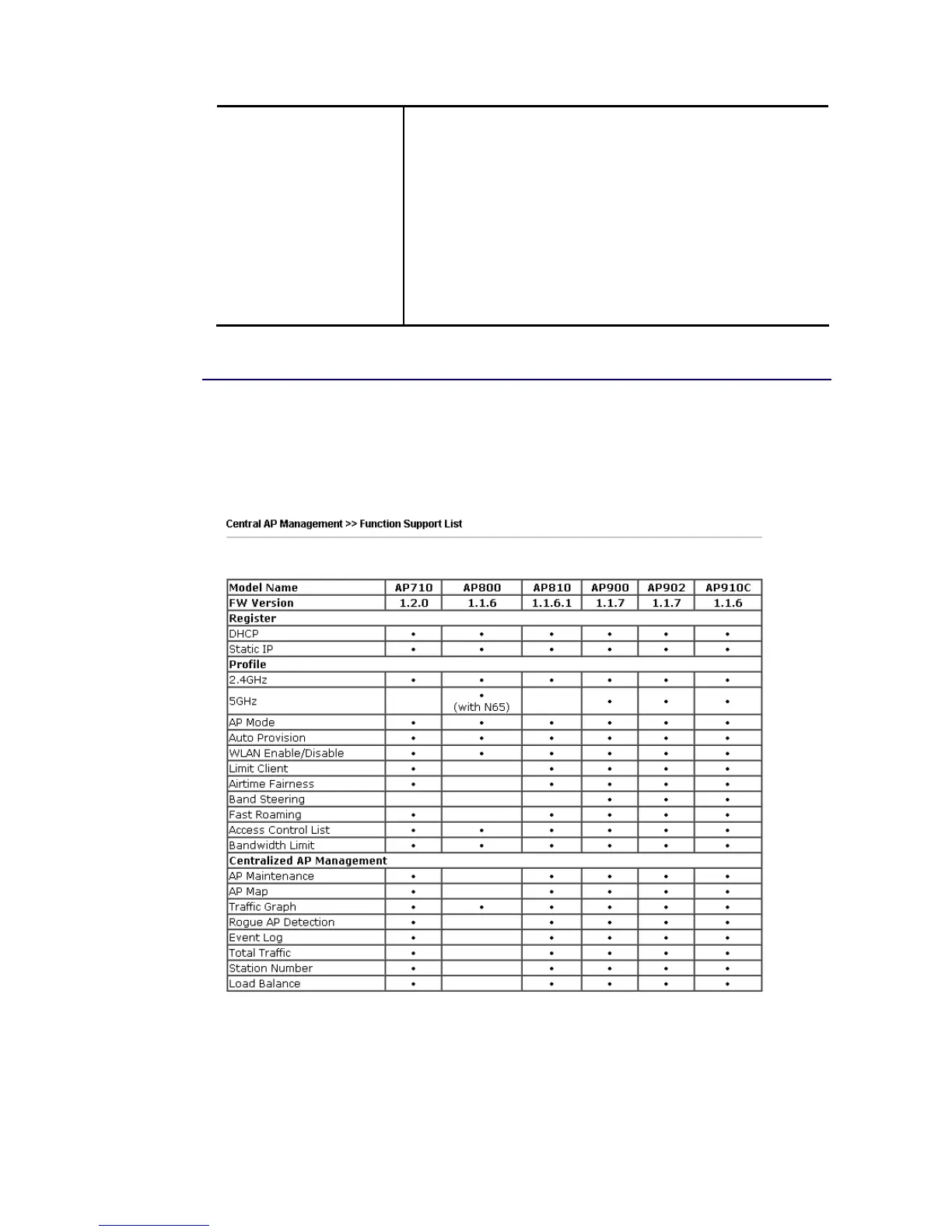Vigor2133 Series User’s Guide
403
web page, Vigor router will stop any new connection asked by
other access point.
Dissociate existing station by longest idel time - When the
access point is overload (e.g., reaching the limit of station
number or limit of network traffic), it will terminate the
network connection of the client’s station which is idle for a
longest time.
Dissociate existing station by worst signal strength if it is
less than - When the access point is overload (e.g., reaching
the limit of station number or limit of network traffic), it will
terminate the network connection of the client’s station with
the weakest signal.
After finishin0g all the settings here, please click OK to save the configuration.
V
V
I
I
-
-
4
4
-
-
6
6
F
F
u
u
n
n
c
c
t
t
i
i
o
o
n
n
S
S
u
u
p
p
p
p
o
o
r
r
t
t
L
L
i
i
s
s
t
t
Click the Client tab to list the AP management functions that the Access Points support under
different firmware versions.
Click the Server tab to list the AP management functions that Vigor router supports under
different firmware versions.