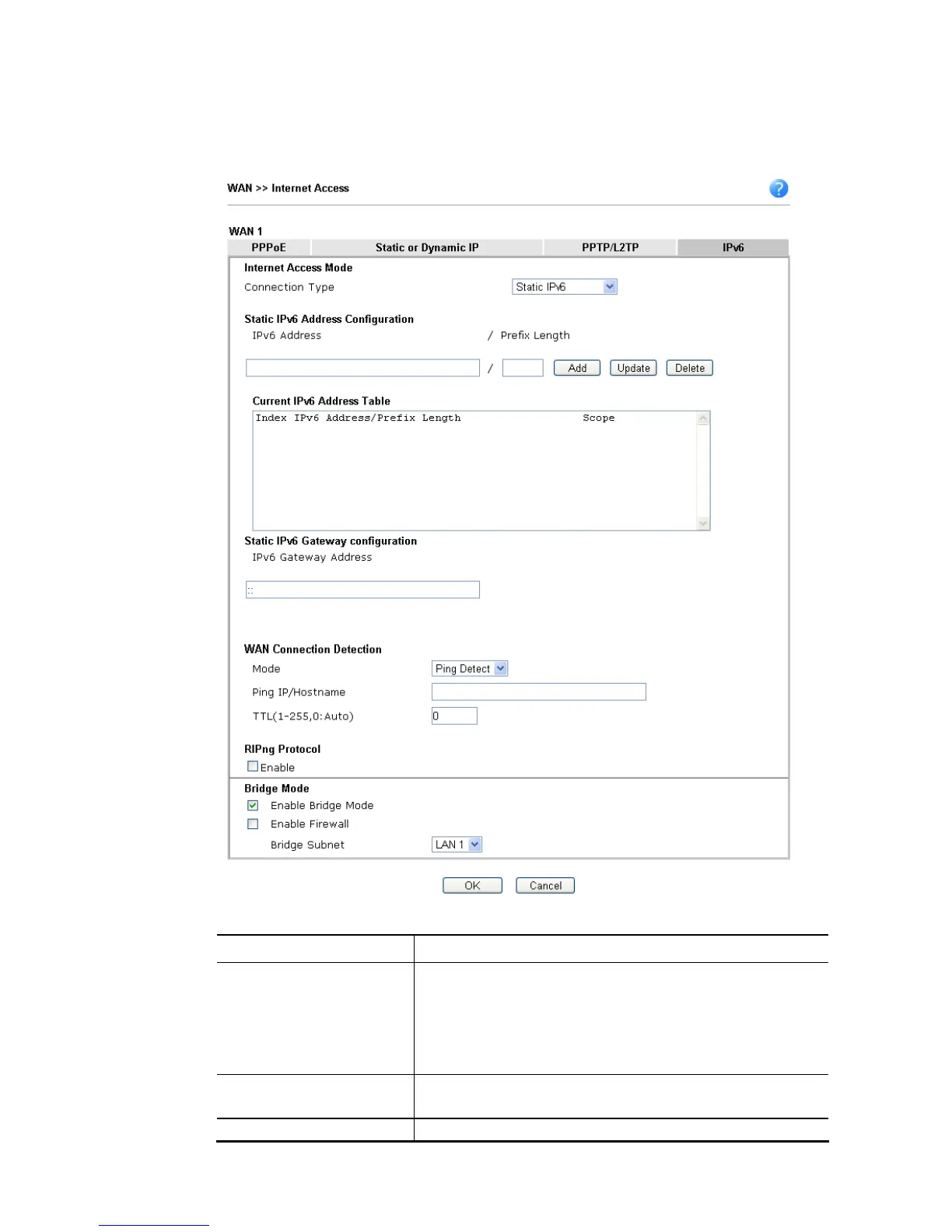I
I
I
I
-
-
1
1
-
-
2
2
-
-
9
9
D
D
e
e
t
t
a
a
i
i
l
l
s
s
P
P
a
a
g
g
e
e
f
f
o
o
r
r
I
I
P
P
v
v
6
6
–
–
S
S
t
t
a
a
t
t
i
i
c
c
I
I
P
P
v
v
6
6
This type allows you to setup static IPv6 address for WAN interface.
Available settings are explained as follows:
Item Description
Static IPv6 Address
configuration
IPv6 Address – Type the IPv6 Static IP Address.
Prefix Length – Type the fixed value for prefix length.
Add – Click it to add a new entry.
Update – Click it to modify an existed entry.
Delete – Click it to remove an existed entry.
Current IPv6 Address
Table
Display current interface IPv6 address.
Static IPv6 Gateway IPv6 Gateway Address - Type your IPv6 gateway address