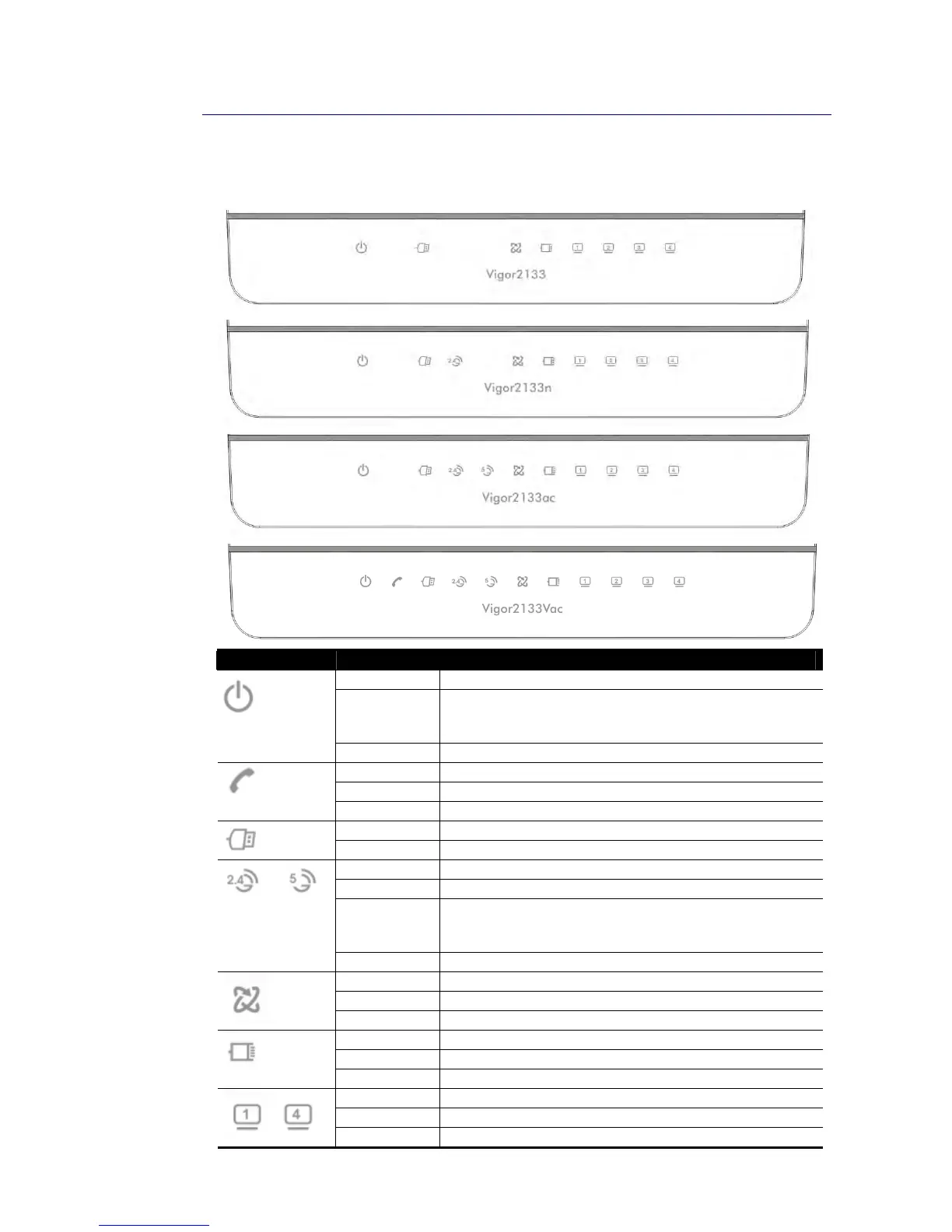I
I
-
-
1
1
-
-
1
1
I
I
n
n
d
d
i
i
c
c
a
a
t
t
o
o
r
r
s
s
a
a
n
n
d
d
C
C
o
o
n
n
n
n
e
e
c
c
t
t
o
o
r
r
s
s
Before you use the Vigor router, please get acquainted with the LED indicators and
connectors first.
LED Status Explanation
Blinking The router is powered on and running normally.
Blinking When ACT and WLAN LEDs blink quickly and
simultaneously is enabled and the system waits for
wireless station of connection.
(Activity)
Off The router is powered off.
On The phone connected to this port is off-hook.
Off The phone connected to this port is on-hook.
Blinking A phone call comes.
On A USB device is connected and active.
USB
Blinking The data is transmitting.
On Wireless access point is ready.
Blinking Ethernet packets are transmitting over wireless LAN.
Blinking When ACT and WLAN LEDs blink quickly and
simultaneously is enabled and the system waits for
wireless station of connection.
~
WLAN
Off The WLAN function is inactive.
On Internet connection is ready.
Blinking The data is transmitting.
WAN
Off Internet connection is not ready.
On The WAN port is connected with Ethernet cable.
Blinking The data is transmitting through WAN port.
Off The WAN port is disconnected.
On The LAN port is connected.
Blinking The data is transmitting.
~
Off The LAN port is disconnected.