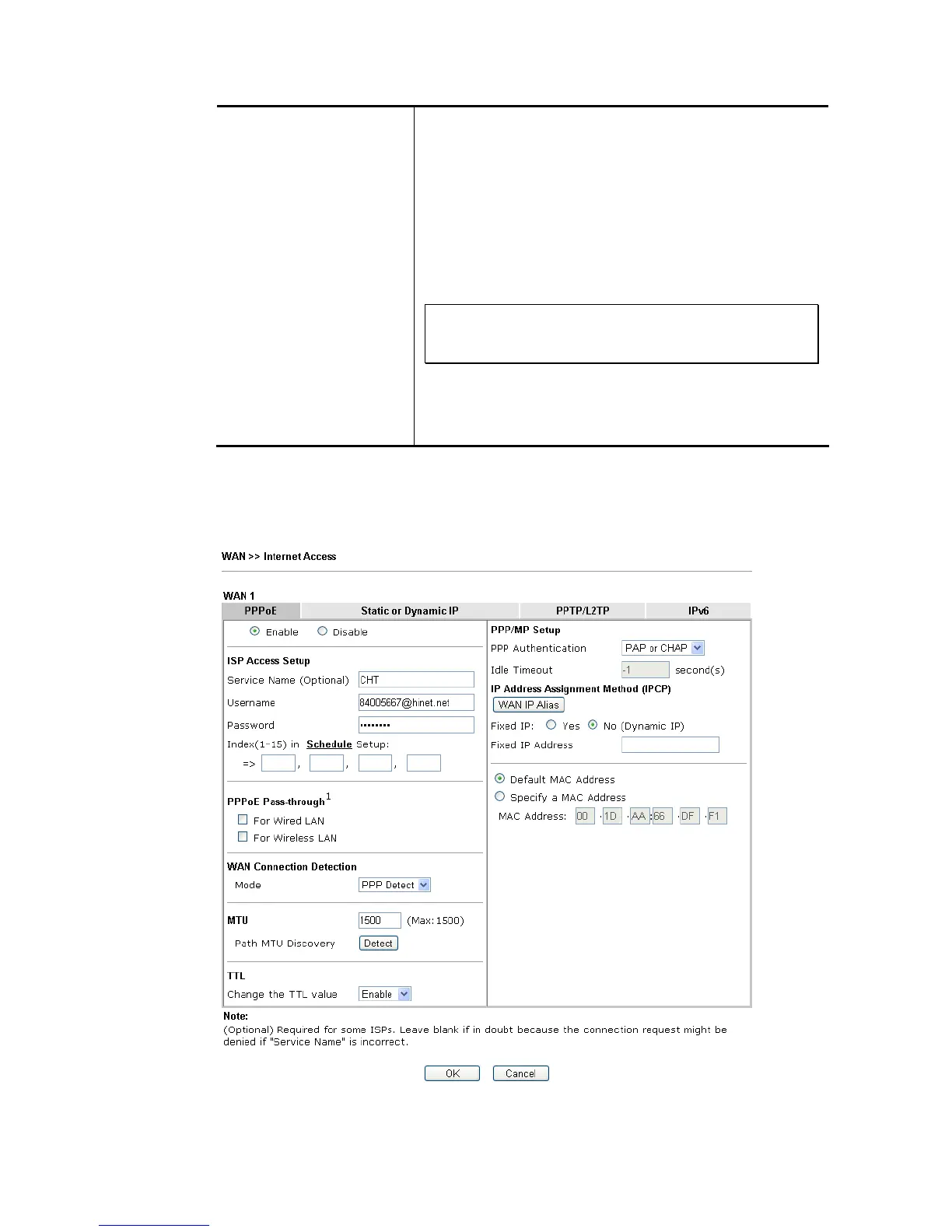Option. Each DHCP option is composed by an option number
with data. For example,
Option number:100
Data: abcd
When such function is enabled, the specified values for DHCP
option will be seen in DHCP reply packets.
Interface – Specify the WAN interface(s) that will be
overwritten by such function. WAN5 ~ WAN6 can be located
under WAN>>Multi-PVC/VLAN.
Option Number – Type a number for such function.
Note: If you choose to configure option 61 here, the
detailed settings in WAN>>Interface Access will be
overwritten.
DataType – Choose the type (ASCII or Hex) for the data to be
stored.
Data – Type the content of the data to be processed by the
function of DHCP option.
I
I
I
I
-
-
1
1
-
-
2
2
-
-
1
1
D
D
e
e
t
t
a
a
i
i
l
l
s
s
P
P
a
a
g
g
e
e
f
f
o
o
r
r
P
P
P
P
P
P
o
o
E
E
To use PPPoE as the accessing protocol of the internet, please click the PPPoE tab. The
following web page will be shown.
Available settings are explained as follows: