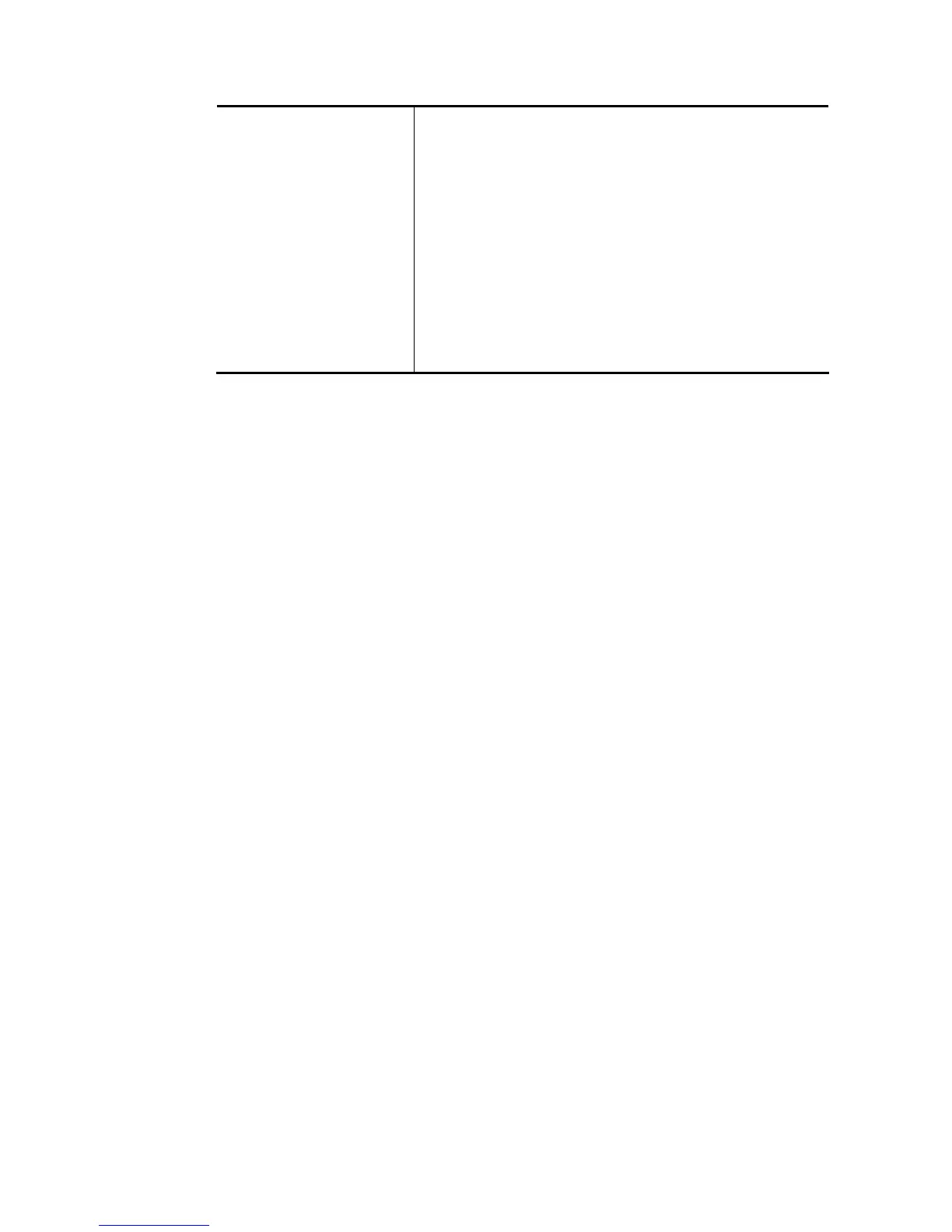long time observation, the administrator can determine if it
is necessary to increase the bandwidth setting for that CPE or
not.
Enable – Click it to enable such feature.
Time Period – Choose the time interval (15 mins, 30 mins,
1hour, 3 hours, or 6 hours) for CPE to send a notification of
bandwidth utilization to VigorACS.
WAN – Choose the WAN interface for applying the bandwidth
utilization notification mechanism.
Threshold Level – Set the percentage of bandwidth in
transmission and receiving data as threshold values for CPE
to detect bandwidth utilization.
Line Speed – Set the transmission rate and receiving rate for
specified WAN interface.
After finishing all the settings here, please click OK to save the configuration.