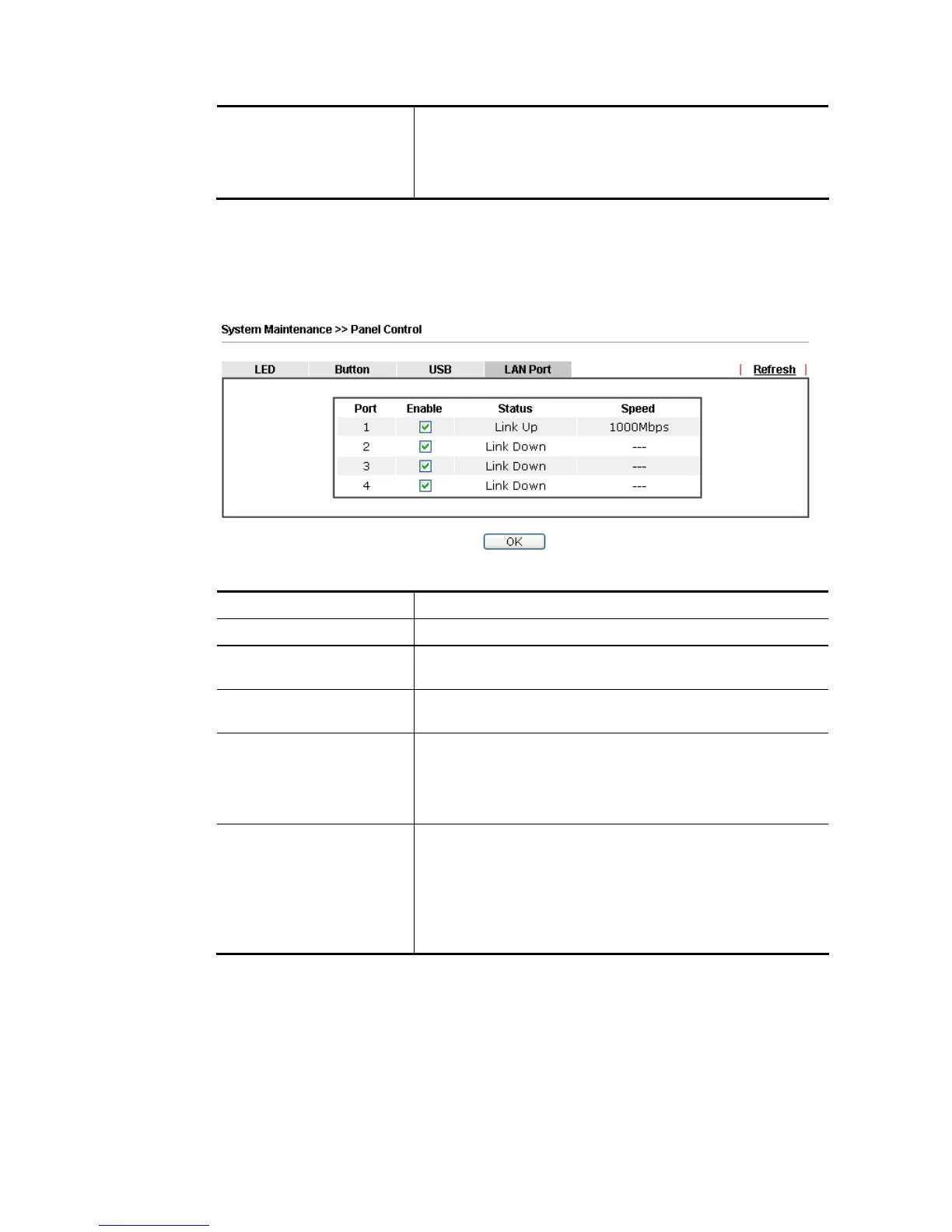Status Shows the status of the USB port.
No device – no USB device is connected to the port.
Connected – a USB device is connected to the port.
--- – the USB port is disabled.
After finished the above settings, click OK to save the configuration.
F
F
o
o
r
r
L
L
A
A
N
N
P
P
o
o
r
r
t
t
The 4 LAN ports can be individually enabled or disabled. When a LAN port is disabled,
attached devices will not be recognized by the router.
Available settings are explained as follows:
Item Description
Refresh Click to refresh the page to display the latest information.
Port The number corresponds to the LAN port number shown on
the front panel.
Enable Deselect to disable the LAN port. The default value is
enabled.
Status Shows the status of the USB port.
Link Up – An active Ethernet device is connected to the port.
Link Down – No active Ethernet device is detected.
--- – The LAN port is disabled.
Speed Shows the negotiated speed of the LAN port.
1000Mbps – Negotiated speed of the LAN port is 1000 Mbps.
100Mbps – Negotiated speed of the LAN port is 100 Mbps.
10Mpbs – Negotiated speed of the LAN port is 10 Mbps.
--- – The LAN port is disabled or there is no active device
connected.
After finished the above settings, click OK to save the configuration.