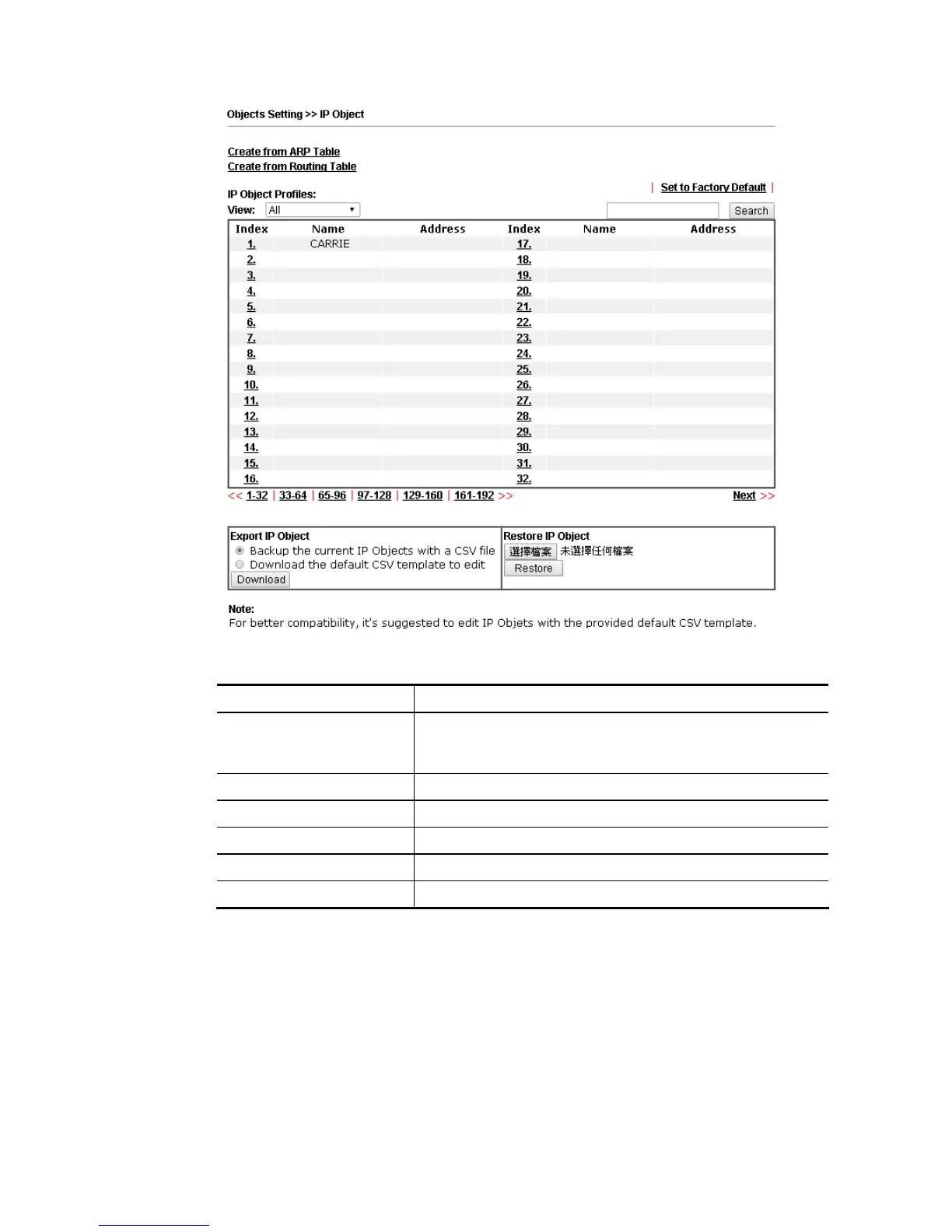Available settings are explained as follows:
Item Description
View Use the drop down list to choose a type (Single Address,
Range Address, Subnet Address, Mac Address or all) that IP
object with the selected type will be shown on this page.
Set to Factory Default Clear all profiles.
Search Type a string of the IP object that you want to search.
Index Display the profile number that you can configure.
Name Display the name of the object profile.
Address Display the IP address configured for the object profile.