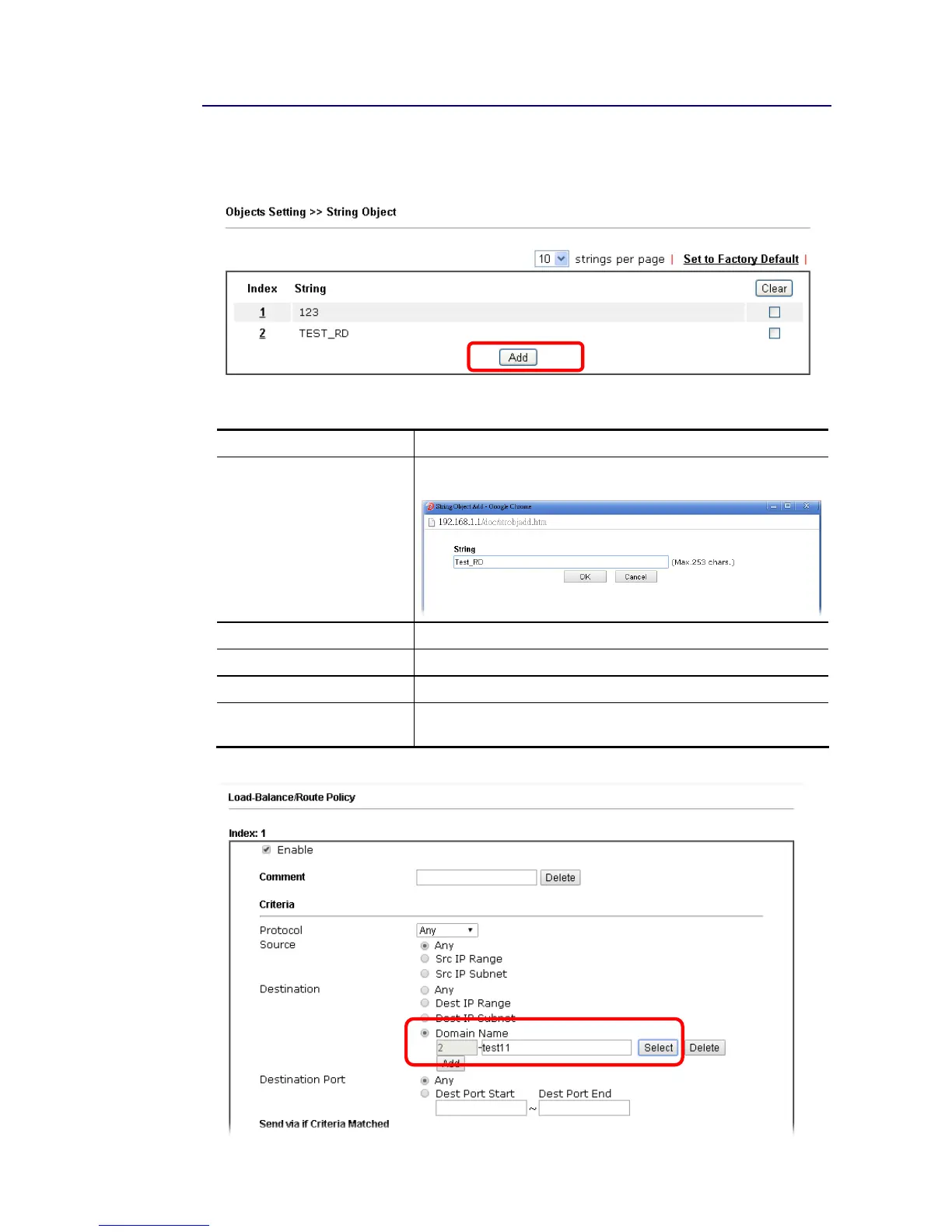Vigor2133 Series User’s Guide
433
V
V
I
I
I
I
-
-
1
1
-
-
1
1
2
2
S
S
t
t
r
r
i
i
n
n
g
g
O
O
b
b
j
j
e
e
c
c
t
t
This page allows you to set string profiles which will be applied in route policy (domain name
selection for destination) and etc.
Available settings are explained as follows:
Item Description
Add Click it to open the following page for adding a new string
object.
Set to Factory Default Click it to clear all of the settings in this page.
Index Display the number link of the string profile.
String Display the string defined.
Clear Choose the string that you want to remove. Then click this
check box to delete the selected string.
Below shows an example to apply string object (in Route Policy):