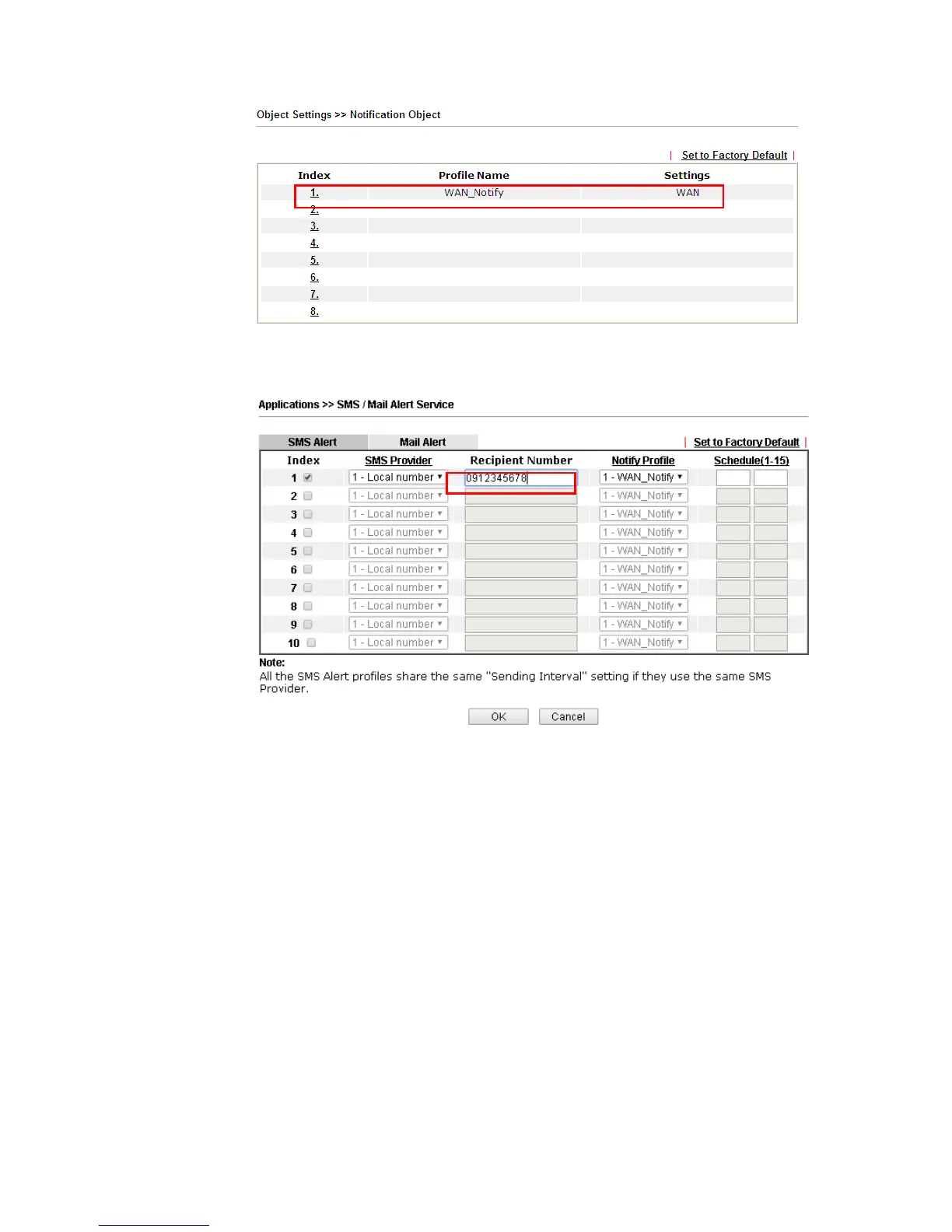8. Now, open Applications >> SMS / Mail Alert Service. Use the drop down list to choose
SMS Provider and the Notify Profile (specify the time of sending SMS). Then, type the
phone number in the field of Recipient (the one who will receive the SMS).
9. Click OK to save the settings. Later, if one of the WAN connections fails in your router,
the system will send out SMS to the phone number specified. If the router has only one
WAN interface, the system will send out SMS to the phone number while reconnecting
the WAN interface successfully.