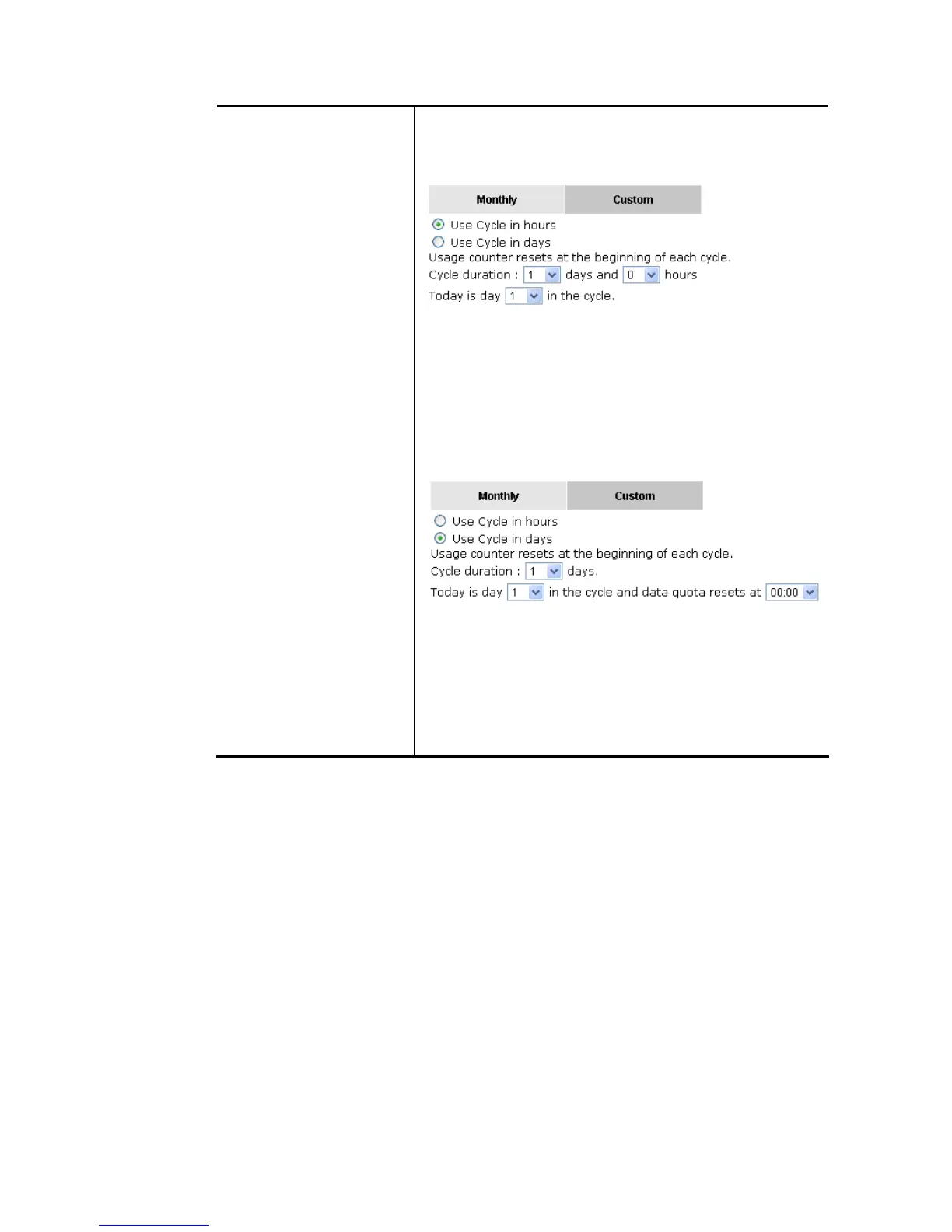Vigor2133 Series User’s Guide
6
between 1 day and 60 days. You can determine the cycle
duration by specifying the days and the hours. In addition,
you can specify which day of today is in a cycle.
Use Cycle in hours –
Cycle duration: Specify the days and hours to reset the
traffic record. For example, 7 means the whole cycle is 7
days; 20 means the whole cycle is 20 days. When the time
is up, the router will reset the traffic record
automatically.
Today is day – Specify the day in the cycle as the starting
point which Vigor router will reset the traffic record. For
example, “3” means the third day of the cycle duration.
Use Cycle in days -
Cycle duration: Specify the days to reset the traffic
record. For example, 7 means the whole cycle is 7 days;
20 means the whole cycle is 20 days. When the time is up,
the router will reset the traffic record automatically.
Today is day – Specify the day and time for data quota
rest in the cycle as the starting point which Vigor router
will reset the traffic record. For example, “3” means the
third day of the cycle duration.
After finished the above settings, click OK to save the settings.