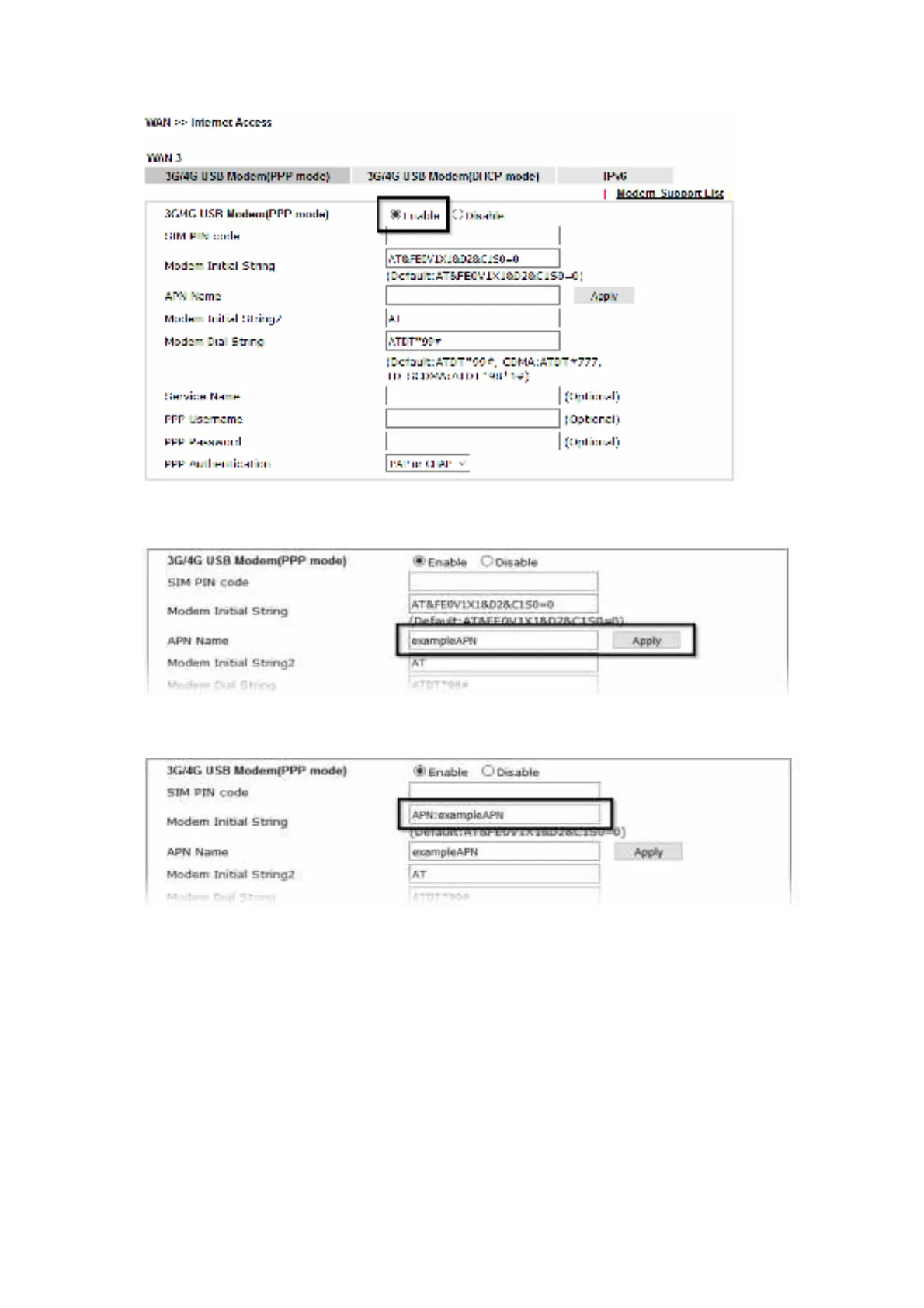24
To set t he APN Name, ent er t he APN required by t he SIM card / net work int o t he
APN Name f ield and click t he Apply but t on:
This will move t he APN Name int o t he Modem Initial String t o indicat e t hat it has
been saved.
Click OK t o save and apply t he changes.
If t he modem is det ect ed successf ully, t he WAN int erf ace should be able t o
connect . St at us inf ormat ion can be viewed on t he [Online Status] > [Physical
Connection] sect ion as WAN3. If t here is a successf ul connect ion, t he WAN
int erf ace t ext will show in green and will show an IP address.
