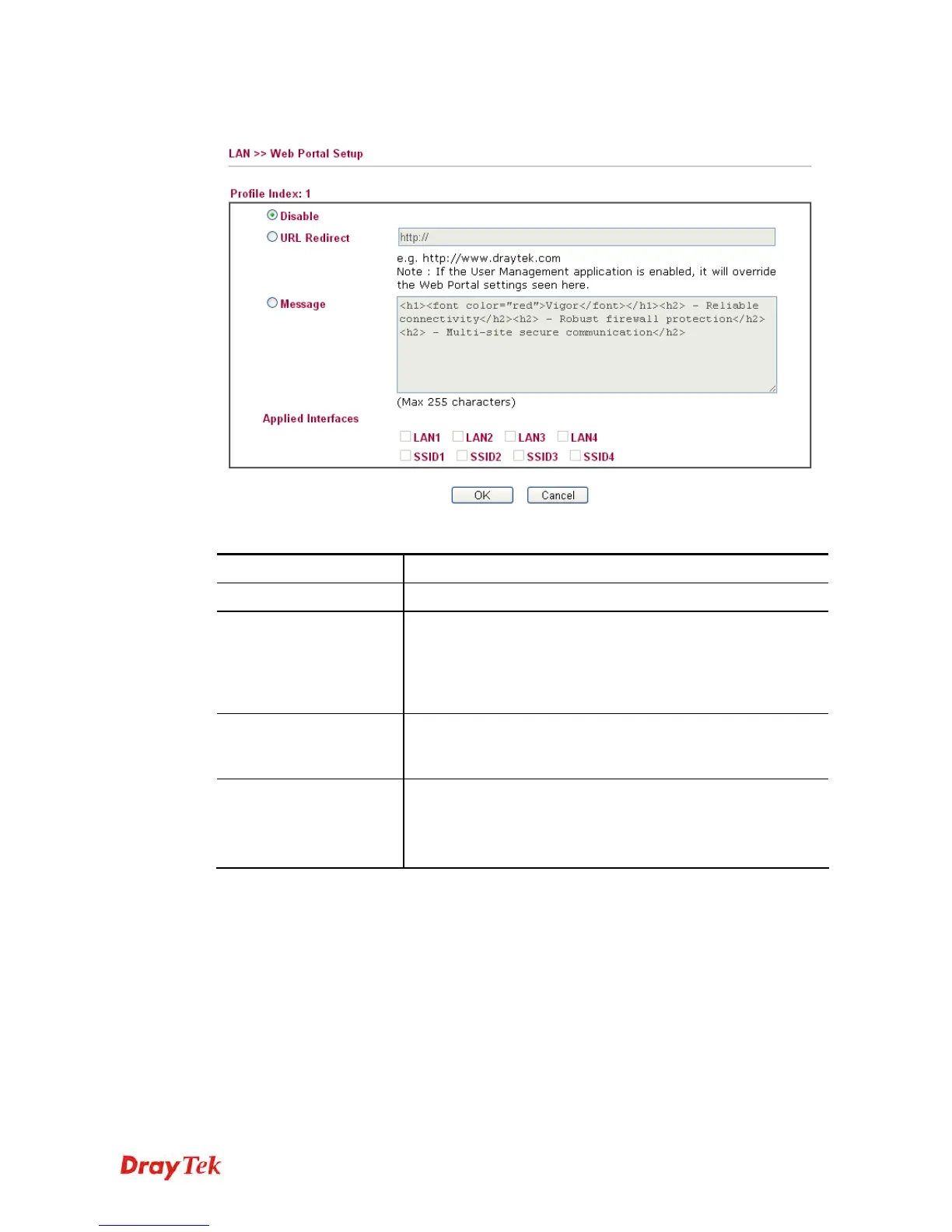Vigor2830 Series User’s Guide
125
To configure the profile, click any index number link to open the following page.
Available settings are explained as follows:
Item Description
Disable
Click this button to close this function.
URL Redirect
Any user who wants to access into Internet through this router
will be redirected to the URL specified here first. It is a useful
method for the purpose of advertisement. For example, force
the wireless user(s) in hotel to access into the web page that the
hotel wants the user(s) to visit.
Message
Type words or sentences here. The message will be displayed
on the screen for several seconds when the wireless users
access into the web page through the router.
Applied Interfaces
Check the box(es) representing different interfaces to be
applied by such profile.
The advantage is that each SSID (1/2/3/4) for wireless network
can be applied with different web portal separately.
After finishing all the settings here, please click OK to save the configuration.
