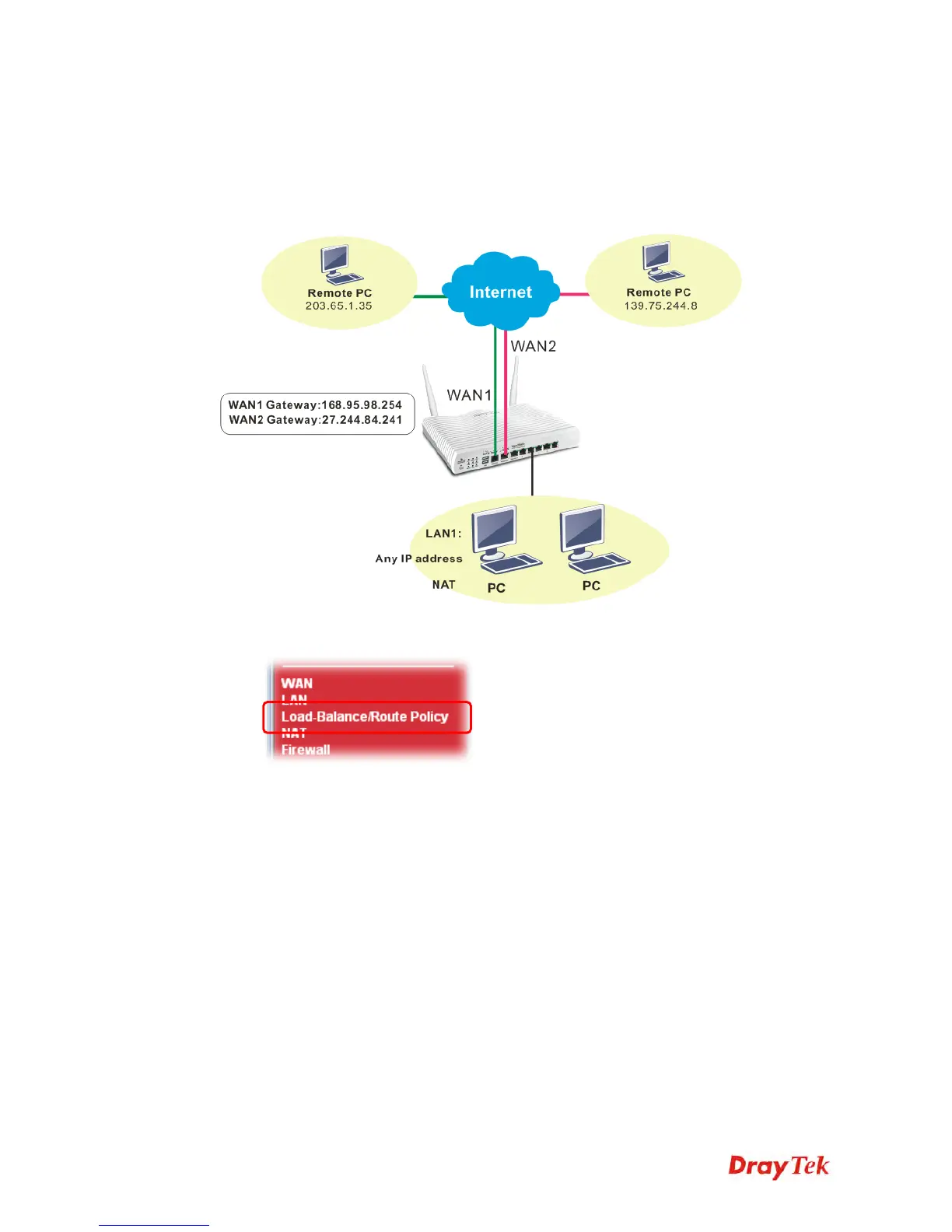Vigor2830 Series User’s Guide
440
4
4
.
.
1
1
7
7
H
H
o
o
w
w
t
t
o
o
s
s
e
e
t
t
u
u
p
p
L
L
o
o
a
a
d
d
B
B
a
a
l
l
a
a
n
n
c
c
e
e
f
f
o
o
r
r
P
P
a
a
c
c
k
k
e
e
t
t
s
s
?
?
The following figure shows a simple application of load balance. WAN1 and WAN2 can be
used to access into Internet. The PC in LAN1 can send the data to the remote PC through the
specified WAN1.
1. Access into web user interface of Vigor2830 series. Open Load-Balance/Route Policy.
2. From the following web page, simply click index number #1.