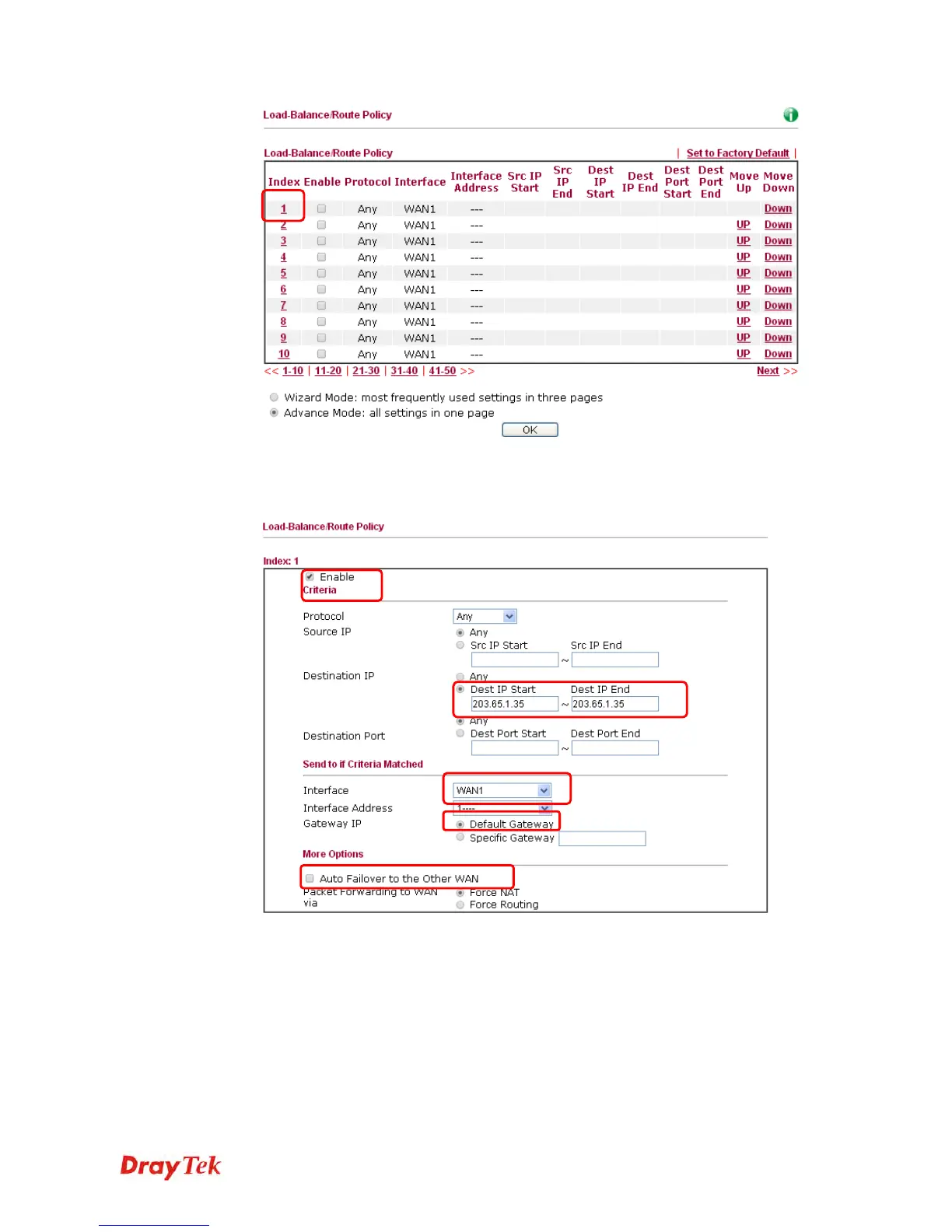Vigor2830 Series User’s Guide
441
3. In the following page, check Enable; set Dest IP Start and Dest IP End with 203.65.1.35
and 203.65.1.35; choose WAN1 as the Interface; click default gateway; do not check
Auto Failover To The Other WAN.
4. After finished the above settings, click OK to save the configuration.