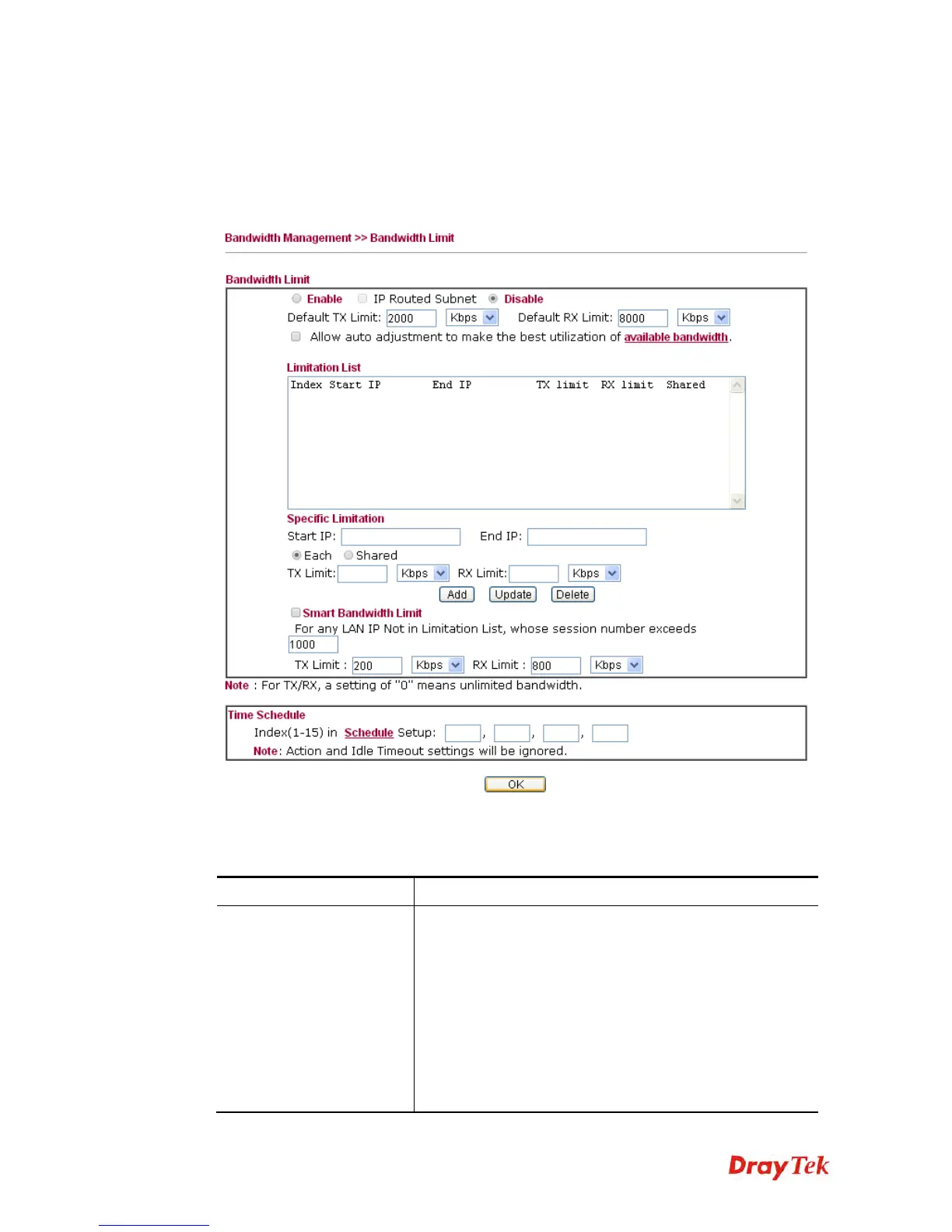Vigor2830 Series User’s Guide
212
3
3
.
.
9
9
.
.
2
2
B
B
a
a
n
n
d
d
w
w
i
i
d
d
t
t
h
h
L
L
i
i
m
m
i
i
t
t
The downstream or upstream from FTP, HTTP or some P2P applications will occupy large of
bandwidth and affect the applications for other programs. Please use Limit Bandwidth to make
the bandwidth usage more efficient.
In the Bandwidth Management menu, click Bandwidth Limit to open the web page.
To activate the function of limit bandwidth, simply click Enable and set the default upstream
and downstream limit.
Available settings are explained as follows:
Item Description
Bandwidth Limit
Enable - Click this button to activate the function of limit
bandwidth.
IP Routed Subnet – Check this box to apply the
bandwidth limit to the second subnet specified in
LAN>>General Setup.
Disable - Click this button to close the function of limit
bandwidth.
Default TX limit - Define the default speed of the upstream
for each computer in LAN.
Default RX limit - Define the default speed of the
