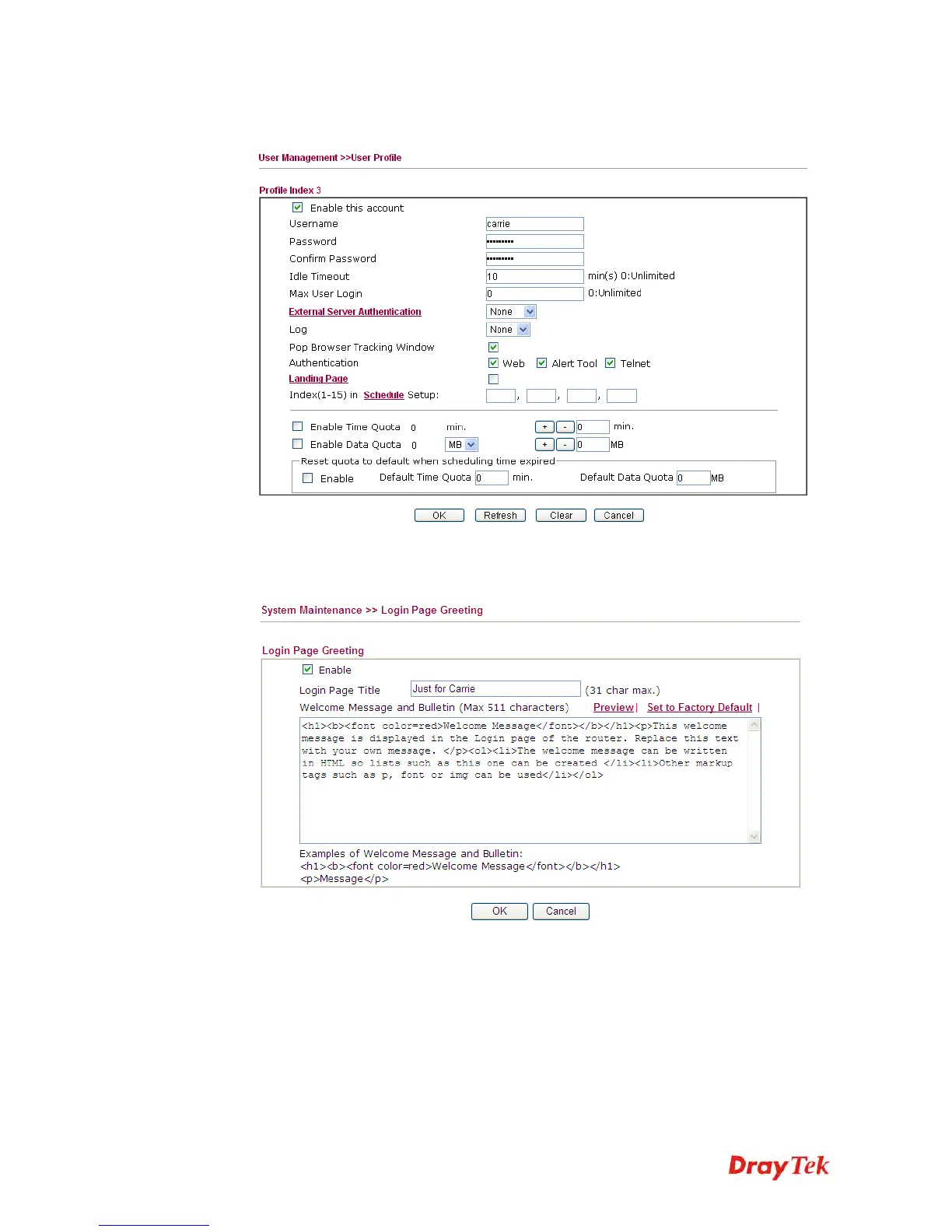Vigor2830 Series User’s Guide
394
3. Click any link (e.g., #3) to access into the following page. Type a User Name and a
Password. Then, click OK.
4. Open System Maintenance>>Login Page Greeting. Check the box to enable this
function. Type a brief description (e.g., Just for Carrie) in the field of Login Page Title
which will be shown on the heading of the login dialog. Next, click OK.
5. Open a new tab in the same browser (for IE 7.0/FireFox and above) or open a new web
browser.
6. Try to access into the web user interface (e.g., 192.168.1.1) of Vigor router. Please note
“Just for Carrie” is displayed as a heading on the login dialog box.
