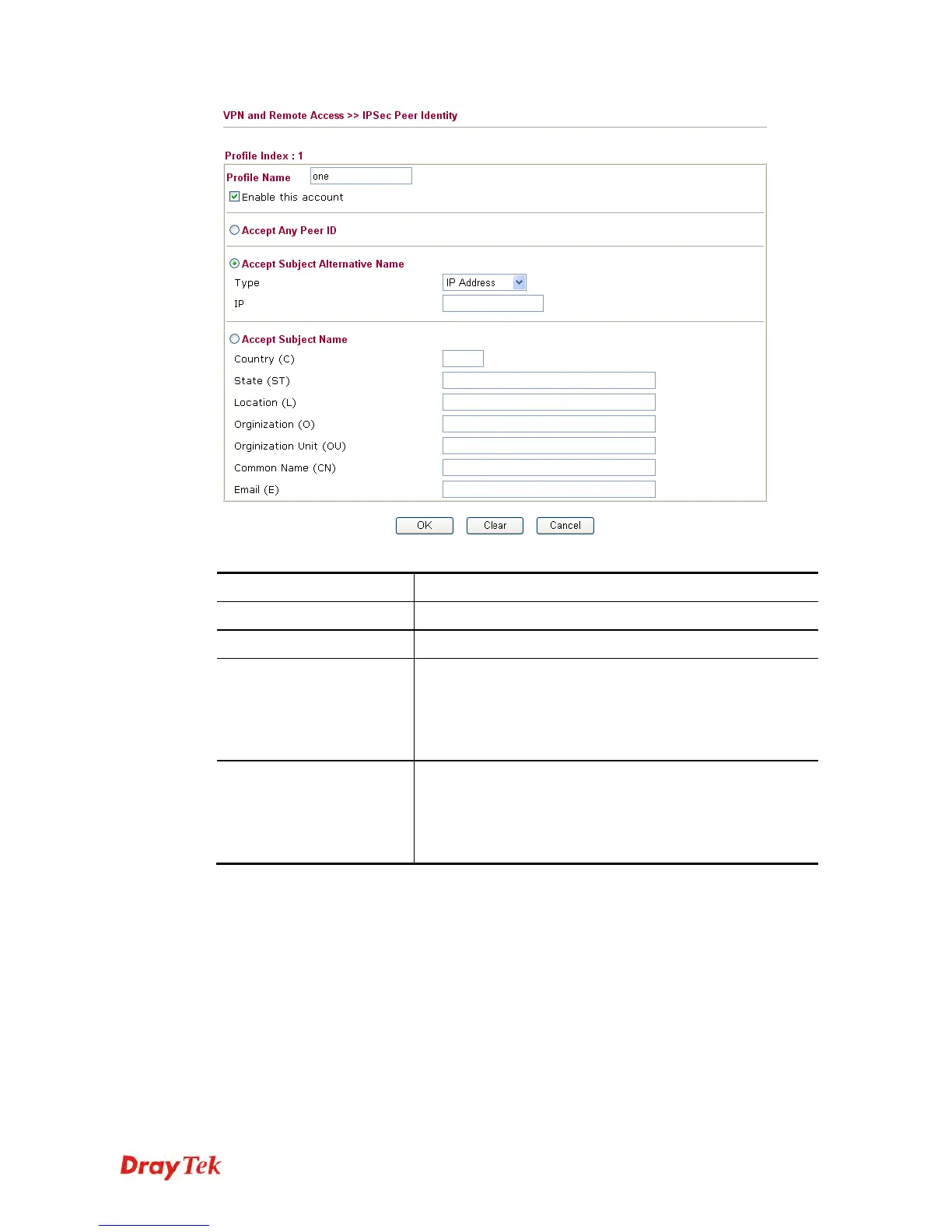Vigor2830 Series User’s Guide
247
Available settings are explained as follows:
Item Description
Profile Name
Type the name of the profile.
Accept Any Peer ID
Click to accept any peer regardless of its identity.
Accept Subject
Alternative Name
Click to check one specific field of digital signature to
accept the peer with matching value. The field can be IP
Address, Domain, or E-mail Address. The box under the
Type will appear according to the type you select and ask
you to fill in corresponding setting.
Accept Subject Name
Click to check the specific fields of digital signature to
accept the peer with matching value. The field includes
Country (C), State (ST), Location (L), Organization (O),
Organization Unit (OU), Common Name (CN), and
Email (E).