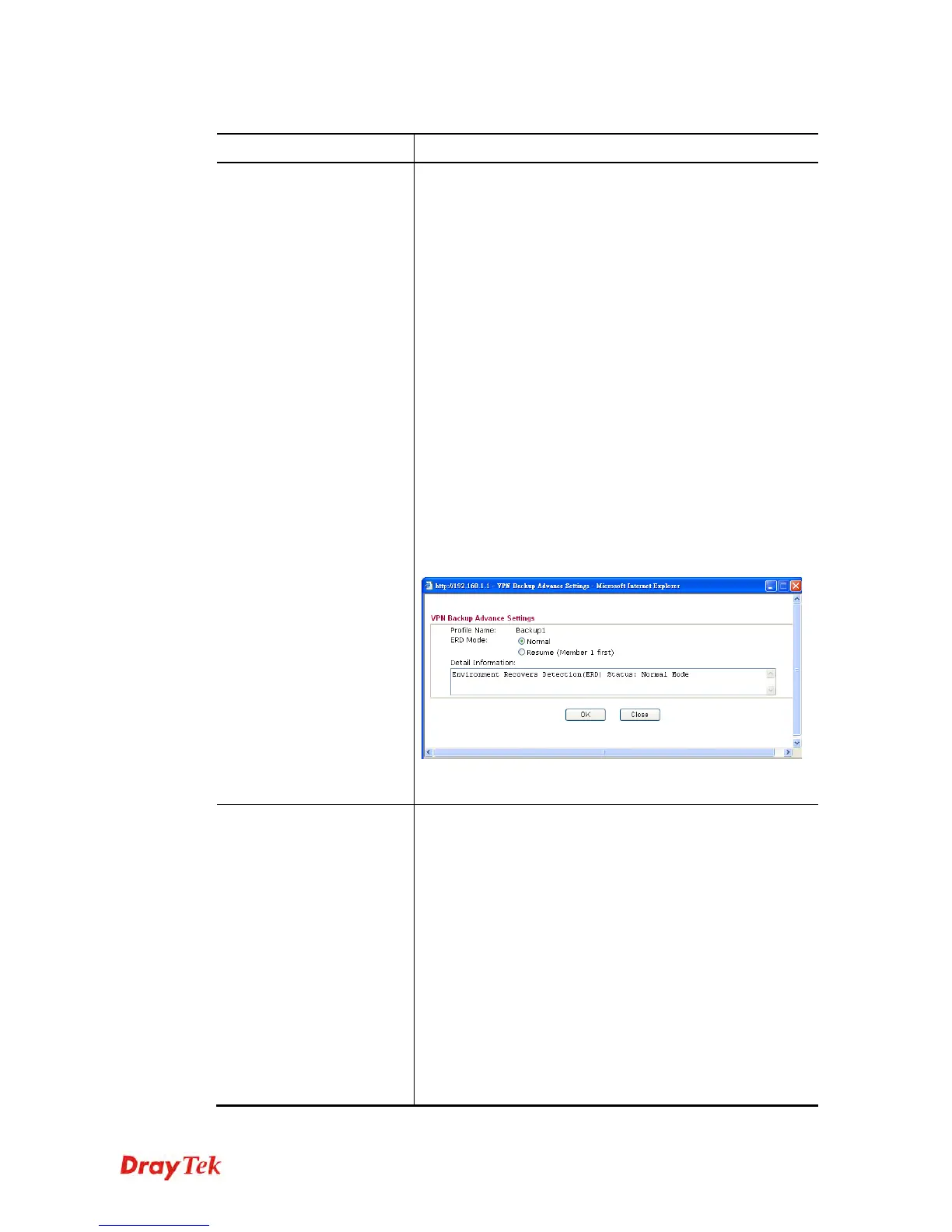Vigor2830 Series User’s Guide
263
Available settings are explained as follows:
Item Description
Backup Profile List
Set to Factory Default - Click to clear all VPN
TRUNK-VPN Backup mechanism profile.
No – The order of VPN TRUNK-VPN Backup mechanism
profile.
Status - “v” means such profile is enabled; “x” means such
profile is disabled.
Name - Display the name of VPN TRUNK-VPN Backup
mechanism profile.
Member1 - Display the dial-out profile selected from the
Member1 drop down list below.
Active - “Yes” means normal condition. ”No” means the
state might be disabled or that profile currently is set with
Dial-in mode (for call direction) in LAN-to-LAN.
Type - Display the connection type for that profile, such as
IPSec, PPTP, L2TP, L2TP over IPSec (NICE), L2TP over
IPSec(MUST) and so on.
Member2 - Display the dial-out profile selected from the
Member2 drop down list below.
Advanced – This button is available only when LAN to
LAN profile (or more) is created.
Detailed information for this dialog, see later section -
Advanced Backup.
General Setup
Status- After choosing one of the profile listed above,
please click Enable to activate this profile. If you click
Disable, the selected or current used VPN
TRUNK-Backup/Load Balance mechanism profile will not
have any effect for VPN tunnel.
Profile Name- Type a name for VPN TRUNK profile.
Each profile can group two VPN connections set in
LAN-to-LAN. The saved VPN profiles in LAN-to-LAN
will be shown on Member1 and Member2 fields.
Member 1/Member2 - Display the selection for
LAN-to-LAN dial-out profiles (configured in VPN and
Remote Access >> LAN-to-LAN) for you to choose for
grouping under certain VPN TRUNK-VPN Backup
mechanism profile.
No - Index number of LAN-to-LAN dial-out profile.