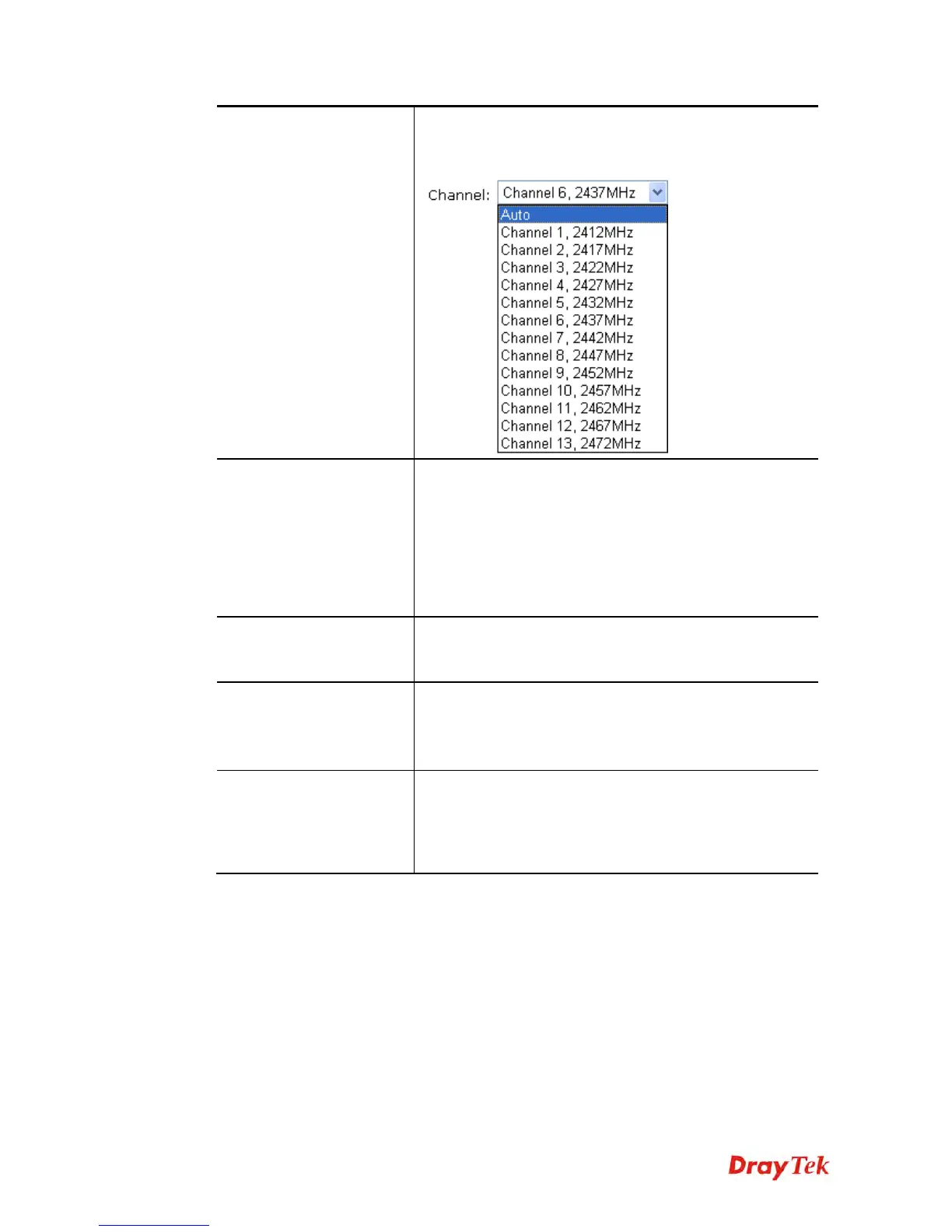Vigor2830 Series User’s Guide
298
channel is under serious interference. If you have no idea of
choosing the frequency, please select Auto to let system
determine for you.
Hide SSID
Check it to prevent from wireless sniffing and make it
harder for unauthorized clients or STAs to join your
wireless LAN. Depending on the wireless utility, the user
may only see the information except SSID or just cannot
see any thing about Vigor wireless router while site
surveying. The system allows you to set four sets of SSID
for different usage. In default, the first set of SSID will be
enabled. You can hide it for your necessity.
SSID
Means the identification of the wireless LAN. SSID can be
any text numbers or various special characters. The default
SSID is "DrayTek”. We suggest you to change it.
Isolate
VPN – Check this box to make the wireless clients
(stations) with different VPN not accessing for each other.
Member –Check this box to make the wireless clients
(stations) with the same SSID not accessing for each other.
Schedule
Set the wireless LAN to work at certain time interval only.
You may choose up to 4 schedules out of the 15 schedules
pre-defined in Applications >> Schedule setup. The
default setting of this field is blank and the function will
always work.
