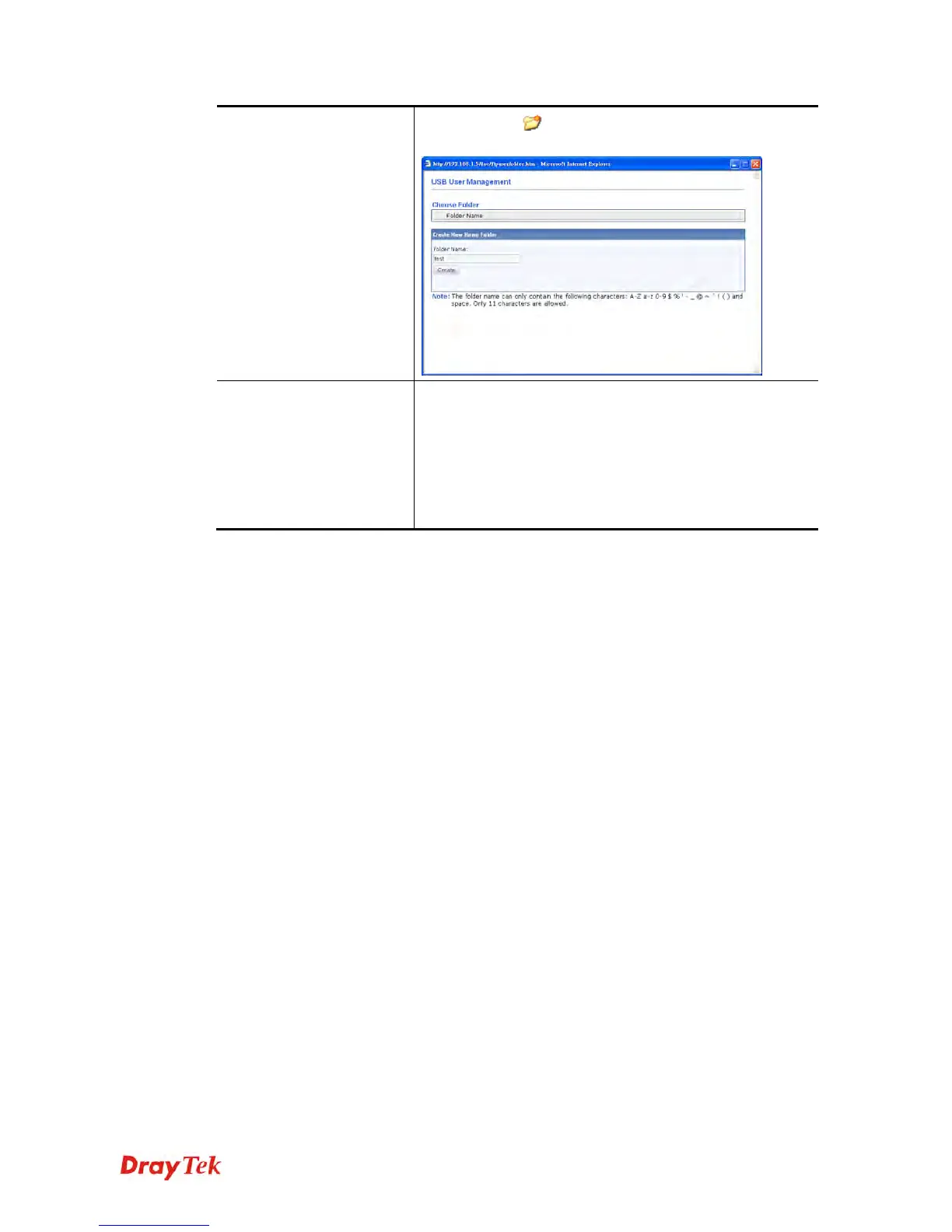Vigor2830 Series User’s Guide
331
You can click to open the following dialog to add any
new folder which can be specified as the Home Folder.
Access Rule
It determines the authority for such profile. Any user, who
uses such profile for accessing into USB storage disk, must
follow the rule specified here.
File – Check the items (Read, Write and Delete) for such
profile.
Directory –Check the items (List, Create and Remove) for
such profile.
Before you click OK, you have to insert a USB storage disk into the USB interface of the
Vigor router. Otherwise, you cannot save the configuration.
