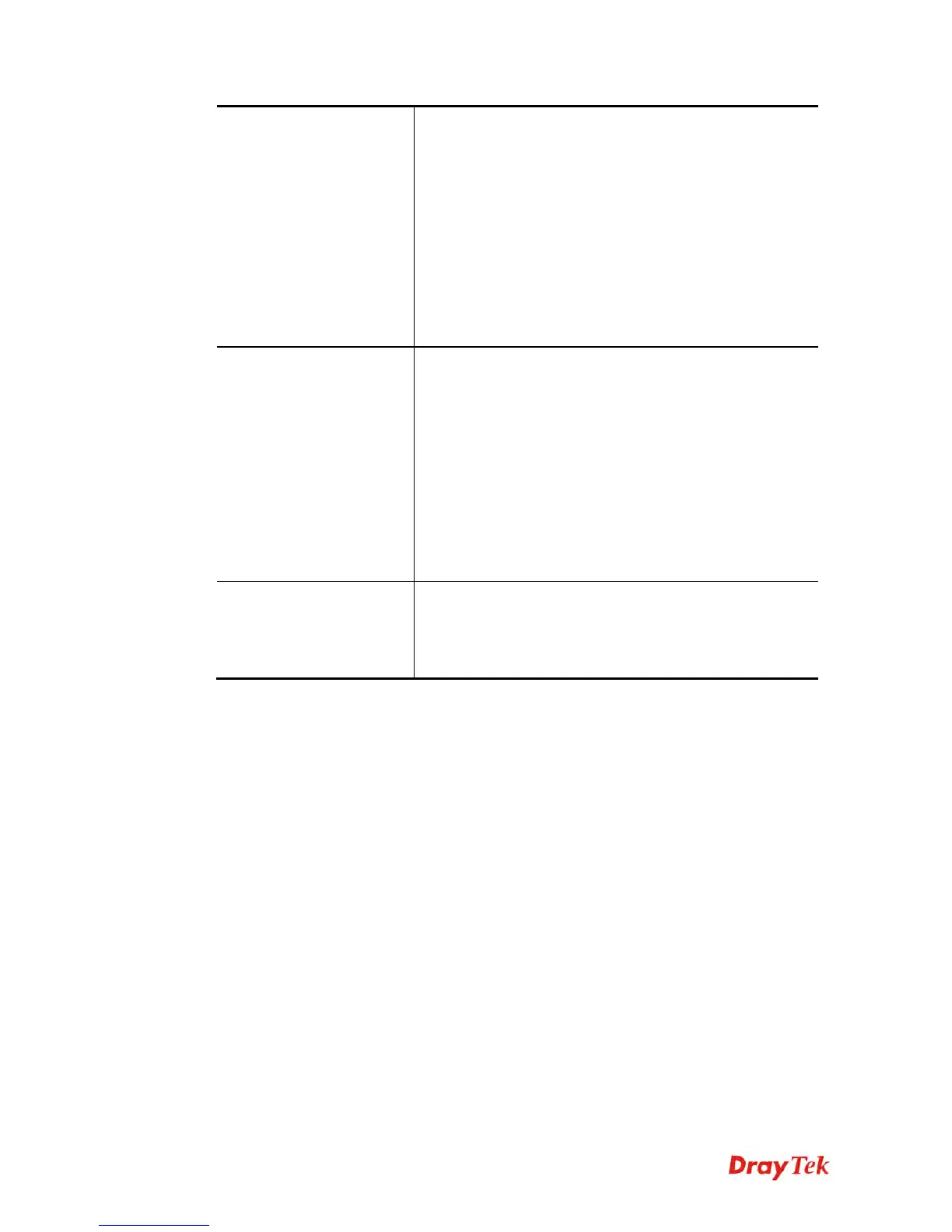Vigor2830 Series User’s Guide
336
Wireless LAN MAC Address
- Display the MAC address of the wireless LAN.
Frequency Domain
- It can be Europe (13 usable channels), USA (11 usable
channels) etc. The available channels supported by the
wireless products in different countries are various.
Firmware Version
- It indicates information about equipped WLAN miniPCi
card. This also helps to provide availability of some
features that are bound with some WLAN miniPCi.
SSID - Display the SSID of the router.
WAN Link Status
- Display current connection status.
MAC Address
- Display the MAC address of the WAN Interface.
Connection
- Display the connection type.
IP Address
- Display the IP address of the WAN interface.
Default Gateway
- Display the assigned IP address of the default gateway.
VoIP Profile
- Display the VoIP profile for the phone port.
In/Out
- Display the number of incoming /outgoing phone call.
