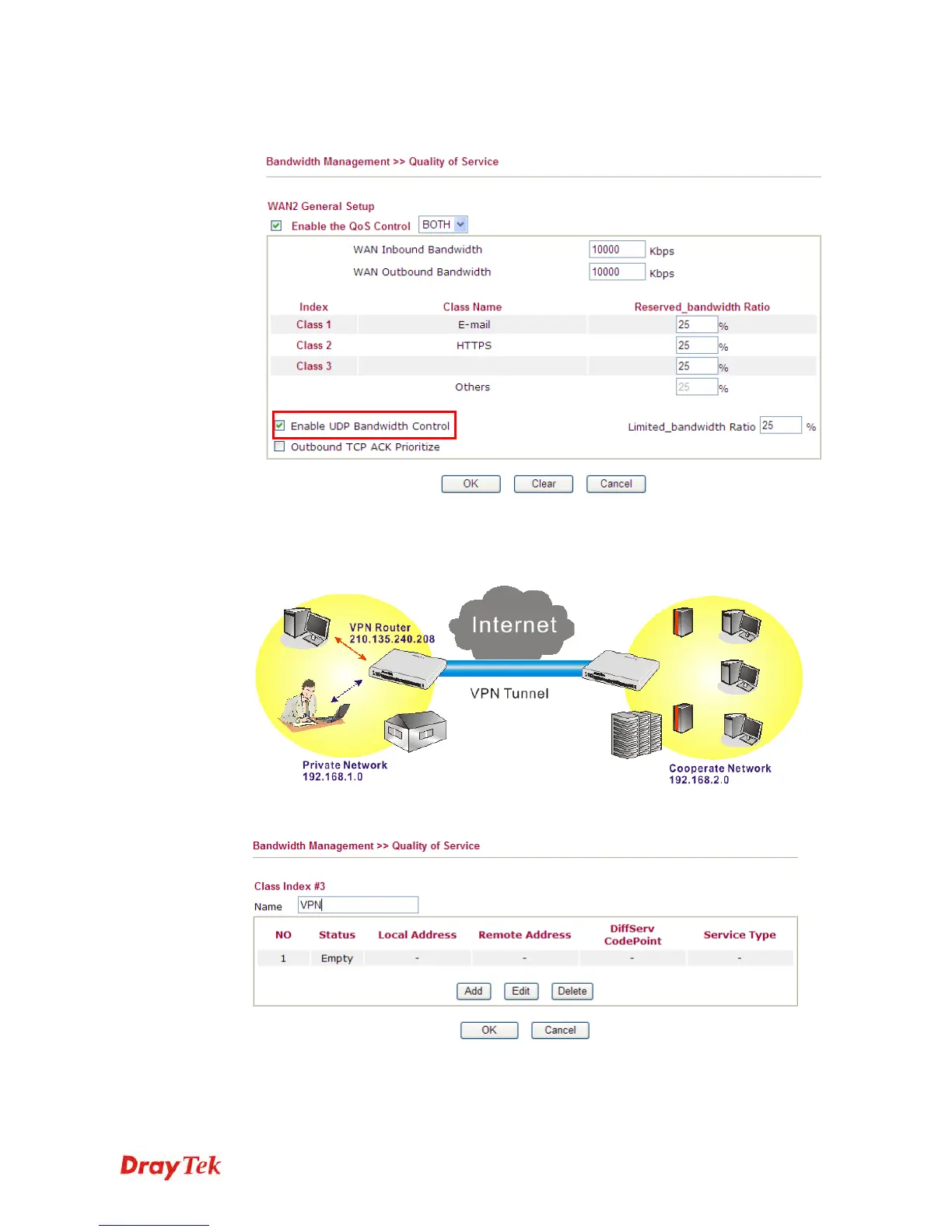Vigor2830 Series User’s Guide
411
8. Check Enable UDP Bandwidth Control on the bottom to prevent enormous UDP traffic
of influent other application. Click OK.
9. If the worker has connected to the headquarter using host to host VPN tunnel. (Please
refer to Chapter 3 VPN for detail instruction), he may set up an index for it. Enter the
Class Name of Index 3. In this index, he will set reserved bandwidth for 1 VPN tunnel.
10. Click Edit to open a new window.