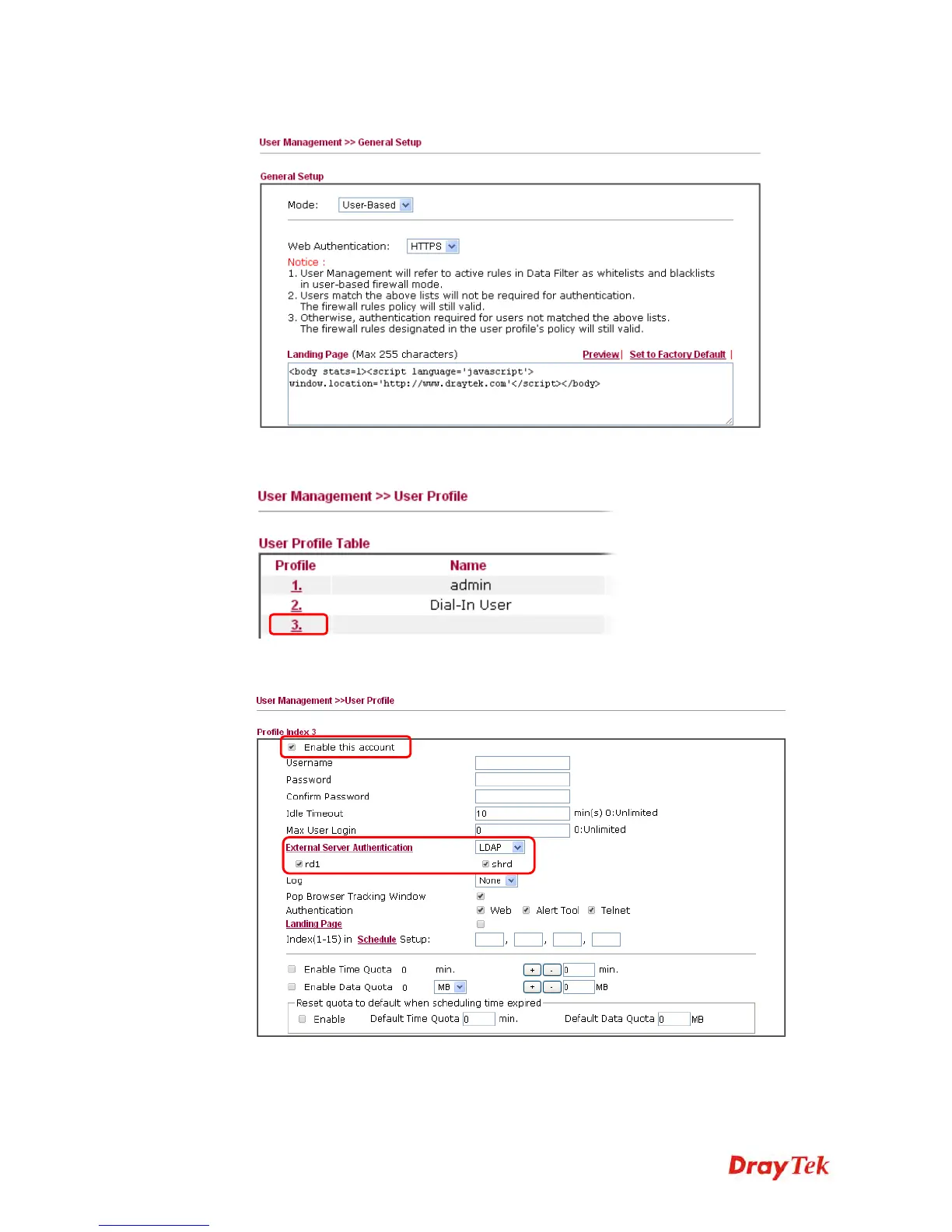Vigor2830 Series User’s Guide
432
5. Open User Management>>General Setup. Select User-Based as the Mode option.
6. Then open User Management>>User Profile. Click index 3 to create a new user
profile.
7. Check Enable this account; choose LDAP as External Server Authentication; and
check the user profile you want.
8. After finished above configurations, click OK to save the settings. Now, users belong to
either “rd1” or “shrd” group can access Internet after inputting their credentials on LDAP
server.