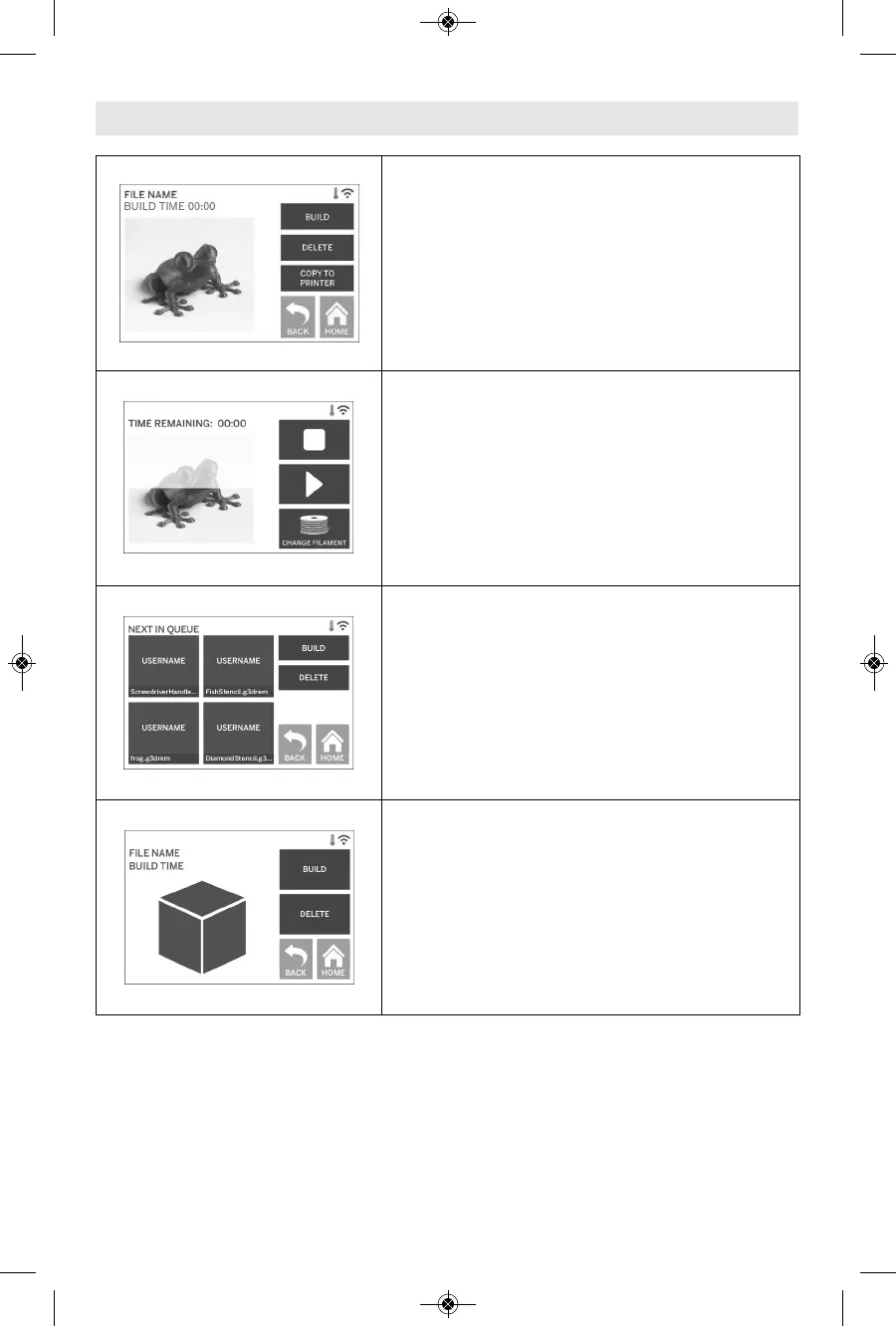19
FILE DETAILS
BUILD – Tap to begin build process.
DELETE – Tap to remove model file from on-printer
storage or USB flash drive.
COPY TO PRINTER – From USB flash drive, tap to
copy model file to on-printer storage.
BUILD STATUS
STOP – Tap to cancel the current build process.
PAUSE/PLAY – Tap to pause or resume the current
build process. Pause will allow you to access the
filament button.
CHANGE FILAMENT – Tap to change filament
during the current build process to add more
filament or change colors.
PRINT QUEUE MENU
BUILD – Tap to view details of next build.
DELETE – Tap to remove next build from queue.
PRINT QUEUE MODEL DETAILS
BUILD – Tap to begin build process.
DELETE – Tap to remove model file from queue.
Touch Screen