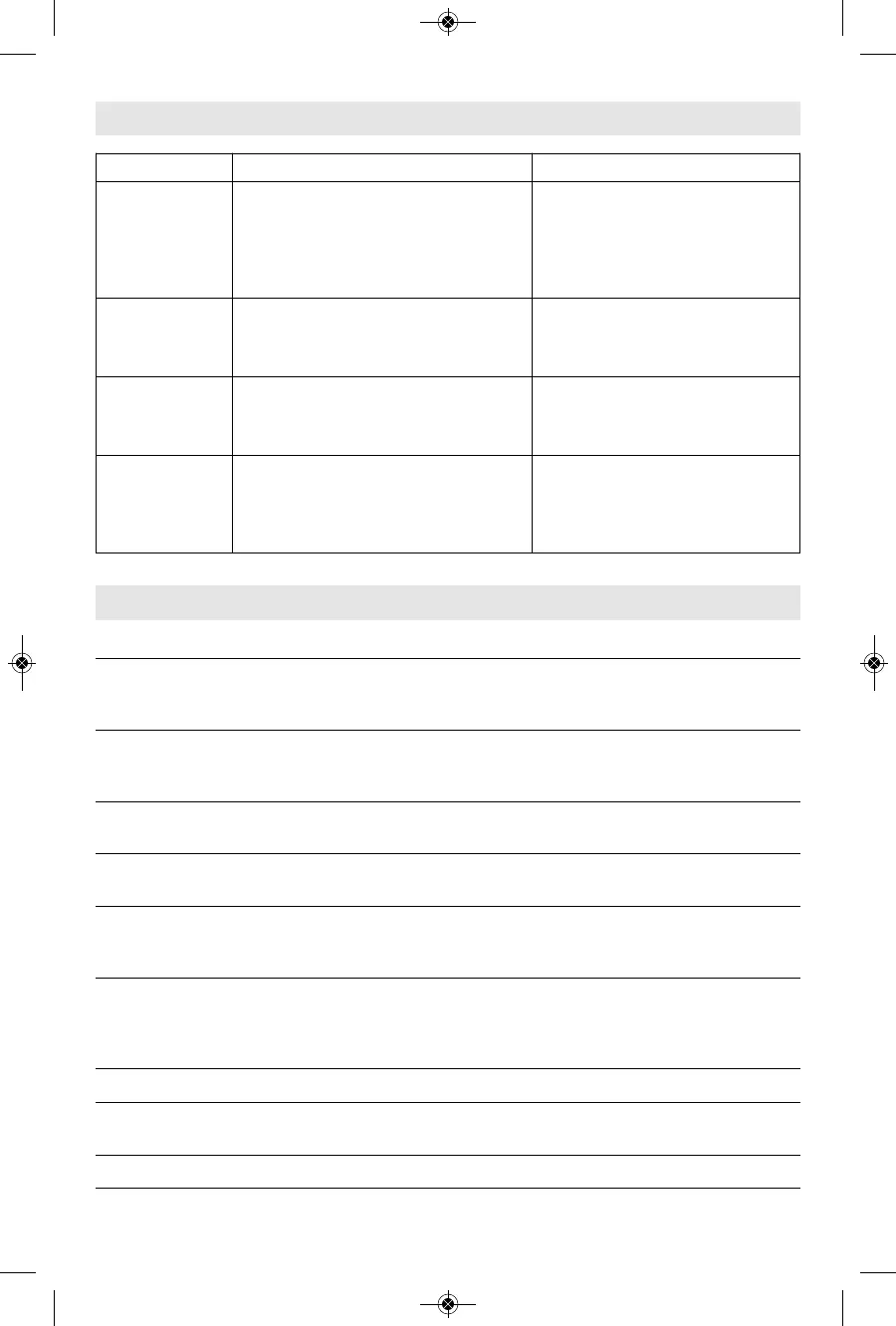8
Glossary of Terms
Resources
Resource Description Location
Quick Start
Guide
Provides illustrated walkthrough of
how to un-box your 3D40.
Printed version of the Quick Start
Guide is located in the rectangular
component carton. It is also
available on
www.digilab.dremel.com
Dremel 3D
Website
Provides the latest 3D40 software,
product information, customer support,
and 3D model and project downloads.
www.digilab.dremel.com
Dremel 3D
Customer
Support
Contact Dremel for product support,
maintenance, and service.
1-844-4DRML3D
(1-844-437-6533)
www.digilab.dremel.com
Dremel Digilab
3D Slicer
Software
Allows you to upload, edit, and build
3D files.
Installed from
www.digilab.dremel.com or from
USB flash drive provided with the
Dremel 3D40.
Term Definition
Flexible Build Plate The flat, flexible surface used by your Dremel 3D40 to build objects. The flexible build
plate is comprised of a flexible steel plate with plastic handles for easy bending. The
flexible build plate is attached to the printer using the build plate holder.
Build Plate Holder The flat, magnetic surface used to hold the flexible build plate. It has a magnetic surface,
two notches in the back and two movable latches in the front to hold down the flexible
build plate.
Build Platform Clip Clip located at the front of the build platform base that is used to secure the build plate in
place.
Build Tape Adhesive tape that improves the consistency of your objects and helps them stick to the
build plate surface.
Build Volume The three dimensional (3D) amount of space that an object will use once it is completed.
Your Dremel 3D40 has a maximum build volume which means that objects with a larger
build volume cannot be built unless they are resized or broken into sub-objects.
Door Your Dremel 3D40 has a door located on the front panel. This allows for easy access to
the build plate, extruder, filament, and your objects. This door is made with a transparent
material so you can monitor the progress of your objects while keeping the build
environment stable.
Ethernet Port A local area wired networking technology that allow electronic devices to communicate.
Extruder An assembly that uses gears to pull filament through the extruder intake, heat the filament
to the build temperature, and push the heated filament out of the extruder tip.
Extruder Fan A fan used to cool the outer assembly of the extruder and gear motor.
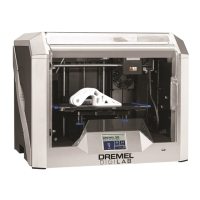