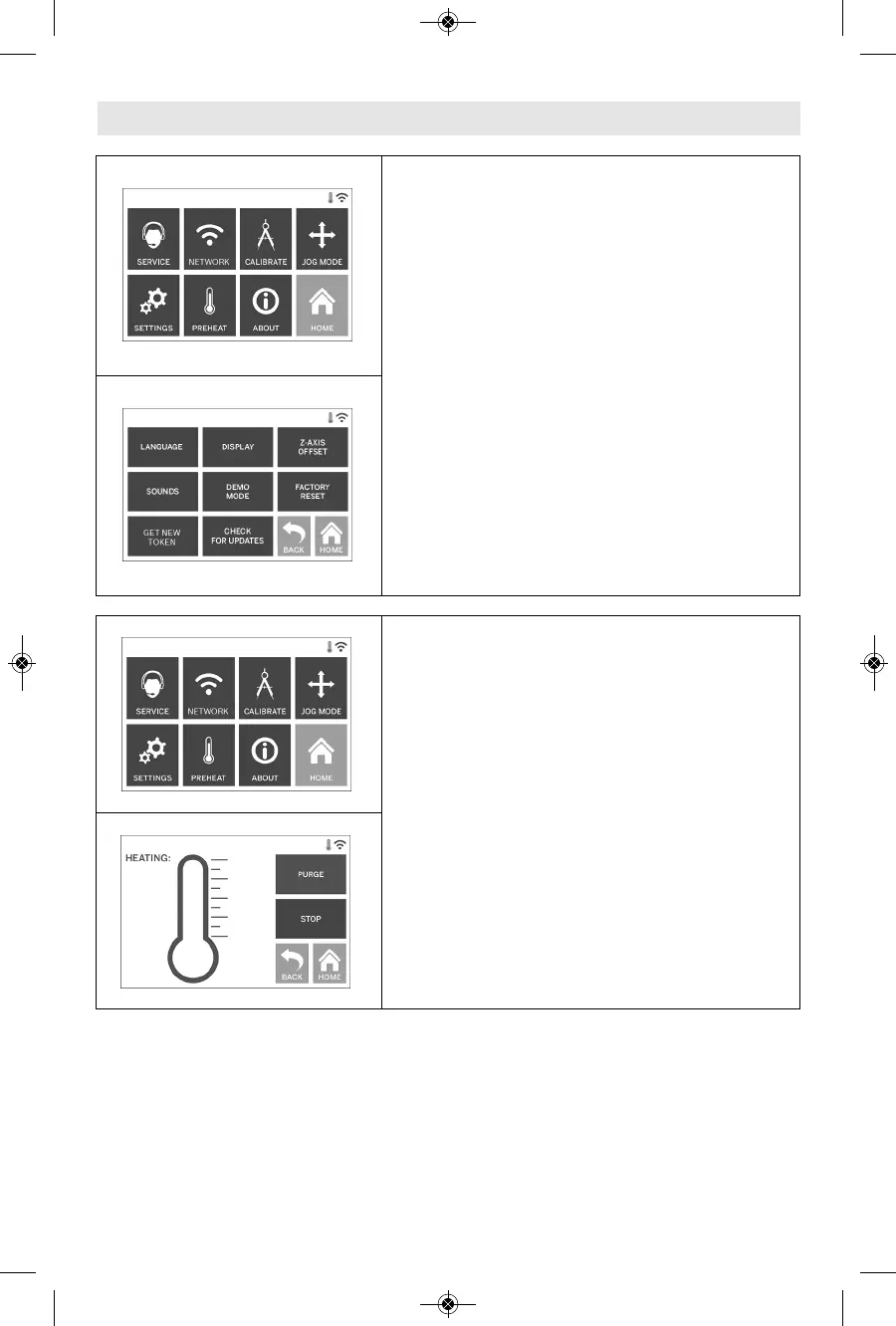23
SETTINGS
LANGUAGE – Tap to pick alternate menu language.
DISPLAY – Tap to customize cabinet LEDs or main
menu hotkeys.
Z-AXIS OFFSET – Used to calibrate build plate
height during assembly.
SOUNDS – Tap to turn 3D40 sounds On/Off.
DEMO MODE – Tap to turn retail demo mode
On/Off.
FACTORY RESET – Tap to remove all information
stored on 3D40 and return it to factory defaults.
GET NEW TOKEN – Tap to release current token
and get a new token when connected to Wifi or
Ethernet.
CHECK FOR UPDATES – Tap to check for new
firmware version when connected to Wifi or
Ethernet.
PREHEAT
Tap to automatically begin preheating the extruder
for building or removing excess debris.
PURGE – Once extruder is hot, tap to manually
extrude filament.
STOP/START – Tap to stop or start preheating.
Touch Screen