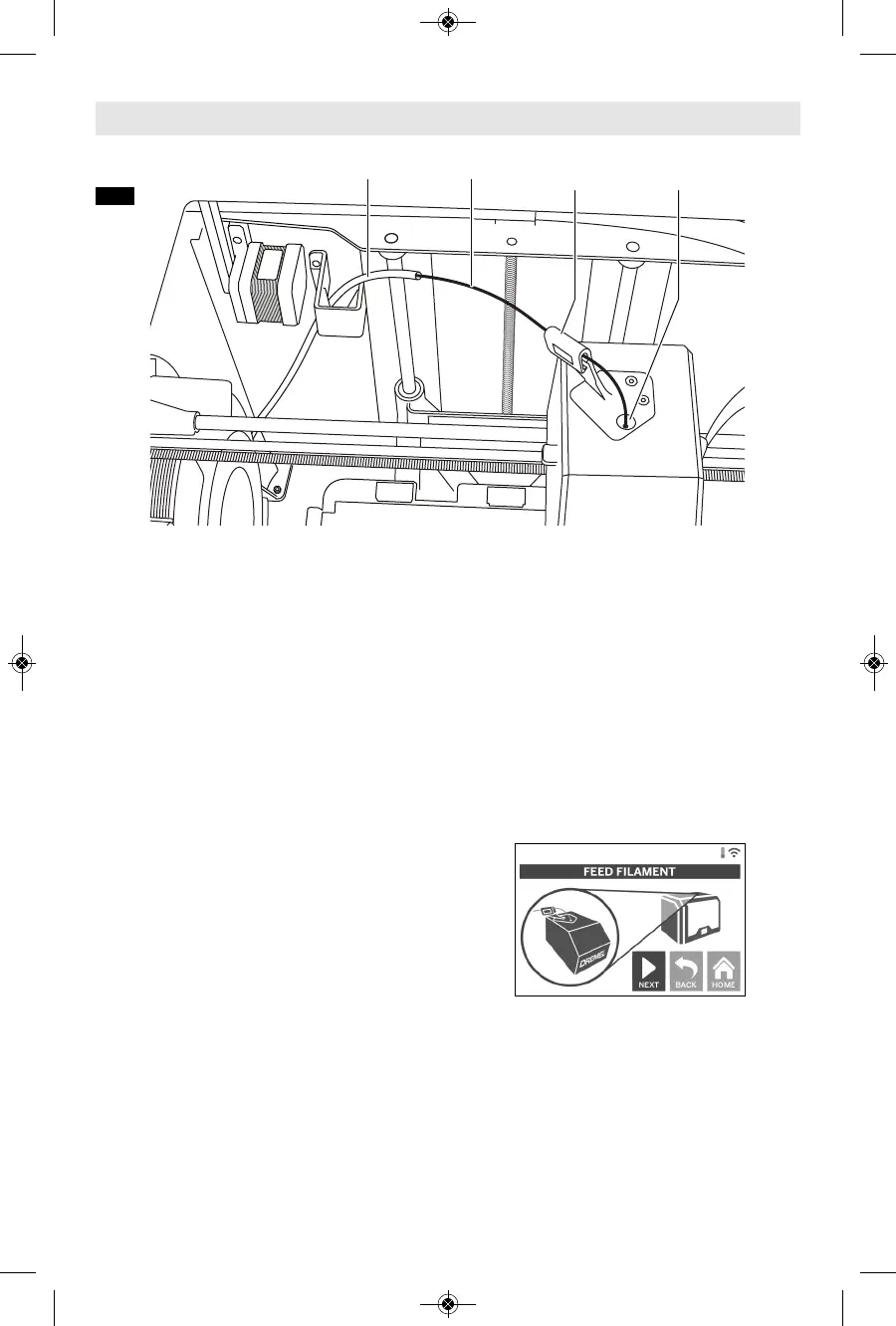26
5. Thread tip of new filament through guide
tube, place spool on spool holder, replace
spool door by aligning locking tabs and
rotating clockwise, see figure 8. Tap “Next”
on touch screen.
6. If changing existing filament, 3D40 will
automatically purge existing filament.
7. When Feed Filament screen appears, tap
“Next” on touch screen and thread
filament coming from guide tube into
extruder intake until extruder feeds
through on its own, see figure 9.
8. Filament will be drawn into the extruder
and begin to exit from the hot extruder tip.
NOTE: Your Dremel 3D40 was tested by
building objects before leaving the factory.
These test objects may have been made
with a different filament color than you are
using. Therefore, a small amount of
filament may be remaining in the extruder.
Filament
Guide Tube
Filament
Guide
FIG. 9
Extruder
Intake
Getting Ready to Build