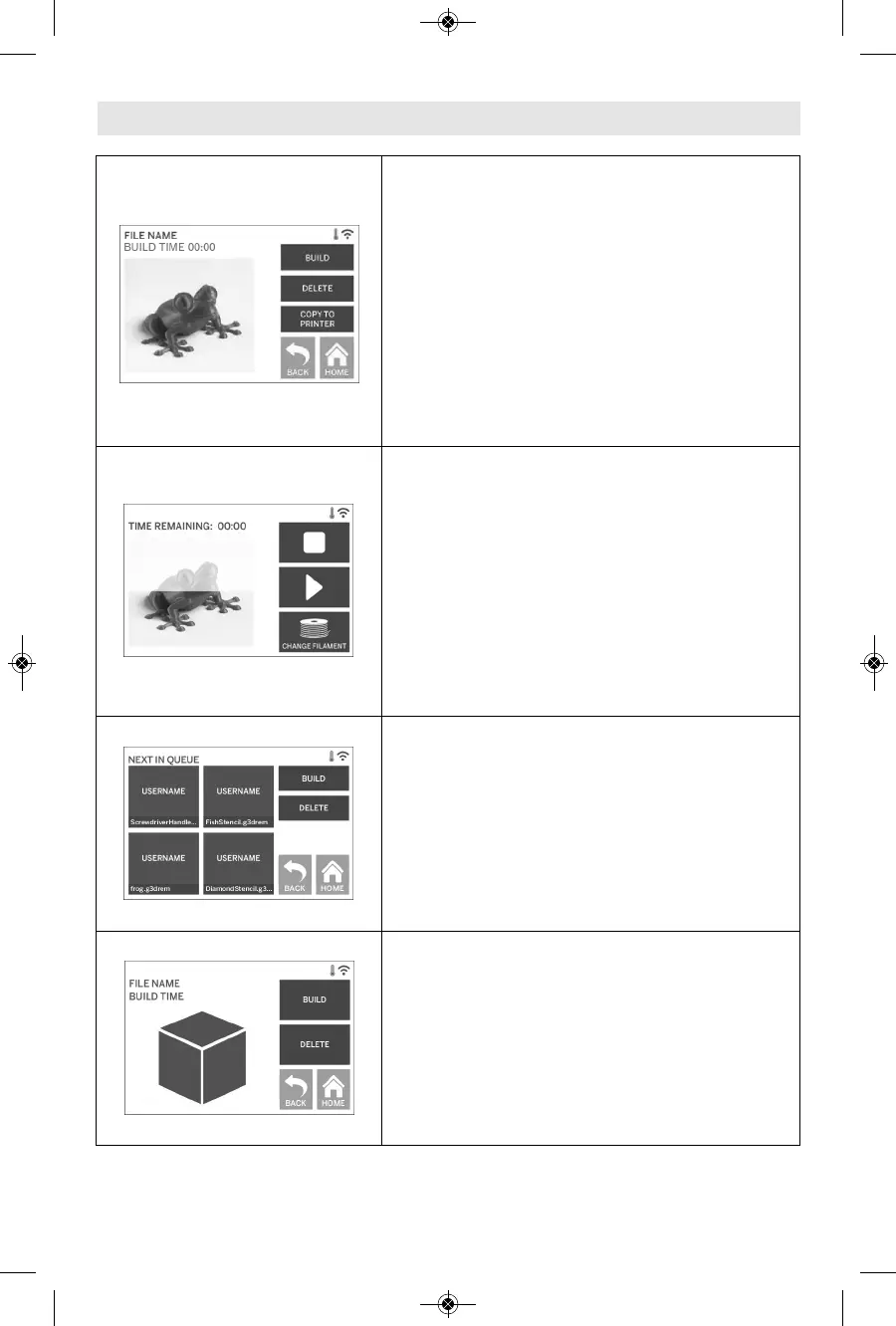56
FILE DETAILS (DÉTAILS DU FICHIER)
BUILD (CONSTRUIRE) - Touchez cette option pour lancer
le processus de construction
DELETE (SUPPRIMER) - Touchez cette option pour effacer
le fichier de modèle de la mémoire de stockage de
l’imprimante ou de la clé USB à mémoire flash.
COPY TO PRINTER (COPIER VERS L’IMPRIMANTE) -
Touchez cette option pour copier le fichier de modèle
depuis la clé USB à mémoire flash vers la mémoire de
stockage de l’imprimante.
BUILD STATUS (ÉTAT DE LA CONSTRUCTION)
STOP (ARRÊT) - Touchez cette option pour annuler le
processus de construction en cours.
PAUSE/PLAY (PAUSE/DÉMARRAGE) – Touchez cette
option pour interrompre ou reprendre le processus de
construction en cours. Interrompre le processus vous
permettra d’avoir accès au bouton filament.
CHANGE FILAMENT (CHANGER LE FILAMENT) – Touchez
cette option pour changer le filament au cours du
processus de construction lorsque vous souhaitez en
ajouter ou changer de couleur.
PRINT QUEUE MENU (MENU FILE D’ATTENTE
D’IMPRESSION)
BUILD (CONSTRUCTION) – Touchez cette option pour
consulter les détails de la prochaine construction.
DELETE (SUPPRIMER) – Touchez cette option pour
supprimer la prochaine construction de la file d’attente.
PRINT QUEUE MODEL DETAILS (DÉTAILS DU MODÈLE EN
FILE D’ATTENTE D’IMPRESSION)
BUILD (CONSTRUIRE) – Touchez cette option pour lancer
le processus de construction.
DELETE (SUPPRIMER) - Touchez cette option pour
supprimer le modèle de la file d’attente.
Écran tactile