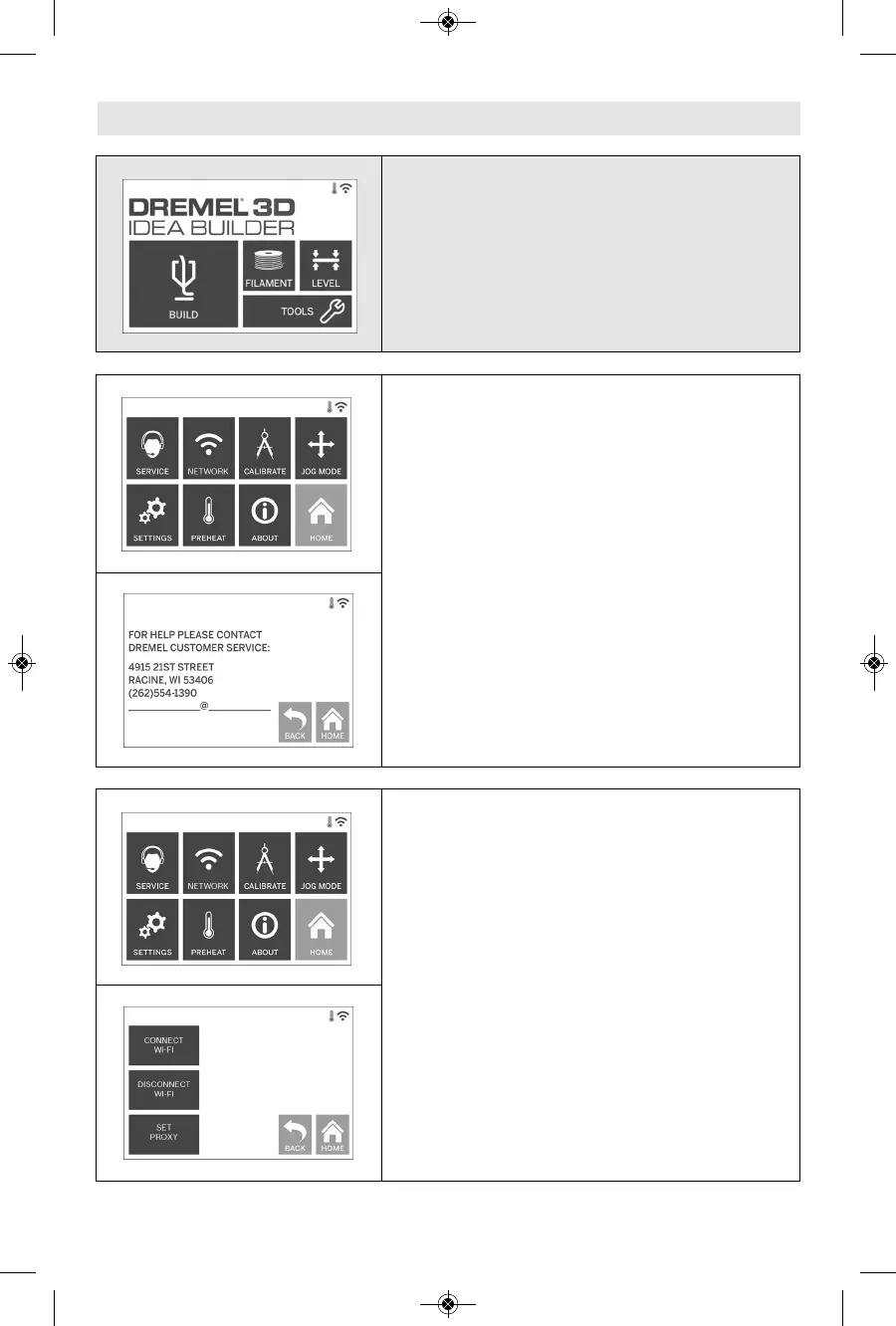58
TOOLS (OUTILS)
Touchez cette option pour accéder aux fonctions et
réglages spécifiques de l’imprimante suivants :
SERVICE (SERVICE)
Touchez cette option pour accéder au menu Service afin de
consulter les coordonnées du service à la clientèle.
NETWORK (RÉSEAU)
Touchez cette option pour accéder au menu Réseau afin de
vous connecter au réseau WIFI ou vous en déconnecter et
configurer le serveur proxy.
CONNECT WIFI (CONNEXION AU RÉSEAU WIFI) –
Touchez cette option pour vous connecter au réseau WIFI.
DISCONNECT WIFI (DÉCONNEXION DU RÉSEAU WIFI) –
Touchez cette option pour vous déconnecter du réseau
WIFI.
SET PROXY (CONFIGURATION DU SERVEUR PROXY) –
Touchez cette option pour configurer le serveur proxy
manuellement.
PARAMÉTREZ VOTRE IP STATIQUE – Appuyez pour
paramétrer votre IP statique.
Écran tactile