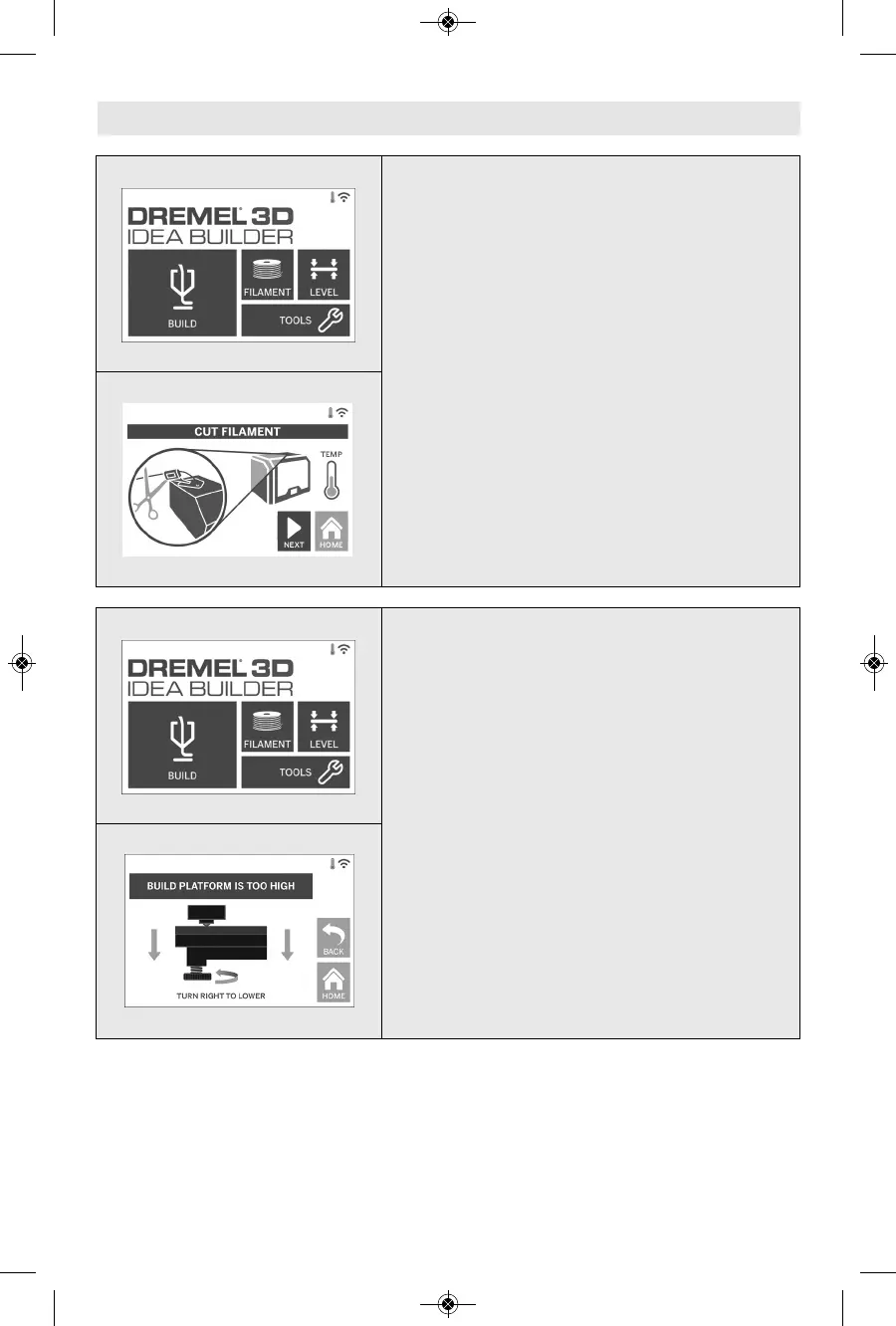94
FILAMENT (FILAMENTO)
Presione suavemente para comenzar a calentar e iniciar el
proceso de carga/cambio de filamento (consulte la página
99 para obtener instrucciones sobre el proceso de
carga/cambio de filamento).
LEVEL (NIVELAR)
Presione suavemente para comenzar el proceso de
nivelación de la plataforma de construcción (consulte la
página 101 para obtener instrucciones sobre cómo nivelar
la plataforma de construcción).
Pantalla táctil