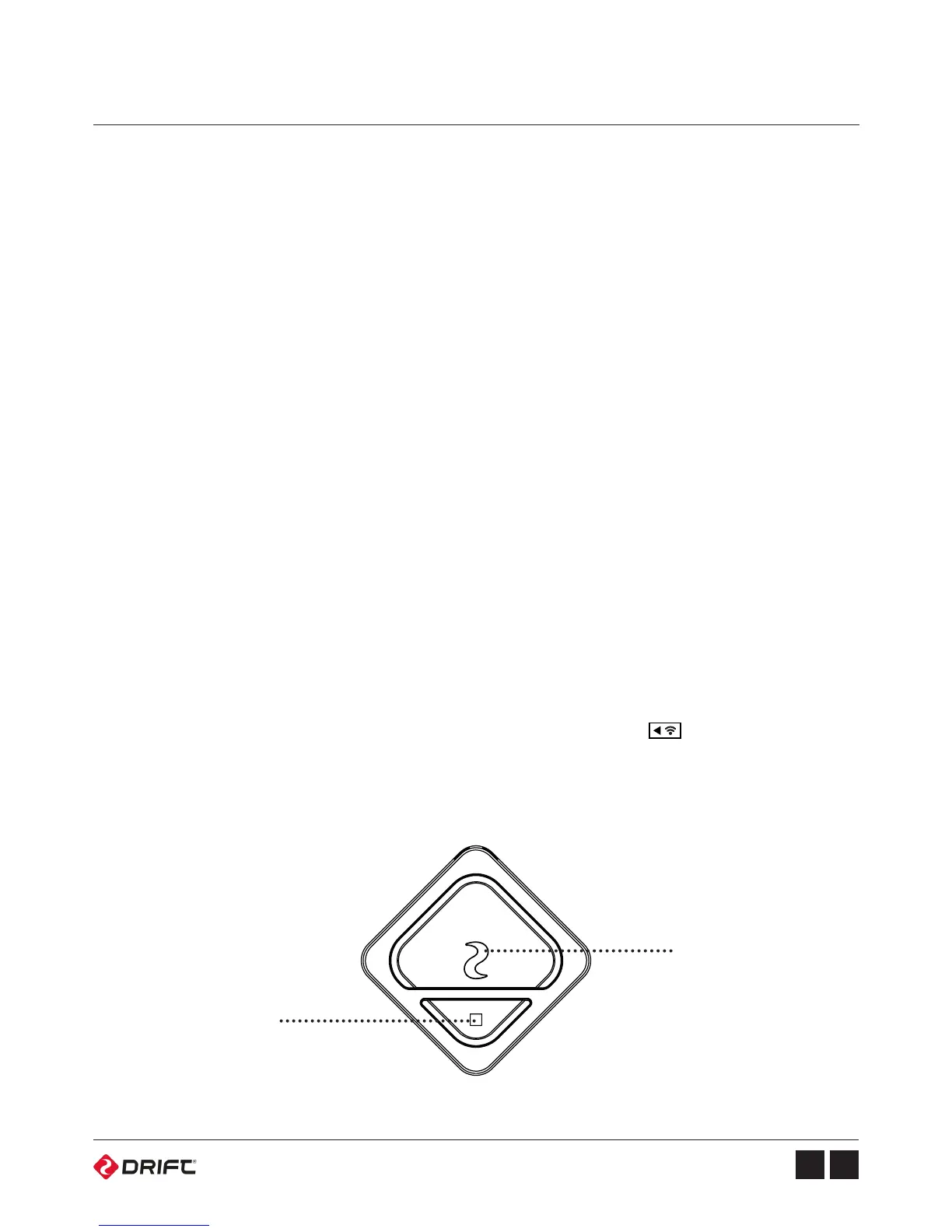Settings Menu
Wi-Fi
Wi-Fi Frequency
Pair Remote
BT Mode
Enable W-Fi for connection to the Drift Life app, or turn Wi-Fi o to conserve
battery life.
Choose between 2.4GHz and 5.8GHz to ensure the best possible Wi-Fi
connection. 2.4GHz achieves the longest range, whilst 5.8GHz is recommended
for areas where there are multiple Wi-Fi networks in use.
To pair your Ghost 4K remote to your camera ensure that ‘BT Mode’ is set to RC.
Then scroll down to the ‘Pair Remote’ option and press the button to select.
When the Ghost 4K screen shows ‘Press Remote Button’ you’ll need to press the
Drift Logo button on your remote. After a few seconds the camera will indicate
whether the pairing is successful.
LED Indicator:
Green – Video
Yellow – Photo
Purple – Timelapse
Cyan – Photoburst
Press the mode
button to cycle
through recording
modes or to stop
recording.
Switch between ‘RC’ mode, for connecting your Ghost 4K remote control, and
‘App’ mode for live streaming using the Drift Life mobile app.