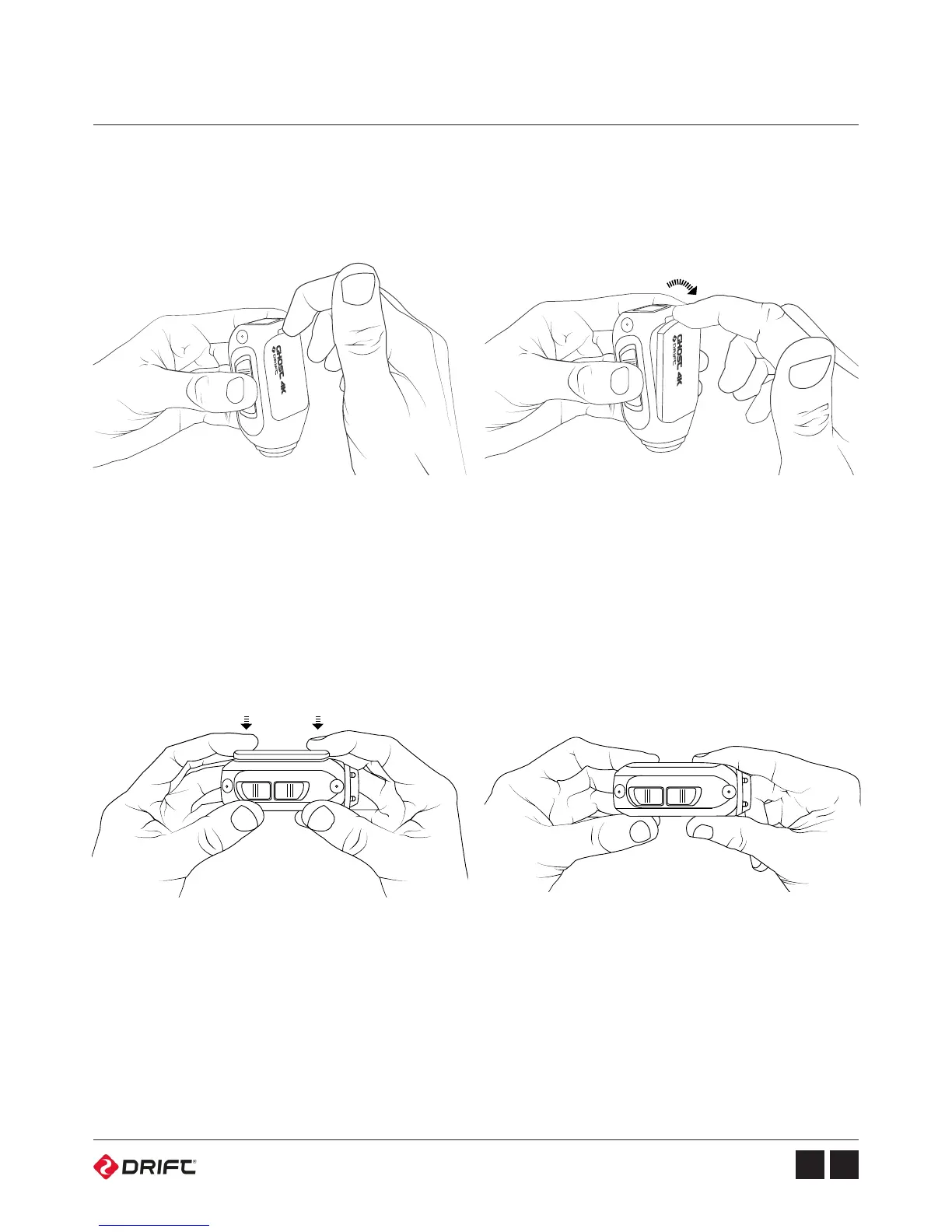Module Docking
Module Removal
Module Attachment
Before removing a module, please ensure that the camera is powered o.
If your camera has a module docked, remove by following these instructions:
Before installing, please ensure that the camera is powered o.
Detaching the module exposes the female connector and module dock area.
A tool may be used alternatively to remove the module.
Warning: Please ensure that the connectors are plugged together; if securement pins have
locked into place, but the connector remained undocked; remove the module and repeat
attachment. During step 2, you may press the module firmly on the connector side area, to
ensure connector docking before securement pins locking into place.
1. Place index finger onto
the module notch.
1. Place the module on the camera,
ensuring that the 30 pin connector is
above the camera’s female connector.
2. Pull outwards, pivoting
on the module.
2. Press down on both ends
simultaneously, until the module
clicks into place.